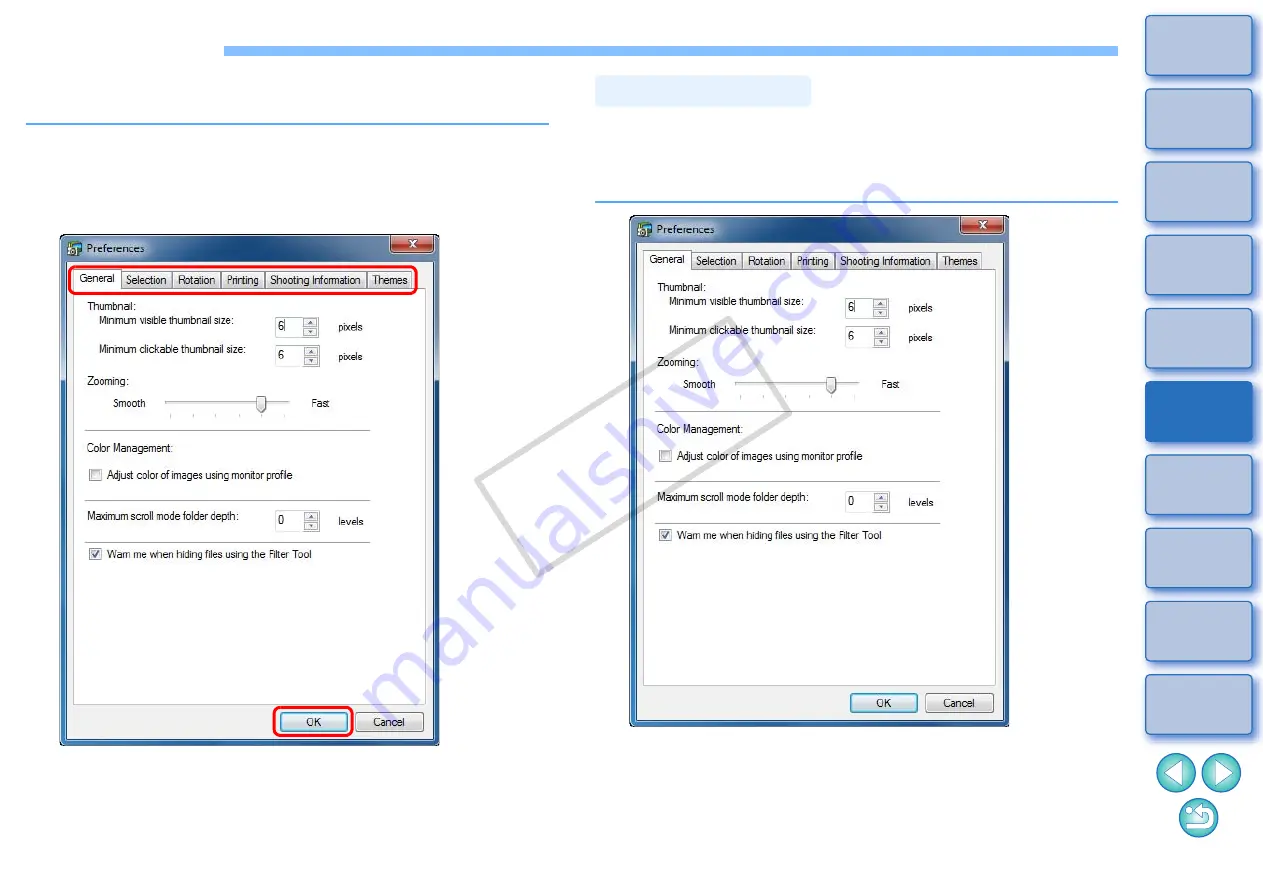
77
Preferences
You can change any of the ZB functions in the preferences window.
Check the settings displayed for each window before making changes.
1
Select the [Tools] menu
X
[Preferences].
2
Select the tab sheet to be set, make changes to the
settings and then click the [OK] button.
You can make settings such as adjusting the minimum size of thumbnail
images that are displayed in the main window, the speed of Zoom Mode
, the levels of image and folder display in Scroll Mode
and
color management.
General Settings
COP
Y






























