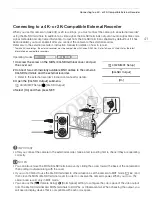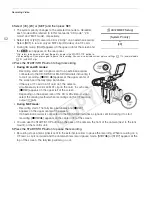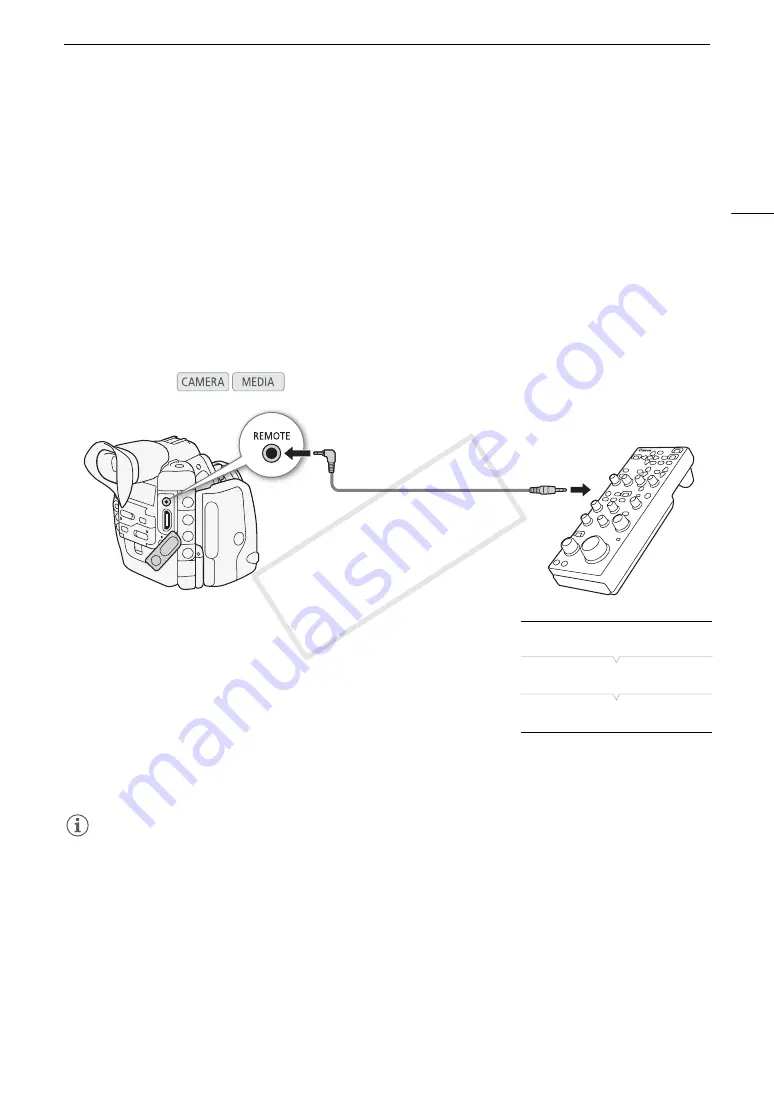
49
Operating the Camera Remotely
Operating the Camera Remotely
There are two methods in which the camera can be operated remotely. The first is to connect the optional
RC-V100 Remote Controller to the camera’s REMOTE terminal. The second is to attach the optional WFT-E6
Wireless File Transmitter to the camera’s WFT terminal to use the Wi-Fi Remote application.
Using the RC-V100 Remote Controller
You can connect the optional RC-V100 Remote Controller to control the camera (including the advanced
recording functions) from a distance. The remote controller lets you turn the camera on, navigate the menus and
remotely control the aperture (
2
) and shutter speed, change picture-related settings like the knee and
sharpness, and more.
Use the cable supplied with the remote controller to connect it to the camera. For details on how to connect and
use the remote controller, refer to its instruction manual.
1 Turn off the camera and connect the optional RC-V100 Remote
Controller to the camera.
2 Turn on the camera and open the [REMOTE Term.] submenu.
[
w
Other Functions]
>
[REMOTE Term.]
3 Select [RC-V100] and then press SET.
Options
NOTES
• The camera’s ND filter cannot be changed using the ND button on the remote controller.
• The following controls on the remote controller will not operate the camera: AGC button, AUTO KNEE button,
AWB button, ZOOM dial, AF button and AUTO IRIS button.
• Adjusting picture-related settings with the remote controller can be performed only after a custom picture file is
selected (
A
Operating modes:
[RC-V100]:
Select this option to use the optional RC-V100 Remote Controller.
[Standard]:
Select this option to use commercially available remote controls.
Connection cable
(supplied with the RC-V100)
[
w
Other Functions]
[REMOTE Term.]
[Standard]
COP
Y
Содержание EOS C500
Страница 1: ...Instruction Manual Digital Cinema Camera PUB DIE 0441 001 COPY ...
Страница 10: ...10 Optional Accessories 198 Specifications 201 Index 207 COPY ...
Страница 126: ...Saving and Loading Camera Settings 126 COPY ...
Страница 140: ...MXF Clip Operations 140 COPY ...
Страница 166: ...Photo Operations 166 COPY ...
Страница 206: ...Specifications 206 COPY ...