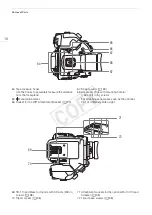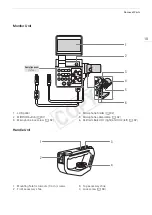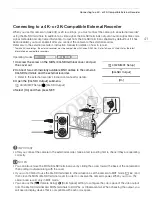Preparing the Camera
32
Preparing the Camera
This section outlines the basic preparations for the camera such as attaching a lens and attaching the modular
units to the camera: monitor unit, handle unit, eye cup, etc. This section also covers how to adjust the viewfinder
and LCD screen. Your camera is nothing if not versatile and you can choose the configuration that best fits your
needs and shooting conditions.
NOTES
• When changing the camera’s configuration, be careful
not to obstruct in any way the cooling fan’s air vents.
Preparing the Lens
As much as possible, attach and remove the lens quickly and in a clean environment free of dust. Refer also to
the instruction manual of the lens used.
IMPORTANT
• When attaching/removing a lens, avoid direct sunlight or strong light sources. Also, be careful not to drop the
camera or lens.
NOTES
• Be careful not to touch the lens mount or any components inside the lens mount area.
• Replace the body cap to the lens mount immediately after removing the lens from the camera.
• Keep the body cap clean and free from dust or dirt particles.
Minimal configuration
Configuration with monitor
Configuration with monitor
and handle for easy carrying
Exhaust vent
Intake vent
Intake vent
COP
Y
Содержание EOS C500
Страница 1: ...Instruction Manual Digital Cinema Camera PUB DIE 0441 001 COPY ...
Страница 10: ...10 Optional Accessories 198 Specifications 201 Index 207 COPY ...
Страница 126: ...Saving and Loading Camera Settings 126 COPY ...
Страница 140: ...MXF Clip Operations 140 COPY ...
Страница 166: ...Photo Operations 166 COPY ...
Страница 206: ...Specifications 206 COPY ...