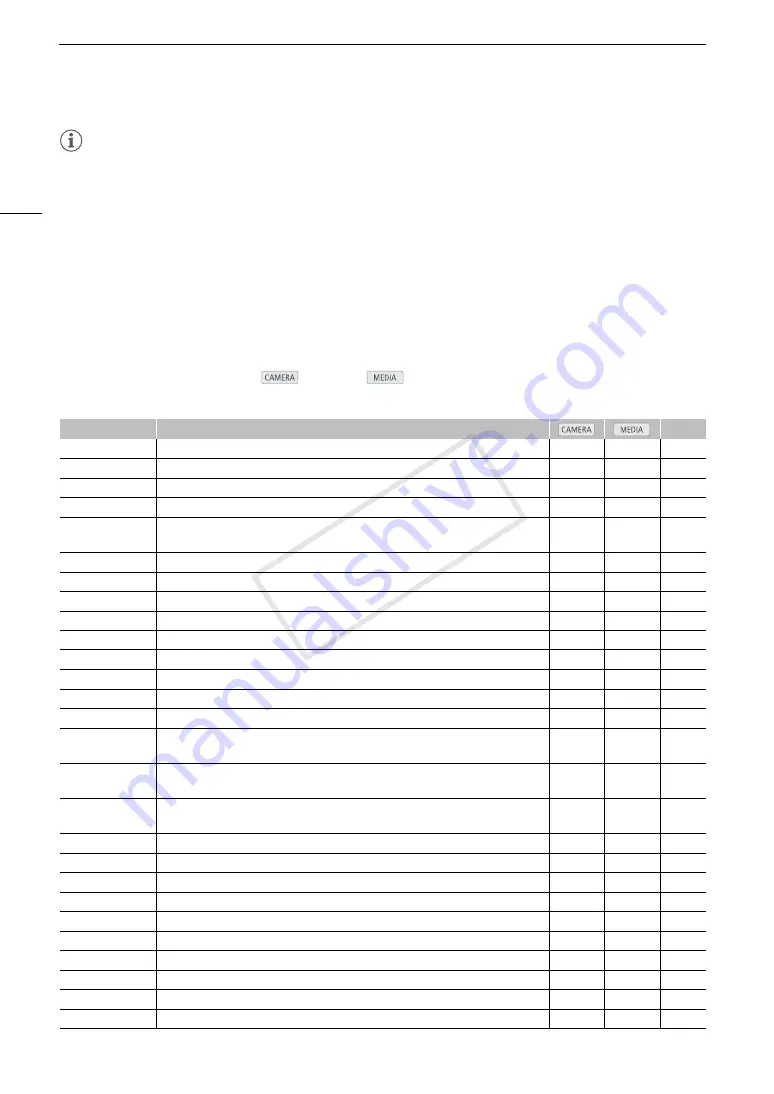
Assignable Buttons
112
NOTES
• You can check the two [Assign Button] status screens (
A
180) to see what functions are set for the
assignable buttons.
• You can reset only the functions assigned to the assignable buttons, without affecting other camera settings,
with the [
w
Other Functions]
>
[Reset]
>
[Assignable Buttons] function. All the assignable buttons will return
to their default function.
Using an Assignable Button
After you assign a function to one of the buttons, press the button to activate the function. For some functions,
an options menu may appear. In such case, select the desired option and then press SET.
Assignable Functions
Functions can be set separately in
mode and
mode. Refer to the following table for assignable
functions and available modes.
Function name
Description
A
[ND +]
Cycles through the ND filter settings in order (progressively darker).
Ü
–
[ND -]
Cycles through the ND filter settings in reverse order (progressively brighter).
Ü
–
[PEAKING]
Turns peaking on/off.
Ü
–
[ZEBRA]
Turns zebra patterns on/off.
Ü
–
[WFM]
Activates video scopes in the following sequence:
Waveform monitor
J
Vectorscope
J
Off
Ü
Ü
[EDGE MON.]
Turns the edge monitor on/off.
Ü
–
[MAGN.]
Turns magnification on/off.
Ü
–
[Color Bars]
Turns color bars on/off.
Ü
–
[Markers]
Turns onscreen markers on/off.
Ü
–
[LCD Setup]
Opens the [LCD Setup] submenu.
Ü
Ü
[VF Setup]
Opens the [VF Setup] submenu.
Ü
Ü
[LCD/VF B&W]
Turns the B&W mode of the LCD and viewfinder on/off.
Ü
Ü
[View Assist.]
Turns view assistance on/off.
Ü
–
[LUT]
Turns the LUT from the MON. terminals and HD/SD SDI terminals on/off.
Ü
–
[Resize MON.
Output]
Switches the resizing method of the MON. 1 terminal output in the following sequence:
Letterbox
J
Squeeze
J
Side Crop
Ü
–
[Resize MXF
Output]
Switches the resizing method of MXF clips in the following sequence:
Letterbox
J
Squeeze
J
Side Crop
Ü
–
[Onscreen Display]
Turns on/off the inclusion of onscreen displays on video output from the HD/SD SDI
terminal, HDMI OUT terminal and SYNC OUT terminal (both HD and SD video output).
Ü
Ü
[Add Shot Mark 1]
Adds an
"
mark to the clip.
Ü
Ü
[Add Shot Mark 2]
Adds an
#
mark to the clip.
Ü
Ü
[Add
$
Mark]
Adds an
$
mark to the clip.
Ü
Ü
[Add
%
Mark]
Adds a
%
mark to the clip.
Ü
Ü
[Time Code]
Displays the [Time Code] submenu.
Ü
–
[Time Code Hold]*
Puts the time code display on hold or resumes it.
Ü
Ü
[Hea]
Increases the headphone volume.
Ü
Ü
[Headphone -]
Reduces the headphone volume.
Ü
Ü
[Audio Output CH]
Switches the audio channel for audio output from the
×
terminal.
Ü
Ü
[Audio Level]
Turns the audio level meter on/off.
Ü
Ü
COP
Y
Содержание EOS C500
Страница 1: ...Instruction Manual Digital Cinema Camera PUB DIE 0441 001 COPY ...
Страница 10: ...10 Optional Accessories 198 Specifications 201 Index 207 COPY ...
Страница 126: ...Saving and Loading Camera Settings 126 COPY ...
Страница 140: ...MXF Clip Operations 140 COPY ...
Страница 166: ...Photo Operations 166 COPY ...
Страница 206: ...Specifications 206 COPY ...






























