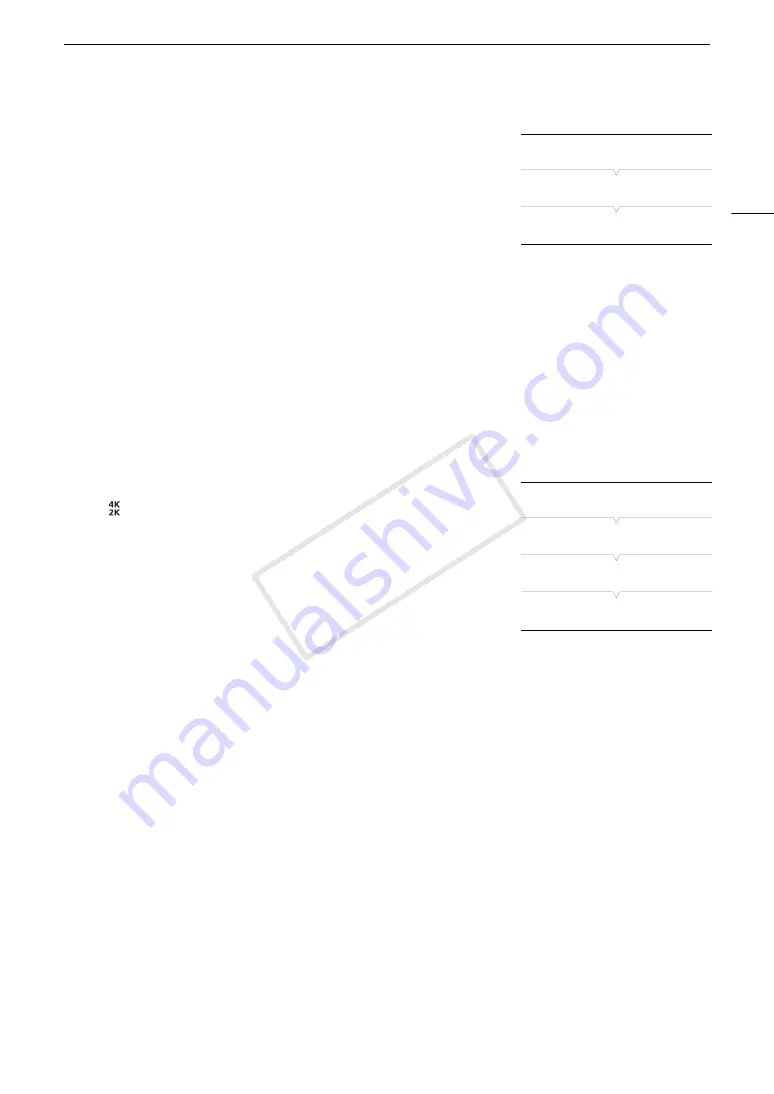
85
Setting the Time Code
Setting the Time Code’s Initial Value
If you set the time code mode to [Preset], you can set the initial value of
the time code.
1 Open the time code [Setting] submenu.
[
¤
TC/UB Setup]
>
[Time Code]
>
[Setting]
2 Select [Set] and then press SET.
• The time code setting screen appears with an orange selection frame
indicating the hours.
• To reset the time code to [00:00:00.00], select [Reset] instead. If the running mode is set to [Free Run], the
time code will be reset the moment you press SET and keep running continuously from 00:00:00.00.
3 Use the joystick (
Ý
) or SELECT dial to set the hours and press SET to move to the minutes.
4 Change the rest of the fields (minutes, seconds, frame) in the same way.
• Press the CANCEL button to close the screen without setting the time code.
5 Select [Set] and then press SET to close the screen.
• If the running mode is set to [Free Run], the time code will start running from the selected time code the
moment you press SET.
Selecting Drop or Non-Drop Frame
When [
4K/2K/MXF Setup]
>
[4K (4096/3840)], [2K (2048/1920)] or
[MXF]
>
[Frame Rate] is set to [59.94P], [59.94i] or [29.97P], you can
select between a drop frame (DF) or non-drop frame (NDF) time code,
depending on how you plan to use your recordings.
When [Frame Rate] is set to any other setting, the time code is set to non-
drop frame (NDF) and cannot be changed.
1 Open the [DF/NDF] submenu.
[
¤
TC/UB Setup]
>
[Time Code]
>
[DF/NDF]
2 Select [DF] or [NDF] and then press SET.
• The time code display will differ depending on the setting. When you select [DF], the time code will appear
as [00:00:00.00]; when you select [NDF], it will appear as [00:00:00:00].
Putting the Time Code Display on Hold
If you set an assignable button to [Time Code Hold] (
A
111), you can press the button to freeze the display of
the time code*. While the time code display is put on hold, [
H
] will appear on the screen next to the time code
and [HOLD] will appear on the rear panel.
The time code continues to run normally while the time code display is on hold. When you resume the time code
display, the current time code will be displayed.
* The time code display from the video output terminals will be put on hold. The time code data that is superimposed on the output
from the TIME CODE terminal, 3G-SDI terminals, MON. terminals and HD/SD SDI terminal will not be put on hold.
[
¤
TC/UB Setup]
[Time Code]
[Setting]
[
¤
TC/UB Setup]
[Time Code]
[DF/NDF]
[DF]
COP
Y
Содержание EOS C500 PL
Страница 1: ...Instruction Manual Digital Cinema Camera PUB DIE 0441 001 COPY ...
Страница 10: ...10 Optional Accessories 198 Specifications 201 Index 207 COPY ...
Страница 126: ...Saving and Loading Camera Settings 126 COPY ...
Страница 140: ...MXF Clip Operations 140 COPY ...
Страница 166: ...Photo Operations 166 COPY ...
Страница 206: ...Specifications 206 COPY ...
















































