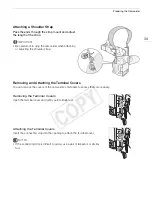41
Using an SD Card
Inserting and Removing an SD Card
The camcorder is equipped with two SD card slots.
1 Turn off the camcorder.
2 Open the OLED panel and then open the SD card
compartment cover.
3 Insert the SD card straight, with the label facing up, all the way
into the SD card slot until it clicks.
4 Close the SD card compartment cover.
• Do not force the cover closed if the SD card is not correctly
inserted.
Checking the Status of the SD Card Slots
You can check the status of the SD card slots immediately by
looking at the SD card
2
/SD card
3
access indicator. Refer to
the following table.
IMPORTANT
• Observe the following precautions while either of the SD card
access indicators is illuminated in red. Failure to do so may
result in permanent data loss.
- Do not disconnect the power source or turn off the
camcorder.
- Do not open the SD card compartment cover and do not remove the SD cards.
• Turn off the camcorder before inserting or removing an SD card. Inserting or removing the SD card with the
camcorder on may result in permanent data loss.
• SD cards have front and back sides that are not interchangeable. Inserting an SD card facing the wrong
direction can cause a malfunction of the camcorder. Be sure to insert the SD card as described in step 3.
NOTES
•
To remove the SD card:
Push the SD card once to release it. When the SD card springs out, pull it all the way
out.
• If you set the [
w
Other Functions]
>
[Media Access LED] function to [Off], the access indicators will not
illuminate.
Access indicator color
SD card slot status
Red
Accessing the SD card.
Green
Recording/playback is possible and the SD card slot
is selected for recording/playback.
Indicator off
An SD card is not inserted, the SD card slot is not
currently selected, or the SD card is not being
accessed.
COP
Y
Содержание EOS C100 Mark II
Страница 1: ...Instruction Manual HD Camcorder PUB DIE 0463 000 COPY ...
Страница 12: ...12 COPY ...
Страница 46: ...Adjusting the Black Balance 46 COPY ...
Страница 106: ...Using Accessories 106 COPY ...
Страница 124: ...Saving and Loading Camera Settings 124 COPY ...
Страница 144: ...Saving Clips to a Computer 144 COPY ...
Страница 162: ...Playback via Browser 162 COPY ...
Страница 168: ...Photo Operations 168 COPY ...