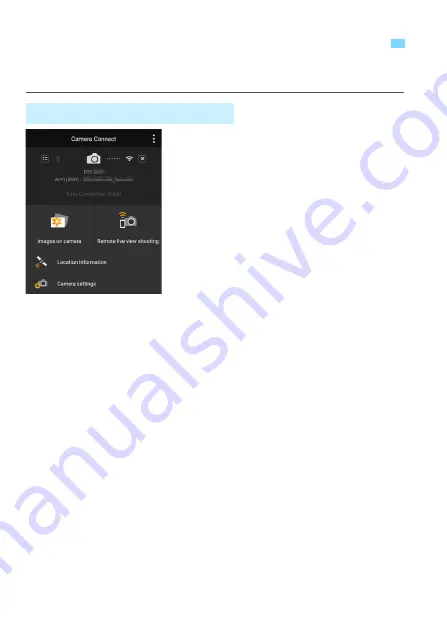
28
You can use a smartphone with Camera Connect installed to view
images stored in the camera or perform remote shooting, etc.
The main functions of Camera Connect
are described below.
[Images on camera]
Images stored in the camera can be
viewed.
Images stored in the camera can be
saved on a smartphone.
Operations such as deletion can be
performed on images stored in the
camera.
[Remote live view shooting]
The camera’s Live View image can be viewed on a smartphone.
You can shoot with remote operation.
[Location information]
Not supported on this camera.
[Camera settings]
Camera settings can be changed.
Operating the Camera Using a Smartphone
Camera Connect Main Window
Содержание EOS 77D
Страница 1: ...INSTRUCTION MANUAL E Wi Fi Wireless Communication Function Instruction Manual...
Страница 11: ...11 1 Getting Started...
Страница 18: ...18...
Страница 46: ...46...
Страница 76: ...76...
Страница 107: ...107 10 Advanced Wi Fi Connection...
Страница 124: ...124...
Страница 136: ...136...
Страница 137: ...137 13 Troubleshooting Guide...
Страница 157: ...157 14 Reference...
Страница 170: ...CPW E500 000 CANON INC 2016...






























