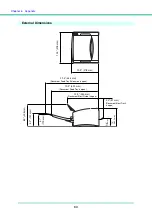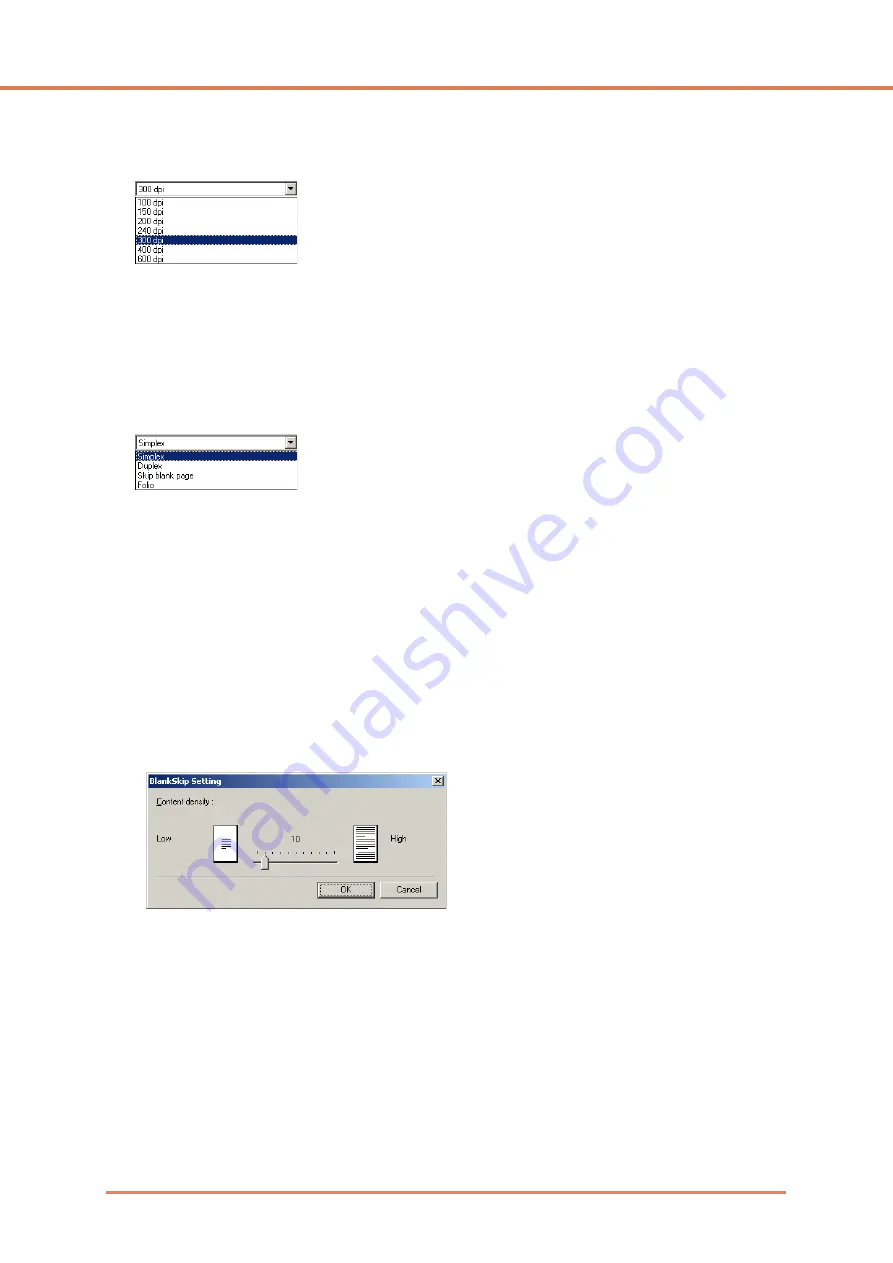
Chapter 7
ISIS/TWAIN Driver Settings
7-8
Dots per inch
Select the scanning resolution.
☞
Higher resolutions provide clearer images, but produce larger files.
☞
When the selected resolution is 300 dpi or less, the [Moire Reduction] setting is enabled to allow
reduction of Moire patterns in scanned images.
☞
When the selected resolution is 400 or 600 dpi, the [Image Quality] setting is enabled.
Scanning Side
Select which page side(s) to scan.
[Simplex]
Scan only the front (top) side of documents loaded at the feeder inlet.
[Duplex]
Scan both sides of documents.
[Skip Blank Page]
As each document page is scanned, its scanned image is judged as to whether it is blank, and if so,
the image is not saved.
☞
Selecting [Skip Blank Page] enables the [Setting] button, which opens the [Blank Skip Setting]
dialog box.
☞
Adjust the [Content density] setting in the [Blank Skip Setting] dialog box if blank pages are not
skipped, or if non-blank pages are skipped.
The Content density should be adjusted according to document content, so that only blank pages
are skipped: increase the setting if they are not skipped, and decrease the setting if non-blank
pages are skipped.
☞
The Skip Blank Pages function may not work properly if the [Custom] setting is enabled in the
Gamma Settings dialog box.
☞
When the [Scan Single Page] feeding option is selected in the [Others] tab sheet of the TWAIN
driver, the [Simplex] scanning side setting is selected automatically.
☞
If the application program provides its own simplex/duplex scanning side setting, select Simplex in
this dialog box.
Содержание DR-4010C - imageFORMULA - Document Scanner
Страница 3: ......
Страница 6: ...Document Scanner User Manual Hardware ...
Страница 95: ...Document Scanner User Manual Software ...