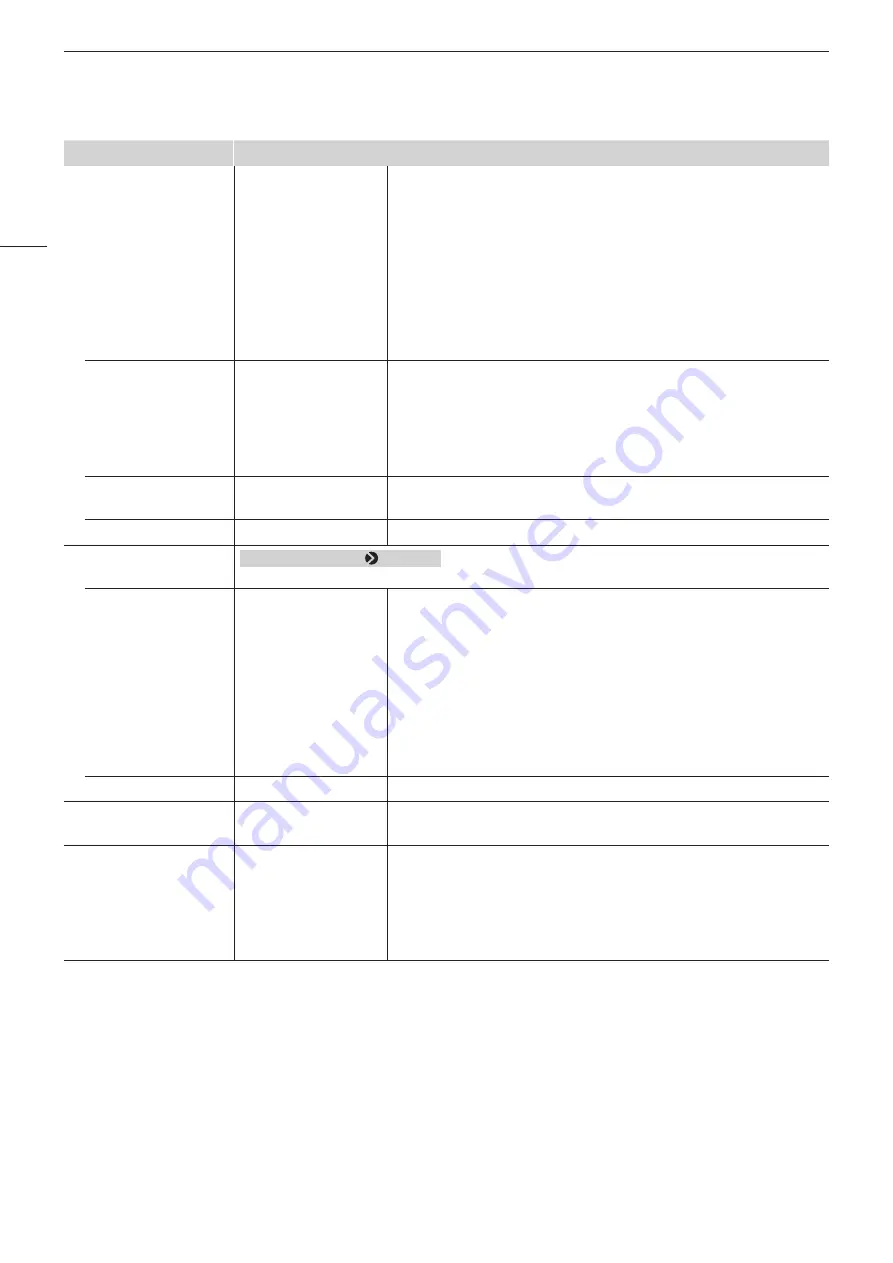
OSD Menu
46
Sub Menu
Setting Options (Bold: factory default)
Color Temperature
D93,
D65
, D61, D60,
D56, D50, DCI-P3
Custom (xy)
Sets the target color temperature.
[D93], [D65], [D61], [D60], [D56], [D50], [DCI-P3]: Select from preset color
temperatures.
•
When Custom (xy) is
selected
x: 0.260 to 0.360
(
0.313
)
y: 0.260 to 0.360
(
0.329
)
[Custom (xy)]: Adjusts CIE x and y. (Increments of 0.001)
Color Gamut
SMPTE-C
EBU
ITU-R BT.709
ITU-R BT.2020
Adobe RGB
DCI-P3
Sets the color gamut.
Gamma
2.2
, 2.35, 2.4, 2.6,
ITU-R BT.1886
Sets the target gamma.
Start
Performs calibration.
Copy Picture Mode
14
When [Picture Mode] [User 1–7]
Copy the Picture Mode settings.
Picture Mode
SMPTE-C
EBU
ITU-R BT.709
ITU-R BT.2020
Adobe RGB
DCI-P3
User 1 (2020 PQ)
User 2 (2020 HLG)
User 3 (DCI PQ)
User 4 to User 7
Select the Picture Mode.
[User 1–7]: Select from other than the currently set mode.
Execute
Performs copy.
Picture Mode Name
You can change the name of [User 1–7] within 16 characters including
alphabetical characters, numbers, and symbols.
Anchor Adjustment
OK
Cancel
Temporarily saves parameters for adjusting [Contrast], [Brightness],
[Chroma], [Sharpness], and [HDR Range] and recover the values (anchor
point setting).
[OK]: Performs anchor point setting.
[Cancel]: Returns to the previous screen without setting anchor point.
















































