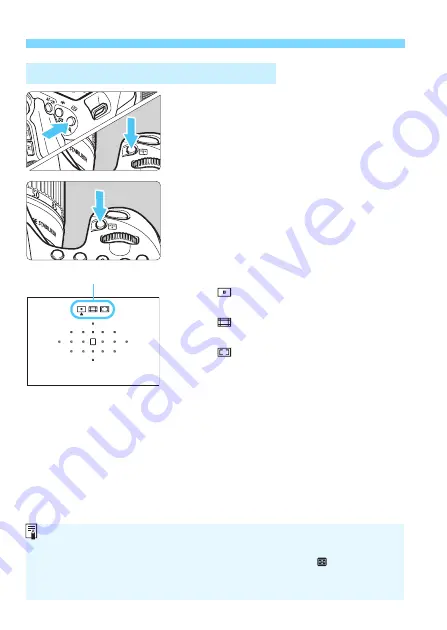
S
Selecting the AF Area
N
104
1
Press the <
S
> or <
B
> button.
(
9
)
Look through the viewfinder and
press the <
S
> or <
B
> button.
2
Press the <
B
> button.
Each time you press the <
B
>
button, the AF area selection mode
changes.
The AF area selection mode currently
set is indicated on the top of the
viewfinder.
: Single-point AF
(Manual selection)
: Zone AF
(Manual zone selection)
: 19-point automatic selection
AF
Selecting the AF Area Selection Mode
AF area selection mode
With [
8
C.Fn II-7: Select AF area selec. mode
], you can limit the
selectable AF area selection modes (p.372).
If you set [
8
C.Fn II-8: AF area selection method
] to [
9
Main Dial
],
you can select the AF area selection mode by pressing the <
S
> or
<
B
> button, then turning the <
6
> dial (p.372).
Содержание CRL3124N
Страница 114: ...114 ...
Страница 156: ...156 ...
Страница 186: ...186 ...
Страница 214: ...214 ...
Страница 326: ...326 ...
Страница 338: ...338 ...
Страница 450: ...450 ...
Страница 467: ...467 ...






























