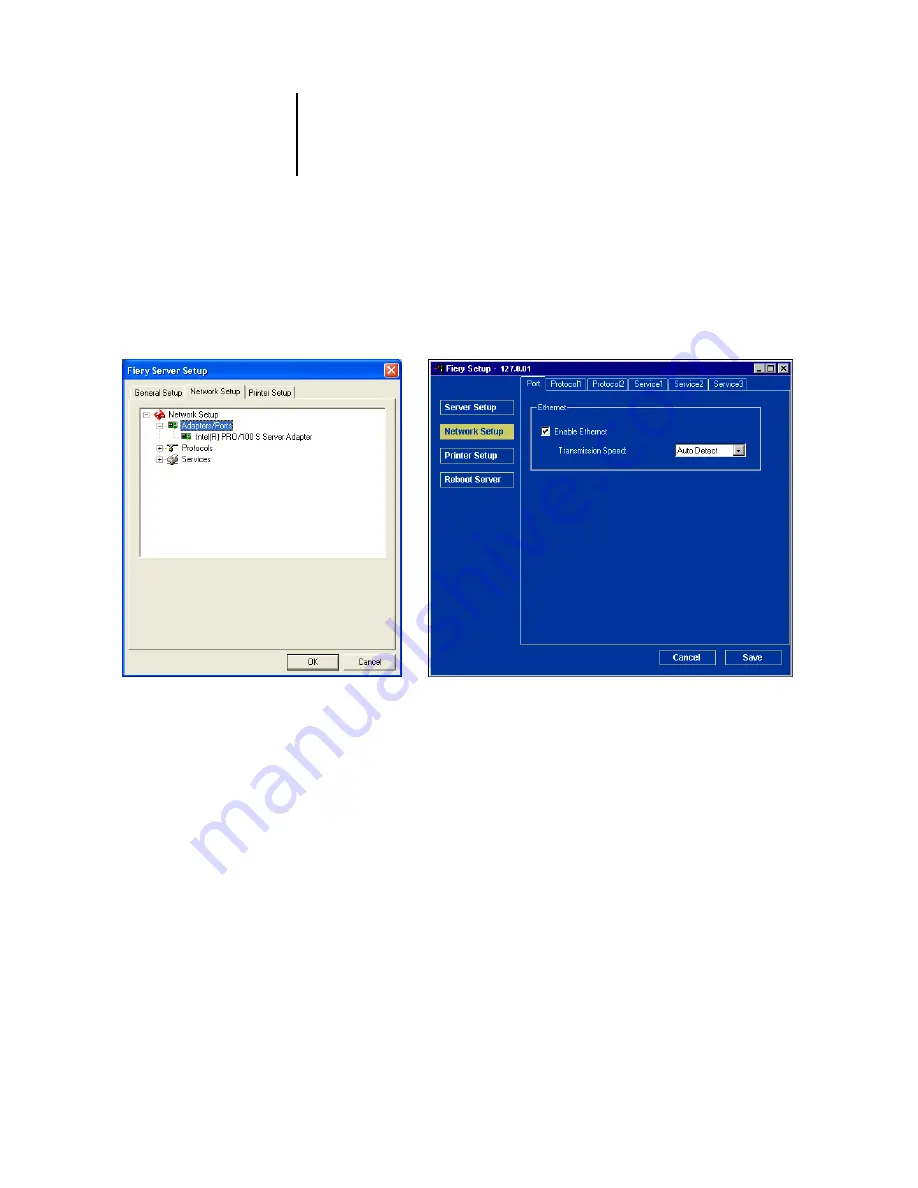
5
5-8
Setting up the ColorPASS from a Windows Computer
Adapters/Ports
In local Setup only, the installed network boards are displayed. You cannot change this
information. From remote Setup, you can enable Ethernet. These options are
described in the following section.
Ethernet (Port Setup)
Enable Ethernet
—Select to connect the ColorPASS to an Ethernet network.
Transmission Speed
—Select an appropriate setting according to the settings of the
network to which the ColorPASS is connected.
N
OTE
:
When you select Auto Detect, make sure that the auto-negotiation settings for
speed and duplex are configured for the network port to which the ColorPASS is
connected. Similarly, when you select a different setting such as 100 Mbps
Full-Duplex, make sure the same settings are configured for the network port.
N
OTE
:
The 1 Gbps (gigabit per second) setting is full-duplex.
Содержание ColorPass-Z7400
Страница 2: ......
Страница 3: ...Configuration Guide ColorPASS Z7400 ...
Страница 28: ......
Страница 48: ......
Страница 64: ......
Страница 118: ......
Страница 139: ...55 21 Network Setup 5 Select Use Default Print Queue Root or navigate to the Print Queue Root and click Finish ...
Страница 168: ......
Страница 188: ......
Страница 198: ......
Страница 210: ......
















































