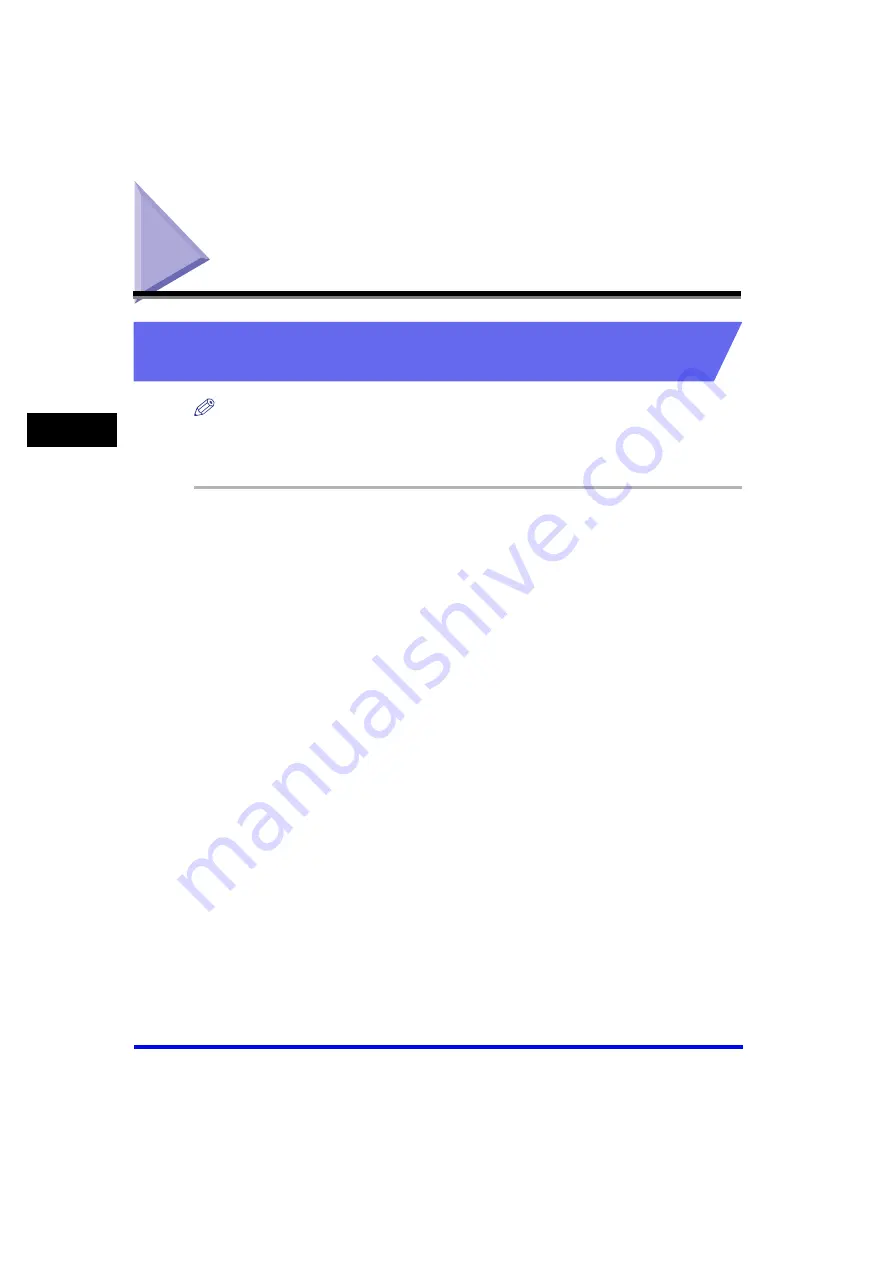
Scanning with the WIA Driver (Windows XP Only)
3-44
Sc
an
nin
g
3
Scanning with the WIA Driver (Windows XP Only)
Scanning from the [Scanner and Camera Wizard] Dialog
Box
NOTE
If white lines appear on one edge of the scanned image, check that the document is
correctly placed on the platen glass. A document should be placed approximately
1
/
8
" (3
mm) from the front edge (i.e., the edge closest to the operation panel) of the platen glass.
1
Open the [Scanners and Cameras] folder.
For details on how to open the [Scanners and Cameras] folder, see "Setting Up [B&W
Start] or [Color Start] in the [Scanners and Cameras] Folder (Windows 2000: the
[Scanners and Cameras Properties] Dialog Box)," on p. 3-5.
2
Double-click the [WIA Canon MF8100].
3
Click [Next >].
Содержание Color imageCLASS MF8170c
Страница 1: ...Color imageCLASS MF8170c Software Guide ...
















































