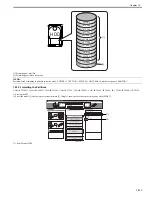Chapter 18
18-25
Other Functions
[5]: Backup
Do not use it. (for use by R&D only)
[6]: Restore former version
(in the presence of a backup of the system software)
Use it to restore the backup of the system software.
[7]: Clear downloaded files
Use it to remove the system software immediately before downloading (before writing).
[Stop]: Shutdown
(in normal mode)
Use it to execute shut-down instructions.
To select/execute a function, use the keys on the control panel.
18.6.2 Points to Note
0014-4504
Color iR C3380G / Color iR C2880G / Color iR C3380i / Color iR C3380 / Color iR C2880i / Color iR C2880 / iR C3480 / iR C3480i / iR C3080i / iR C2550
Turning Off the Power
Do not turn off the machine while downloading or writing is under way. Doing so could prevent the machine from starting up. If this is the case, execute HDD
formatting (menu [4]), and download the system software. If the machine fails to start up because of failed downloading of BOOT the DIMM ROM must be re-
placed.
Downgrading
Be sure that the system software in the USB device is of the latest version.
The following files of the system software do not permit collection of version information. As such, they necessarily overwrite the system software on the HDD:
- KEY
(in both normal and safe mode)
- TTS
(in both normal and safe mode)
- BROWSER
(in both normal and safe mode)
-
WebDAV
(in both normal and safe mode)
-
TSTAMP
(in both normal and safe mode)
-
HELP
(in both normal and safe mode)
- DCON
(in safe mode only)
- RCON
(in safe mode only)
-
G3FAX
(in safe mode only)
The following is recommended for normal downloading (i.e., downloading of the system software, not after HDD replacement or formatting):
download mode: normal
download menu: [1]: Upgrade (Auto)
Turning Off the Power After Normal Mode
When ending download mode, be sure to execute the HDD shut-down instructions. On the Initial Menu screen, press [stop] > [0]; then, go through the shut-down
instructions, and turn off the main power switch.
F-18-49
Содержание CiRC2550
Страница 2: ......
Страница 27: ...Chapter 1 Introduction ...
Страница 28: ......
Страница 47: ...Chapter 1 1 18 F 1 14 ON OFF ON OFF ...
Страница 70: ...Chapter 1 1 41 5 Turn on the main power switch ...
Страница 79: ...Chapter 2 Installation ...
Страница 80: ......
Страница 85: ...Chapter 2 2 3 Not available in some regions ...
Страница 134: ...Chapter 3 Basic Operation ...
Страница 135: ......
Страница 137: ......
Страница 143: ...Chapter 4 Main Controller ...
Страница 144: ......
Страница 152: ...Chapter 4 4 6 F 4 6 CPU HDD ROM access to the program at time of execution ...
Страница 171: ...Chapter 5 Original Exposure System ...
Страница 172: ......
Страница 203: ...Chapter 6 Laser Exposure ...
Страница 204: ......
Страница 206: ......
Страница 220: ...Chapter 7 Image Formation ...
Страница 221: ......
Страница 277: ...Chapter 8 Pickup Feeding System ...
Страница 278: ......
Страница 282: ......
Страница 336: ...Chapter 9 Fixing System ...
Страница 337: ......
Страница 339: ......
Страница 357: ...Chapter 10 Externals and Controls ...
Страница 358: ......
Страница 362: ......
Страница 366: ...Chapter 10 10 4 F 10 2 F 10 3 FM1 FM2 FM5 FM8 FM11 FM4 FM3 FM6 FM7 FM9 FM10 ...
Страница 375: ...Chapter 10 10 13 F 10 10 2 Remove the check mark from SNMP Status Enabled ...
Страница 376: ...Chapter 10 10 14 F 10 11 ...
Страница 402: ...Chapter 11 MEAP ...
Страница 403: ......
Страница 405: ......
Страница 452: ...Chapter 12 RDS ...
Страница 453: ......
Страница 455: ......
Страница 464: ...Chapter 13 Maintenance and Inspection ...
Страница 465: ......
Страница 467: ......
Страница 469: ...Chapter 13 13 2 F 13 1 8 9 1 2 3 3 5 6 7 10 11 12 13 14 4 ...
Страница 474: ...Chapter 14 Standards and Adjustments ...
Страница 475: ......
Страница 477: ......
Страница 485: ......
Страница 486: ...Chapter 15 Correcting Faulty Images ...
Страница 487: ......
Страница 495: ...Chapter 15 15 4 F 15 2 COLOR M 1 COLOR Y C K 0 ...
Страница 569: ...Chapter 15 15 78 F 15 82 J102 J107 J103 J108 J101 J109 J106 J112 J115 J113 J114 J104 J105 ...
Страница 570: ...Chapter 16 Self Diagnosis ...
Страница 571: ......
Страница 573: ......
Страница 600: ...Chapter 17 Service Mode ...
Страница 601: ......
Страница 603: ......
Страница 712: ...Chapter 18 Upgrading ...
Страница 713: ......
Страница 715: ......
Страница 746: ...Chapter 19 Service Tools ...
Страница 747: ......
Страница 748: ...Contents Contents 19 1 Service Tools 19 1 19 1 1 Special Tools 19 1 19 1 2 Solvents and Oils 19 2 ...
Страница 749: ......
Страница 752: ...APPENDIX ...
Страница 774: ......