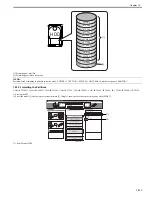Chapter 18
18-10
F-18-12
18.2.3 Making Connections (SST in use)
0014-4492
Color iR C3380G / Color iR C2880G / Color iR C3380i / Color iR C3380 / Color iR C2880i / Color iR C2880 / iR C3480 / iR C3480i / iR C3080i / iR C2550
[Requirements]
- PC to which the SST (version 3.22 or later) has been installed and the system software has been copied
- twisted-pair cross cable
10Base-T: Category 3 or 5
100Base-TX: Category 5
[Procedure]
1) Start up the PC.
2) Connect the PC to the machine with a cross cable.
3) Check the network settings of the PC.
3-1) Start the command prompt, and type in "
IPCONFIG
," and press the Return key.
3-2) Check to be sure that the network settings appearing on the screen are as follows; if not, change the PC network settings:
IP address: 172.16.1.160
Subnet mask: 255.255.255.0
Default gateway: any
Do not use the following IP addresses:
- 172.16.1.0
- 172.16.1.100
- 172.16.1.255
4) Check to make sure that the Execute/Memory lamp on the control panel is off; then, turn off the main power switch.
4-1) Hold down the power switch on the control panel for 3 sec or more.
4-2) Go through the shut-down instructions appearing on the control panel screen so that the main power switch may be turned off.
4-3) Turn off the main power switch.
F-18-13
5) Set the machine to the appropriate mode:
- Normal Mode
Turn on the main power switch while holding down the keys 1 and 7.
MFP
USB
Target Selection
CONTROL
Export Firm Selection
iRC3380
MFP
USB
BOOT
BROWSER
DCON
MEAPCONT
SDICT
SYSTEM
LANGUAGE
RUI
iRC3380
d:
USenXXXX(US)
Y
XXxxvXXXX
Y
XXxxvXXXX
Y
XXxxvXXXX
Y
XXxxvXXXX
N
XXxxvXXXX
N
USenvXXXX
Y
XXenvXXXX
N
XXjavXXXX
Y
XXenvXXXX
N
XXjavXXXX
Valid drive
DriveType:1
FileSystem:FAT
TotalSize:1,001MB
FreeSpace:1,001MB
CANCEL
EXIT
O K
R e g i s t e r F i r m wa r e
E x p o r t F i r m wa r e
D e l e t e F i r m wa r e
D e l e t e B a ck u p D a t a
S y s t e m M a n a g e m e n t
S e l e c t t h e t a r g e t .
C l i c k a b u t t o n t o exe c u t e .
F i l e c o py h a s b e e n c o m p l e t e d .
Series
Version
Firmware registration status
Service Support Tool DLM0 (Ver.3.22E)
IP address: 172.16.1.100
Subnet mask: 255.255.255.0
IP sddress: 172.16.1.160
Subnet mask: 255.255.255.0
Cross cable
10Base-T: category 3, 5 or later
100Base-TX: category 5 or later
Содержание CiRC2550
Страница 2: ......
Страница 27: ...Chapter 1 Introduction ...
Страница 28: ......
Страница 47: ...Chapter 1 1 18 F 1 14 ON OFF ON OFF ...
Страница 70: ...Chapter 1 1 41 5 Turn on the main power switch ...
Страница 79: ...Chapter 2 Installation ...
Страница 80: ......
Страница 85: ...Chapter 2 2 3 Not available in some regions ...
Страница 134: ...Chapter 3 Basic Operation ...
Страница 135: ......
Страница 137: ......
Страница 143: ...Chapter 4 Main Controller ...
Страница 144: ......
Страница 152: ...Chapter 4 4 6 F 4 6 CPU HDD ROM access to the program at time of execution ...
Страница 171: ...Chapter 5 Original Exposure System ...
Страница 172: ......
Страница 203: ...Chapter 6 Laser Exposure ...
Страница 204: ......
Страница 206: ......
Страница 220: ...Chapter 7 Image Formation ...
Страница 221: ......
Страница 277: ...Chapter 8 Pickup Feeding System ...
Страница 278: ......
Страница 282: ......
Страница 336: ...Chapter 9 Fixing System ...
Страница 337: ......
Страница 339: ......
Страница 357: ...Chapter 10 Externals and Controls ...
Страница 358: ......
Страница 362: ......
Страница 366: ...Chapter 10 10 4 F 10 2 F 10 3 FM1 FM2 FM5 FM8 FM11 FM4 FM3 FM6 FM7 FM9 FM10 ...
Страница 375: ...Chapter 10 10 13 F 10 10 2 Remove the check mark from SNMP Status Enabled ...
Страница 376: ...Chapter 10 10 14 F 10 11 ...
Страница 402: ...Chapter 11 MEAP ...
Страница 403: ......
Страница 405: ......
Страница 452: ...Chapter 12 RDS ...
Страница 453: ......
Страница 455: ......
Страница 464: ...Chapter 13 Maintenance and Inspection ...
Страница 465: ......
Страница 467: ......
Страница 469: ...Chapter 13 13 2 F 13 1 8 9 1 2 3 3 5 6 7 10 11 12 13 14 4 ...
Страница 474: ...Chapter 14 Standards and Adjustments ...
Страница 475: ......
Страница 477: ......
Страница 485: ......
Страница 486: ...Chapter 15 Correcting Faulty Images ...
Страница 487: ......
Страница 495: ...Chapter 15 15 4 F 15 2 COLOR M 1 COLOR Y C K 0 ...
Страница 569: ...Chapter 15 15 78 F 15 82 J102 J107 J103 J108 J101 J109 J106 J112 J115 J113 J114 J104 J105 ...
Страница 570: ...Chapter 16 Self Diagnosis ...
Страница 571: ......
Страница 573: ......
Страница 600: ...Chapter 17 Service Mode ...
Страница 601: ......
Страница 603: ......
Страница 712: ...Chapter 18 Upgrading ...
Страница 713: ......
Страница 715: ......
Страница 746: ...Chapter 19 Service Tools ...
Страница 747: ......
Страница 748: ...Contents Contents 19 1 Service Tools 19 1 19 1 1 Special Tools 19 1 19 1 2 Solvents and Oils 19 2 ...
Страница 749: ......
Страница 752: ...APPENDIX ...
Страница 774: ......