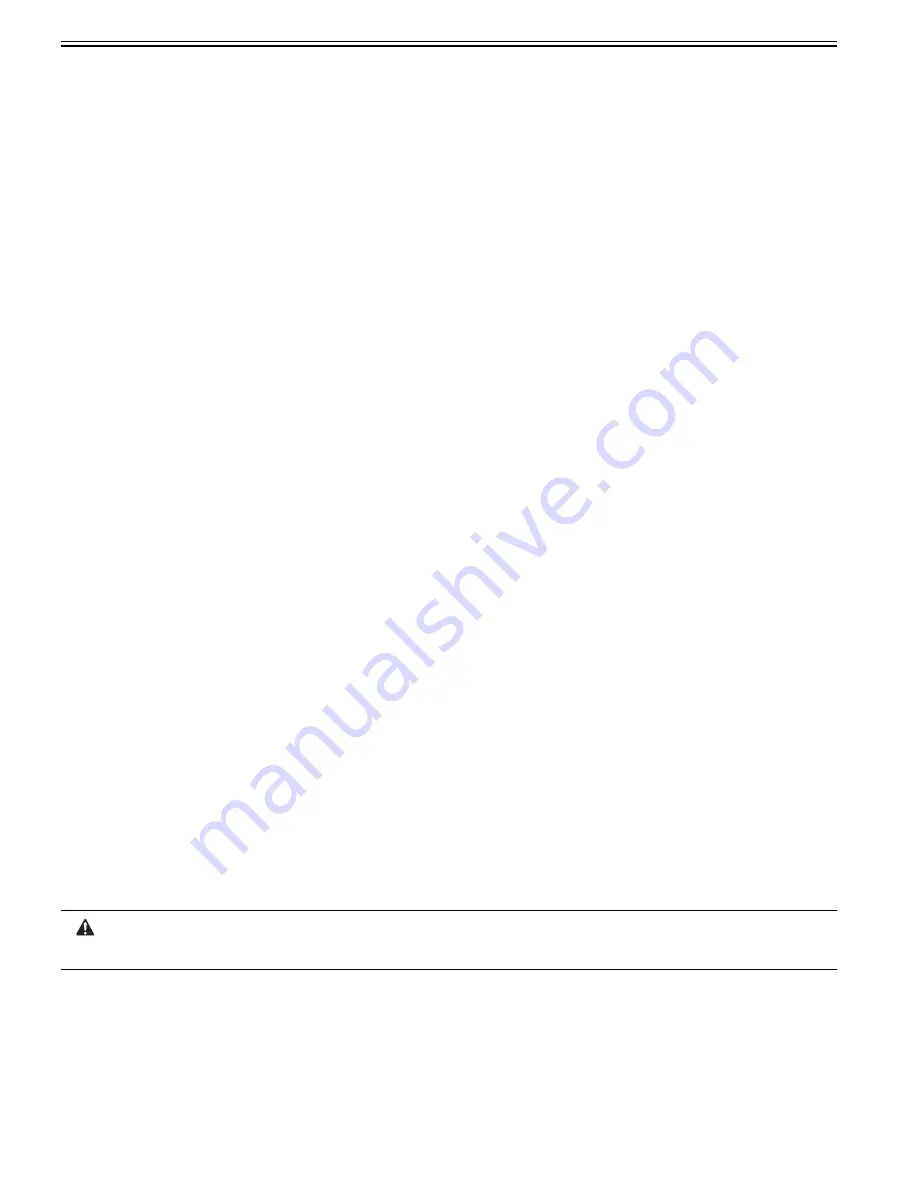
Chapter 11
11-22
Vendor
It is the name of the vendor that developed the application, and is the name (bundle-vendor) declared in a statement within the application program.
License Status
It indicates the status of the license; specifically,
None: no license is needed.
Not Installed: no license has been installed.
Installed: the appropriate license has been installed.
Invalid: the license has been invalidated.
Overlimt: the license has been used beyond its permitted limit.
License Expires After
It indicates the date after which the license expires. If the status of the license is 'none', this item will not be printed.
License Upper Limit
It indicates the limit imposed on individual counter readings. If the status of the license is 'none', this item will not be printed.
Counter Value
It is the current counter reading of a specific counter. If the status of the license is 'none', this item will not be printed.
Maximum Memory Usage
It indicates the maximum amount of memory that the application uses. It is the amount (maximum memory usage) declared in a statement within the application
program, and is expressed in kilobytes.
Registered Service
It is a list of services that have been registered by the application with the MEAP framework. Some services may not have printable data.
11.1.13 MEAP Enterprise Service Manager
0018-8635
Color iR C3380G / Color iR C2880G / Color iR C3380i / Color iR C3380 / Color iR C2880i / Color iR C2880 / iR C3480 / iR C3480i / iR C3080 / iR C3080i / iR
C2550
Outline
MEAP Enterprise Service Manager is the PC application utility to perform batch installation, unistallation and management of MEAP application and license files
required for installation of applications, on several MEAP-available devices on network.
The main targets are system administrators in big companies and CANON service engineers (end users of devices do not use).
It is used when customized applications delivered to a certain company needs to be managed collectively.
Previous SMS can manage only one device at a time. This utility reduces the management cost of devices and TCO.
Major functions
Discovery of devices available for MEAP
Discovery of devices available for MEAP on network
Storage of the serial number list of discovered device
Installation of application and license file
Management of application (starting / stopping)
Uninstallation of application
Others
System configuration
MEAP Enterprise Service Manager (MEAP ESM) functions in combination with DIS (DSL Installer Service) installed on the MEAP platform side of the device.
This system can be used only for MEAP-available device with appropriate DIS installed.
(*) When using this system on the firmware for version upgrading on October 2003 or older, version upgrading of the system software on the field device is nec-
essary.
The versions available for ESM are as follows:
iR5160 / iR6020: System v54.02 or newer, MEAP Contents v53.07 or newer
iR2220 / iR3320: System v33.01 or newer, MEAP Contents v33.02 or newer
Other products: Available from the initial version
When installing MEAP Enterprise Service Manager (MEAP ESM) of master CD on PC, Microsoft '.NET Framework' v1.0 or v1.1 is necessary. The user should
download it from the Web site of Microsoft.
11.1.14 Adding a License File
0018-8634
Color iR C3380G / Color iR C2880G / Color iR C3380i / Color iR C3380 / Color iR C2880i / Color iR C2880 / iR C3480 / iR C3480i / iR C3080 / iR C3080i / iR
C2550
1) Log on to SMS.
Содержание CiRC2550
Страница 2: ......
Страница 27: ...Chapter 1 Introduction ...
Страница 28: ......
Страница 47: ...Chapter 1 1 18 F 1 14 ON OFF ON OFF ...
Страница 70: ...Chapter 1 1 41 5 Turn on the main power switch ...
Страница 79: ...Chapter 2 Installation ...
Страница 80: ......
Страница 85: ...Chapter 2 2 3 Not available in some regions ...
Страница 134: ...Chapter 3 Basic Operation ...
Страница 135: ......
Страница 137: ......
Страница 143: ...Chapter 4 Main Controller ...
Страница 144: ......
Страница 152: ...Chapter 4 4 6 F 4 6 CPU HDD ROM access to the program at time of execution ...
Страница 171: ...Chapter 5 Original Exposure System ...
Страница 172: ......
Страница 203: ...Chapter 6 Laser Exposure ...
Страница 204: ......
Страница 206: ......
Страница 220: ...Chapter 7 Image Formation ...
Страница 221: ......
Страница 277: ...Chapter 8 Pickup Feeding System ...
Страница 278: ......
Страница 282: ......
Страница 336: ...Chapter 9 Fixing System ...
Страница 337: ......
Страница 339: ......
Страница 357: ...Chapter 10 Externals and Controls ...
Страница 358: ......
Страница 362: ......
Страница 366: ...Chapter 10 10 4 F 10 2 F 10 3 FM1 FM2 FM5 FM8 FM11 FM4 FM3 FM6 FM7 FM9 FM10 ...
Страница 375: ...Chapter 10 10 13 F 10 10 2 Remove the check mark from SNMP Status Enabled ...
Страница 376: ...Chapter 10 10 14 F 10 11 ...
Страница 402: ...Chapter 11 MEAP ...
Страница 403: ......
Страница 405: ......
Страница 452: ...Chapter 12 RDS ...
Страница 453: ......
Страница 455: ......
Страница 464: ...Chapter 13 Maintenance and Inspection ...
Страница 465: ......
Страница 467: ......
Страница 469: ...Chapter 13 13 2 F 13 1 8 9 1 2 3 3 5 6 7 10 11 12 13 14 4 ...
Страница 474: ...Chapter 14 Standards and Adjustments ...
Страница 475: ......
Страница 477: ......
Страница 485: ......
Страница 486: ...Chapter 15 Correcting Faulty Images ...
Страница 487: ......
Страница 495: ...Chapter 15 15 4 F 15 2 COLOR M 1 COLOR Y C K 0 ...
Страница 569: ...Chapter 15 15 78 F 15 82 J102 J107 J103 J108 J101 J109 J106 J112 J115 J113 J114 J104 J105 ...
Страница 570: ...Chapter 16 Self Diagnosis ...
Страница 571: ......
Страница 573: ......
Страница 600: ...Chapter 17 Service Mode ...
Страница 601: ......
Страница 603: ......
Страница 712: ...Chapter 18 Upgrading ...
Страница 713: ......
Страница 715: ......
Страница 746: ...Chapter 19 Service Tools ...
Страница 747: ......
Страница 748: ...Contents Contents 19 1 Service Tools 19 1 19 1 1 Special Tools 19 1 19 1 2 Solvents and Oils 19 2 ...
Страница 749: ......
Страница 752: ...APPENDIX ...
Страница 774: ......






























