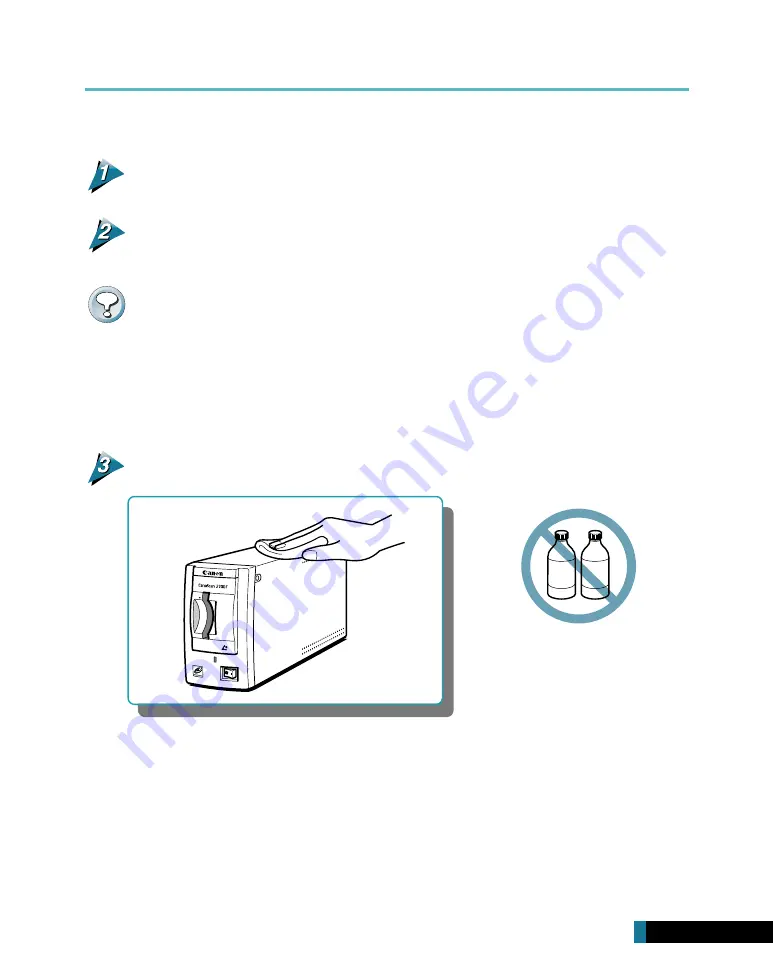
51
2. Regular Maintenance
Cleaning the Film Scanner Body
Follow the procedures below to clean the exterior of the scanner if it becomes dirty or dusty.
Turn the scanner power switch to the OFF position and remove the power cord
plug from the electrical outlet.
Dampen a clean, soft cloth with water or a mild cleaning agent. Thoroughly
wring out the cloth and use it to wipe the dirt or dust from the scanner.
CAUTION:
• Be careful not to dampen the connector sockets at the back of the Film Scanner or any of its metallic
parts. If these parts become wet, wipe them with a dry cloth.
• Always thoroughly wring out the dampened cloth before wiping the Film Scanner. Avoid spraying water
or cleaning agents directly on the Film Scanner to prevent liquids from seeping into the interior, which
can degrade the scanning quality.
• Never clean with alcohol, or cleaners containing thinners, benzene or other chemicals. These can
distort, discolor or dissolve the Film Scanner case.
Remove remaining moisture with a clean, dry cloth.
Benzene
Alcohol
• Never use alcohol, or cleaners contain-
ing thinners, benzene or other chemi-
cals on the Film Scanner.
























