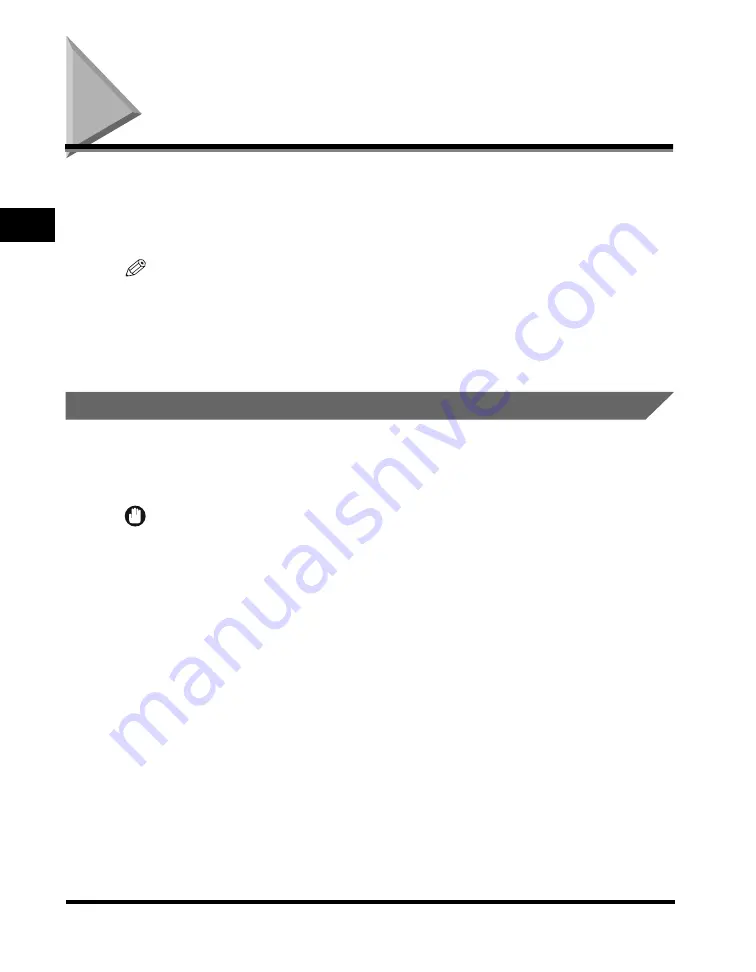
Changing Color Modes
2-90
2
Basic Cop
ying F
eatures
Changing Color Modes
This machine comes with the Automatic Color Selection mode, which recognizes
whether an original is in color or black-and-white, and then automatically switches
between the Full Color mode and Black mode. You can also manually switch
between the Full Color and Black modes whenever necessary.
NOTE
•
The default setting is 'Auto-Color Select'.
•
If you set the Single Color mode or select [Retro Photo Image] in the One Touch Color
mode, the color mode is automatically set to 'Single Color'.
•
If you set the Multi-Page Enlargement mode while the color mode is set to 'Auto-Color
Select', the color mode is automatically set to 'Full Color'.
Automatic Color Selection
If the Auto-Color Select mode is selected, the machine automatically recognizes
whether the original is in color or black-and-white. Color originals are copied in the
Full Color mode, while black-and-white originals are copied in the Black mode.
IMPORTANT
When the Auto-Color Select mode is set and your originals contain color sections, the
machine copies them in the Full Color mode. However, the machine may copy the color
originals in the Black mode under the following conditions. To avoid this, set the color
mode to 'Full Color'. (See "Full Color," on p. 2-92.)
- If the originals contain few color sections
- If the originals contain light color densities
- If the color sections of the originals are close to black
Содержание C3220
Страница 2: ......
Страница 3: ...Color imageRUNNER C3220 C2620 Copying Guide 0 Ot...
Страница 22: ...xx...
Страница 84: ...Changing Canceling Selected Settings 1 62 1 Introduction to Copying...
Страница 86: ...2 2 2 Basic Copying Features 2 Basic Copying Features Full Color 2 92 Black 2 93...
Страница 126: ...Changing the Copy Zoom Ratio 2 42 2 Basic Copying Features 2 Press Zoom Program 3 Press XY Zoom...
Страница 130: ...Changing the Copy Zoom Ratio 2 46 2 Basic Copying Features 1 Place your originals press Copy Ratio 2 Press XY Zoom...
Страница 163: ...Two Sided Copying 2 79 2 Basic Copying Features 1 Place your originals press Two sided 2 Press 1 2 Sided...
Страница 178: ...Changing Color Modes 2 94 2 Basic Copying Features...
Страница 210: ...Image Combination 3 32 3 Special Copying Features Document Layout...
Страница 234: ...Frame Erase 4 24 4 Special Copying Features Image Adjustment...
Страница 246: ...Job Done Notice 5 12 5 Special Copying Features Scan Settings and Notifications...
Страница 324: ...Copying in a Single Color 7 28 7 Special Copying Features Color and Image Quality Adjustments...
Страница 336: ...Memory Keys 8 12 8 Memory Functions...
Страница 371: ......
















































