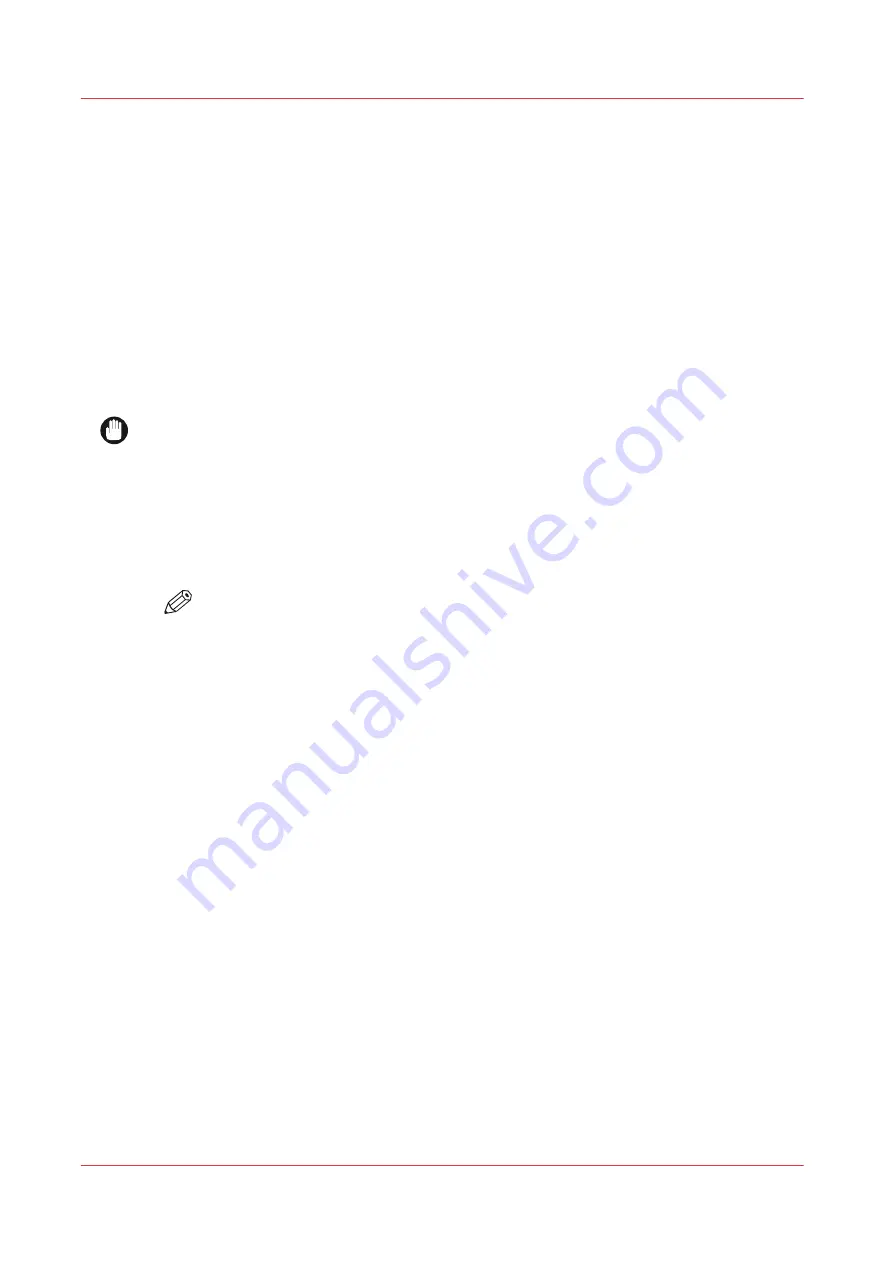
Operator Guidelines for White Ink
Introduction
This chapter is necessary only if your printer has the white ink option.
Managing White Ink
White ink is re-circulated in the system to limit any settling of the ink. For this to take place,
the
printer must be left powered on at all times
. Regular maintenance is required to keep the white
printheads functioning properly. This may involve additional purge cycles.
Before you begin
If your printer includes the white ink option, a white ink bag must be present in order for the
printer to function properly.
IMPORTANT
Daily maintenance is important even when white ink is not being actively used. Failure to
perform daily maintenance can result in nozzle dropouts. The purpose of maintenance is to clean
the nozzles of the printheads and thus ensure better image quality.
Procedure
1.
Agitate the white ink bag gently once a day.
2.
Perform Printhead Maintenance for white even if the printer is not used that day.
NOTE
Refer to the Printhead Maintenance section of the Maintenance chapter for an
explanation of how to perform daily maintenance.
Operator Guidelines for White Ink
126
Chapter 9 - Manage a White Ink Workflow
Содержание Arizona 1300 Series
Страница 1: ...Arizona 1300 Series User guide Canon Production Printing 2018 2020 ...
Страница 6: ...Contents 6 ...
Страница 7: ...Chapter 1 Introduction ...
Страница 11: ...Chapter 2 Product Compliance ...
Страница 12: ...Product Compliance CE Declaration of Conformity Product Compliance 12 Chapter 2 Product Compliance ...
Страница 14: ...Product Compliance 14 Chapter 2 Product Compliance ...
Страница 15: ...Chapter 3 Safety Information ...
Страница 38: ...Roll Media Safety Awareness 38 Chapter 3 Safety Information ...
Страница 39: ...Chapter 4 Navigate the User Interface ...
Страница 62: ...Software Update Module 62 Chapter 4 Navigate the User Interface ...
Страница 63: ...Chapter 5 Operate the Printer ...
Страница 85: ...Chapter 6 Operate the Arizona 13x0 XT ...
Страница 93: ...Chapter 7 Roll Media Option ...
Страница 120: ...Media Edge Protectors 120 Chapter 7 Roll Media Option ...
Страница 121: ...Chapter 8 Static Suppression Option ...
Страница 125: ...Chapter 9 Manage a White Ink Workflow ...
Страница 150: ... 75 Pixel Preview Flood How to Overprint Spot Data in Illustrator 150 Chapter 9 Manage a White Ink Workflow ...
Страница 173: ...Chapter 10 Ink System Management ...
Страница 178: ...Change Ink Bags 178 Chapter 10 Ink System Management ...
Страница 179: ...Chapter 11 Maintenance ...
Страница 223: ...Chapter 12 Troubleshooting and Support ...
Страница 234: ...Install software updates without Remote Service 234 Chapter 12 Troubleshooting and Support ...
Страница 235: ...Chapter 13 Regulation Notices ...
Страница 241: ...Appendix A Application Information ...
Страница 247: ......
















































