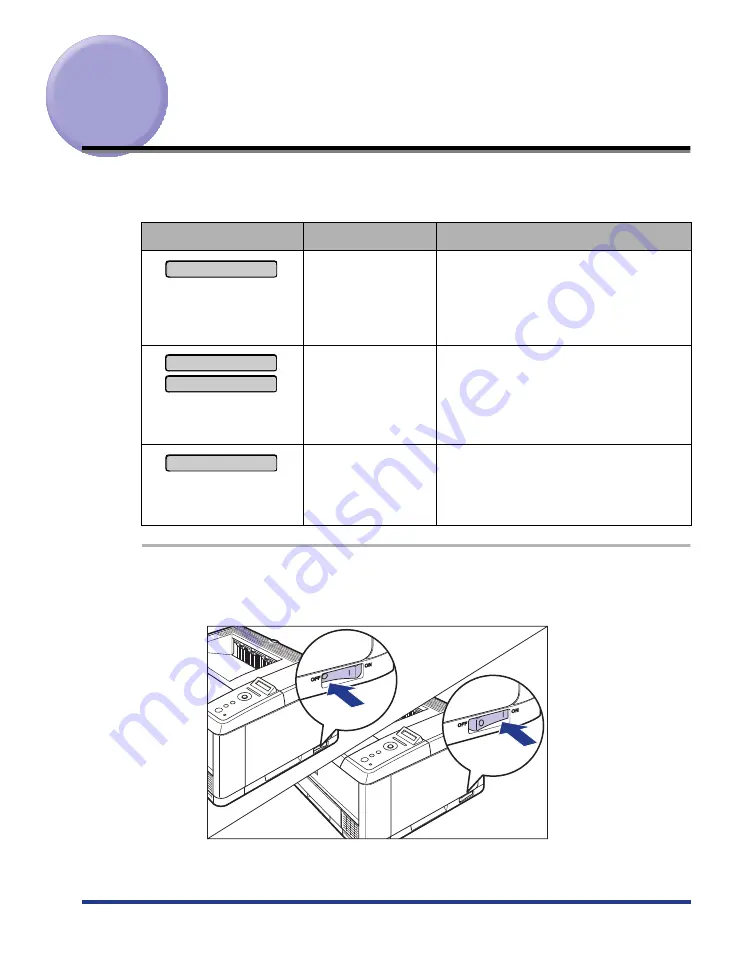
73
Service Call Display
When a problem has occurred and the printer does not work properly, the service
call shown in the figure appears:
1
Turn the power OFF, wait for 10 seconds or longer, and then
turn it ON again.
If the message does not reappear, the printer can be used as normal. If the error
message still appears, proceed to the next step.
Message
Cause
Remedy
("n" represents an
alphanumeric character)
A problem has
occurred inside the
printer.
Cycle the power of the printer using the
following procedure. If the message does
not disappear after cycling the power of
the printer several times, contact your
local authorized Canon dealer.
("n" represents an
alphanumeric character)
A problem has
occurred with the
fixing unit of the
printer.
Perform the following procedures from
the Step 2 to contact your local
authorized Canon dealer.
("n" represents an
alphanumeric character)
A problem has
occurred while the
printer is processing
print data.
Cycle the power of the printer using the
following procedure.
Ennn-nnnn
E001-nnnn
E003-nnnn
F9-nn チェック プリンタ
ON
OFF
Содержание 3410
Страница 1: ...User s Guide User s Guide Laser Beam Printer ...
Страница 47: ...46 3 Close the multi purpose tray b c a ...
Страница 53: ...52 14 Close the front cover Close the front cover completely until it clicks 15 Pull out the paper cassette ...
Страница 60: ...59 24 Close the front cover Close the front cover completely until it clicks ...



















