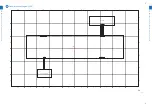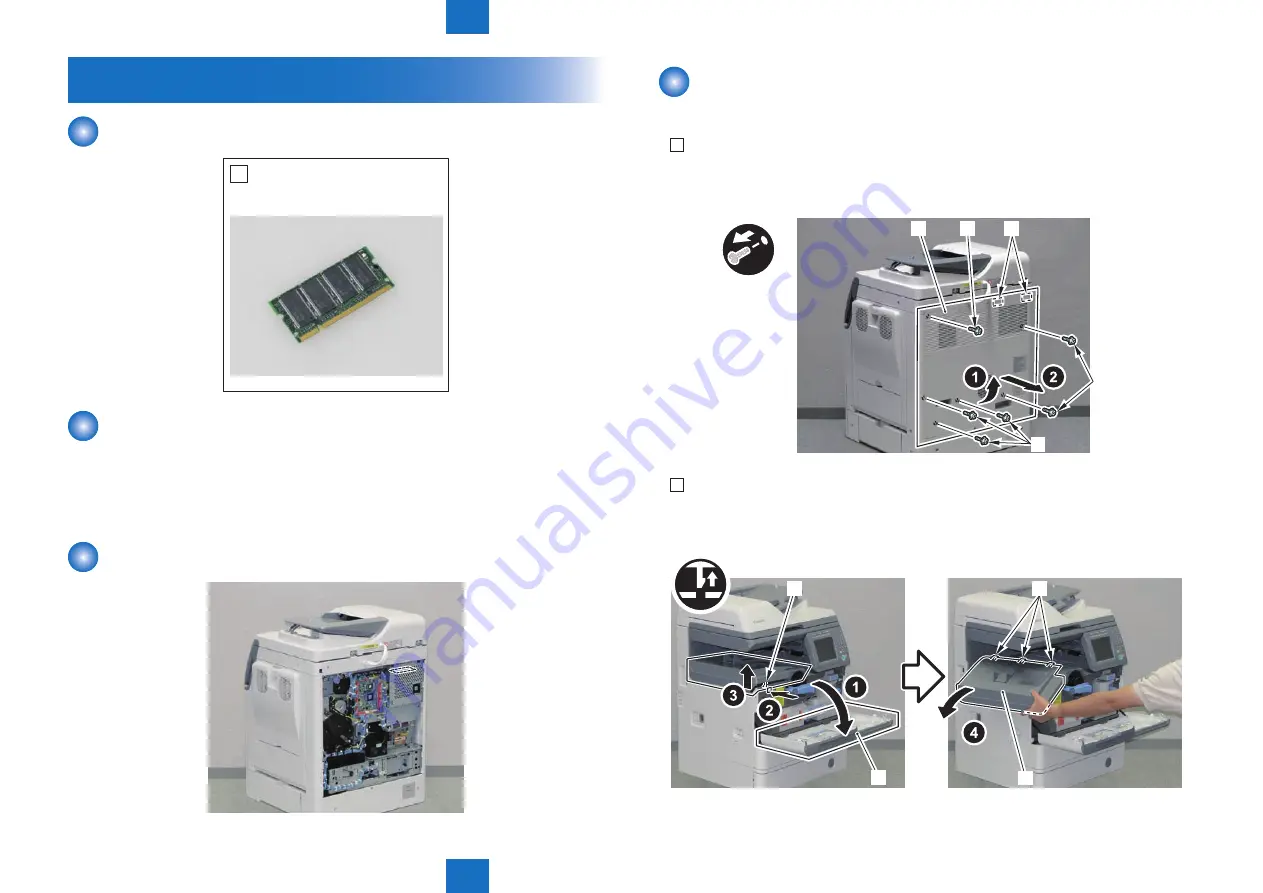
9
9
9-22
9-22
Installation > System Upgrade RAM-C1 > Installation Procedure > Removing the Covers
Installation > System Upgrade RAM-C1 > Installation Procedure > Removing the Covers
System Upgrade RAM-C1
Checking the Contents
[1] SO-DIMM X 1
Check Items when Turning OFF the Power
Check that the power of the host machine is OFF.
1) Turn OFF the Power Switch of the host machine.
2) Be sure that display in the Control Panel and the Power Supply Lamp are turned off, then
disconnect the power plug.
Installation Outline Drawing
F-9-64
F-9-65
Installation Procedure
■
Removing the Covers
1) Remove the Rear Cover [1].
• 6 Screws [2]
• 2 Hooks [3]
[2]
[2]
[2]
[3]
x6
[1]
2) Open the Front Cover [1], and remove the Delivery Outer Cover [2].
• 1 Claw [3]
• 3 Hooks [4]
[1]
[2]
[3]
[4]
F-9-66
F-9-67
Содержание 1750
Страница 12: ...Update Firmware XXV Volume Control XXV Backup Data XXVI...
Страница 17: ...1 1 Product Overview Product Overview Product Lineup Features Specifications Parts Name...
Страница 211: ...5 5 Adjustment Adjustment Overview Adjustment when Replacing the Parts Image Position Adjustment...
Страница 235: ...7 7 Error Code Error Code Overview Error Code Jam Code Alarm Code...
Страница 250: ...8 8 Service Mode Service Mode Outline Details of Service Mode...
Страница 333: ...Service Tools General Timing Chart General Circuit Diagram List of User Mode Appendix...