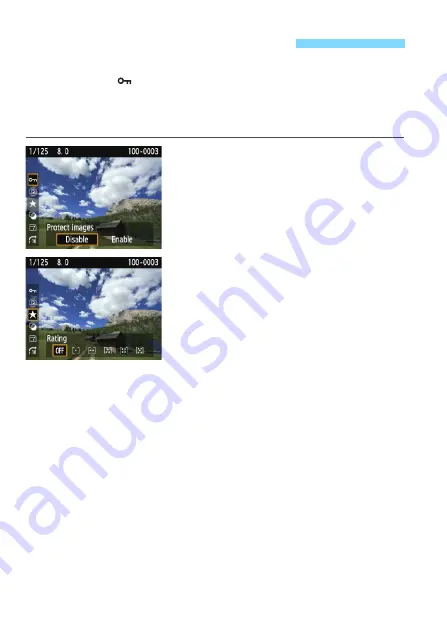
210
During single-image display, you can press the <
Q
> button to set any
of the following:
[
: Protect images]
, [
b
: Rotate image],
[
9
:
Rating]
, [
U
: Creative filters], [
S
: Resize] (JPEG images only),
[
e
:
Image jump w/
6
]
.
For movies, only the functions in bold above can be set.
1
Press the <
Q
> button.
During image playback, press the
<
Q
> button.
X
The Quick Control options will
appear.
2
Select a function and set it.
Press the <
W
> <
X
> keys to select a
function.
X
The name and current setting of the
selected function are displayed at the
bottom of the screen.
Set it by pressing the <
Y
> <
Z
>
keys.
For Creative filters and Resize, press
<
0
> and set the function. For
details, see page 234 for Creative
filters and page 237 for Resize. To
cancel, press the <
M
> button.
3
Exit the setting.
Press the <
Q
> button to exit the
Quick Control screen.
Q
Quick Control for Playback
Содержание 1200D
Страница 1: ...INSTRUCTION MANUAL ENGLISH The Quick Reference Guide is included at the end of this manual ...
Страница 54: ......
Страница 132: ......
Страница 202: ......
Страница 232: ......
Страница 266: ......
Страница 312: ...312 ...
Страница 322: ...322 ...
Страница 324: ...324 Quick Reference Guide ...
Страница 325: ...325 Quick Reference Guide 5 56 7 5 5 86 5 Y _ 9 5 _ ...
Страница 326: ...Quick Reference Guide 326 Y Z 5 X 5 5 ...
Страница 327: ...327 Quick Reference Guide 3 ...
Страница 328: ...Quick Reference Guide 328 2 14 0 _ Y ...
Страница 329: ...329 Quick Reference Guide 5 0 _ ...
Страница 330: ...Quick Reference Guide 330 6 6 6 1 5 5 5 X 5 5 5 X 5 ...
Страница 331: ...331 Quick Reference Guide 6 5 5 5 5 5 5 5 ...
Страница 332: ...Quick Reference Guide 332 6 0 5 5 5 5 5 0 65 F 0 68 0 6 F ...
Страница 333: ...333 Quick Reference Guide 9 2 1 5 5 5 5 8 G 5 3 0 9 2 1 _ qz q q ...
Страница 334: ...Quick Reference Guide 334 5 5 5 5 ...
Страница 335: ...335 Quick Reference Guide QGH 6KRRWLQJ LQIRUPDWLRQ 0DJQLI 3OD EDFN UDVH 6HOHFW LPDJH ...






























