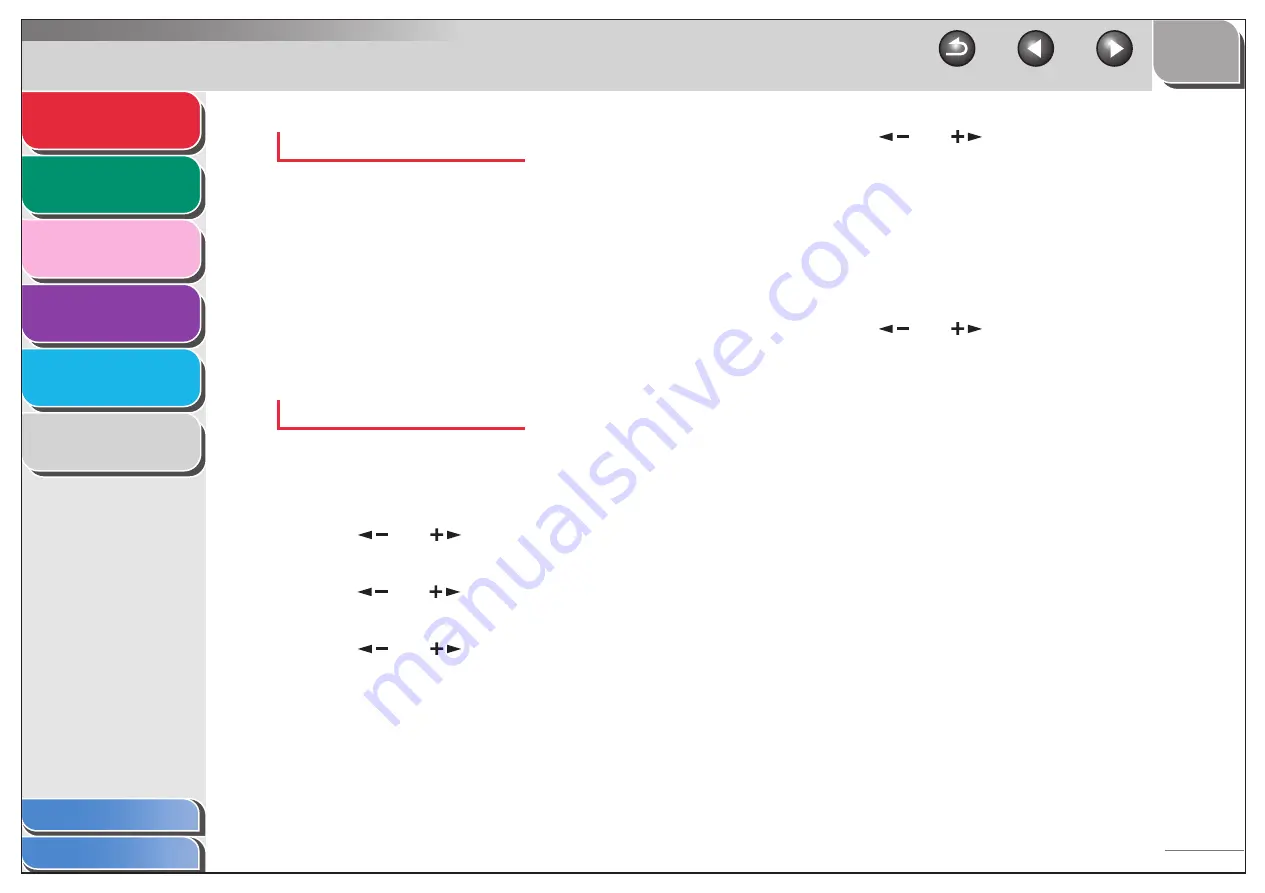
1
2
3
4
5
6
1-8
Manual Reception
When you select <
MANUAL
> in <RX MODE>, follow the
procedure below to receive a fax.
1.
When the telephone rings, pick up the
handset of the external telephone.
2.
Confirm that the modem’s connecting sound
is heard, then press [Start].
3.
Hang up the external telephone.
FaxTel: Optional Settings
If required, change the optional settings as follows:
1.
Press [Additional Functions].
2.
Use [
] or [
] to select <FAX
SETTINGS>, then press [OK].
3.
Use [
] or [
] to select <RX SETTINGS>,
then press [OK].
4.
Use [
] or [
] to select <RX MODE>,
then press [OK].
5.
Use [
] or [
] to select <FaxTel>, then
press [OK].
6.
Use numeric keys to select the duration (0 to
30 seconds) for the phone to ring, then press
[OK].
7.
Use numeric keys to select the duration (10
to 45 seconds) of ringing, then press [OK].
8.
Use [
] or [
] to select the action the
machine will take after the ringing ends, then
press [OK].
<RECEIVE>: Switches to receive mode.
<DISCONNECT>: Disconnects the call.
9.
Press [Stop/Reset] to return to standby
mode.






























