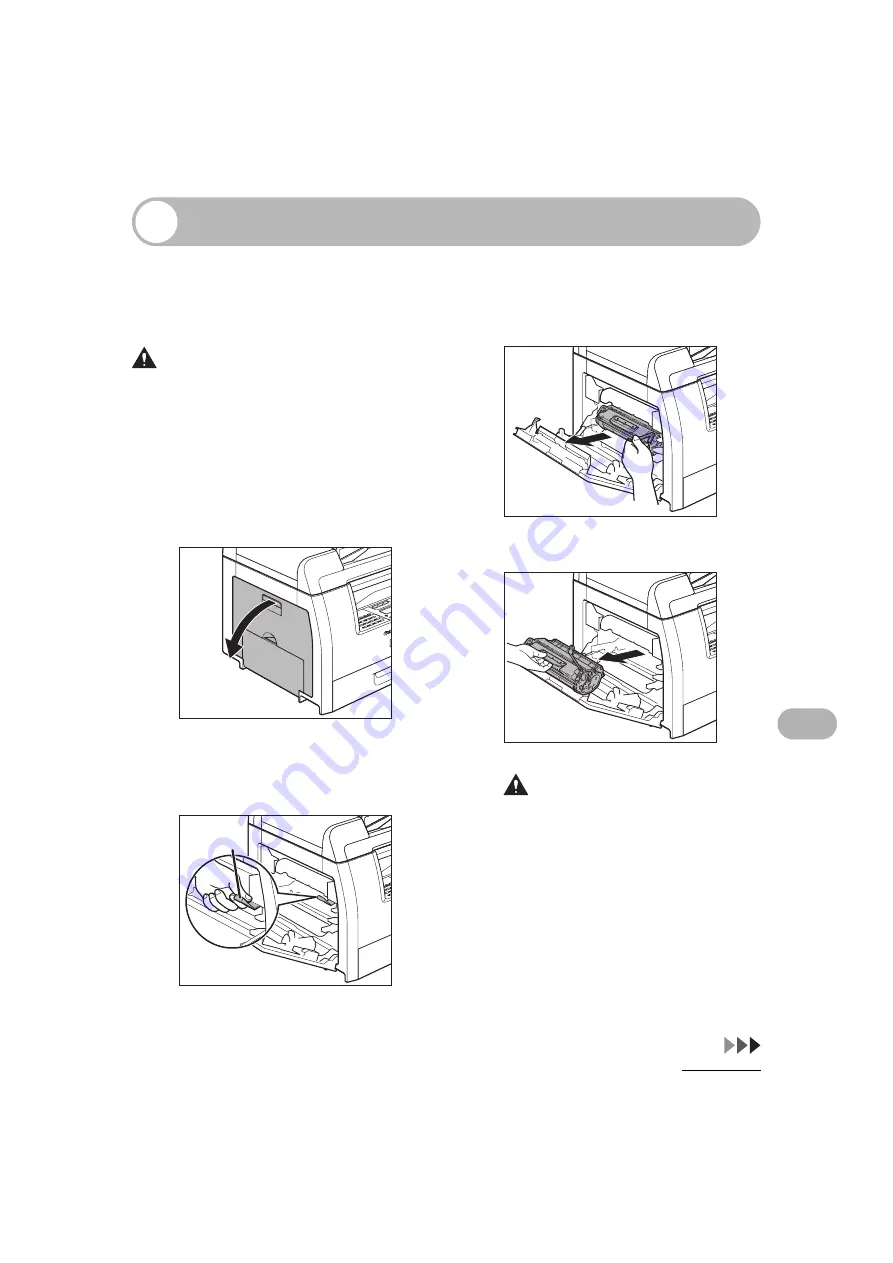
11-22
Maintenance
Transporting the Machine
Follow this procedure to avoid
vibration damage to the machine when
transporting it over a long distance.
CAUTION
Be sure at least two people carry the machine.
1
Disconnect the power cord and
all the cables from the back of
the machine.
2
Open the left cover.
3
Grasp the blue plastic pull tab
(A) on the toner cartridge.
4
Pull the blue plastic pull tab until
you can easily hold the handle of
the toner cartridge.
5
Remove the toner cartridge.
CAUTION
– Always hold the toner cartridge by its
handle.
– To avoid exposing the toner cartridge to
light, place it in its protective bag or
wrap it in a thick cloth.
– Do not open the drum protective shutter
on the toner cartridge. Print quality may
deteriorate if the drum surface is
exposed to light or is damaged.
A
Содержание 0564B001
Страница 2: ......
Страница 49: ...1 18 Before Using the Machine ...
Страница 57: ...2 8 Document Handling ...
Страница 71: ...3 14 Print Media ...
Страница 109: ...4 38 Sending Faxes MF6550 MF6560 MF6580 Only ...
Страница 119: ...6 8 Copying ...
Страница 151: ...11 24 Maintenance ...
Страница 167: ...12 16 Troubleshooting ...
Страница 212: ...14 9 Appendix Z Zoom ratio 6 6 Preset zoom 6 6 Zoom designation 6 7 ...
Страница 213: ...14 10 Appendix ...
















































