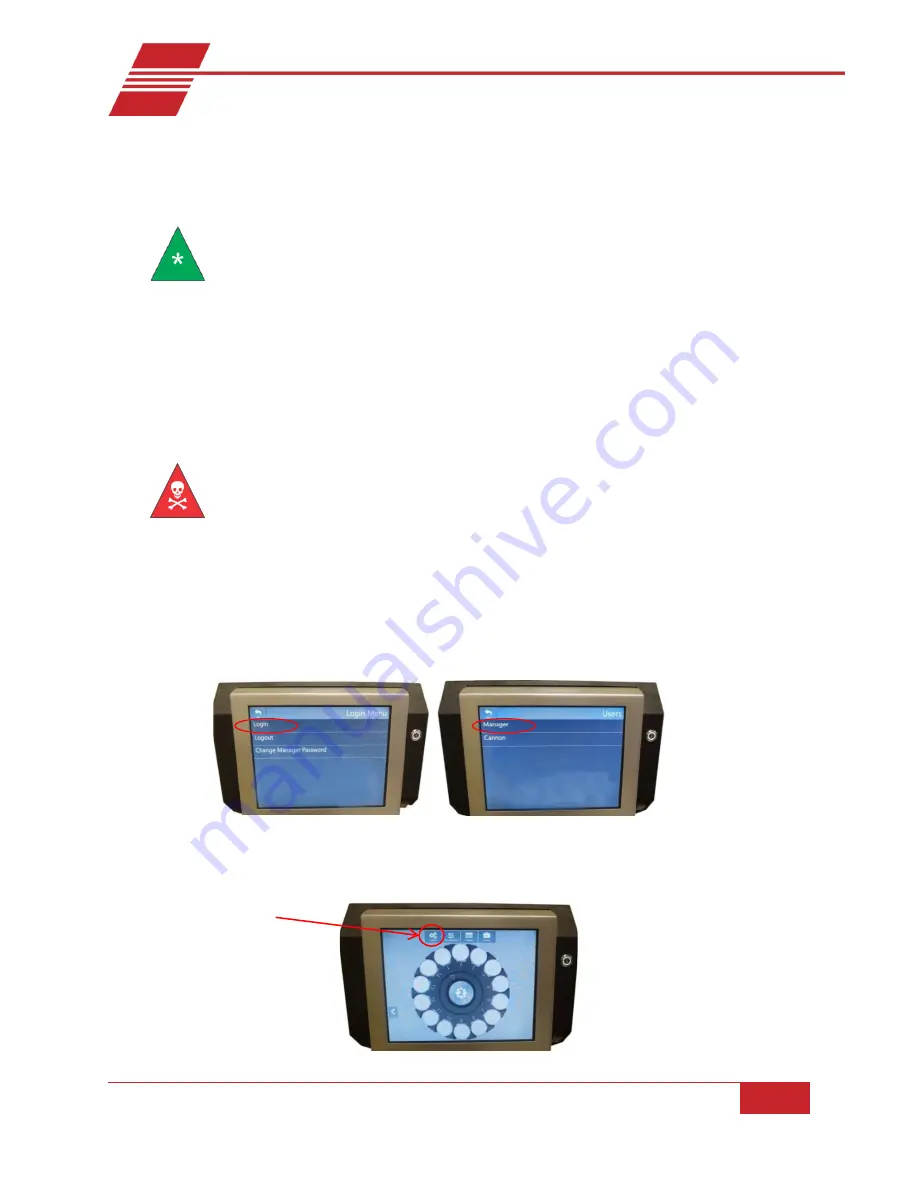
CANNON Instrument Company® | Sample Preheating
29
CAV® 4.1 Operation Manual
Sample Preheating
Note:
The preheating option is factory installed. This section is only applicable for
instruments with the preheating option installed. If your instrument does
not have preheat then you can skip this section.
The preheating option on the CAV 4.1 is controlled via tube settings and can be used on either carousel.
Prior to starting the process of activating preheating, ensure that the carousel is filled with the provided
metal sleeves. An induction heating process is used for the preheating, therefore no foreign metal
objects can touch or be near the glass cover. Use all proper laboratory procedures when handling hot
surfaces.
Warning:
Preheating causes hot surfaces. Use caution and only touch
appropriate components. Always use the provided metal sleeves in
carousel when preheating.
Induction heating means no metal objects can be near or touching the
glass beneath the carousel when instrument is in operation.
Tray is hot – do not touch tray. Move the tray using only the black
plastic handle.
Preheat Procedure
Follow the proceeding steps to apply preheat to the sample. Using the CAV 4.1 touchscreen GUI:
1.
From the main menu, log in as a manager.
Figure 38 — Login as Manager
2.
Using the touchscreen, slide to the appropriate carousel to preheat. Select
Settings.
Figure 39 — Slide to Desired Carousel Screen
Select Settings for
the appropriate
Sample Tray






























