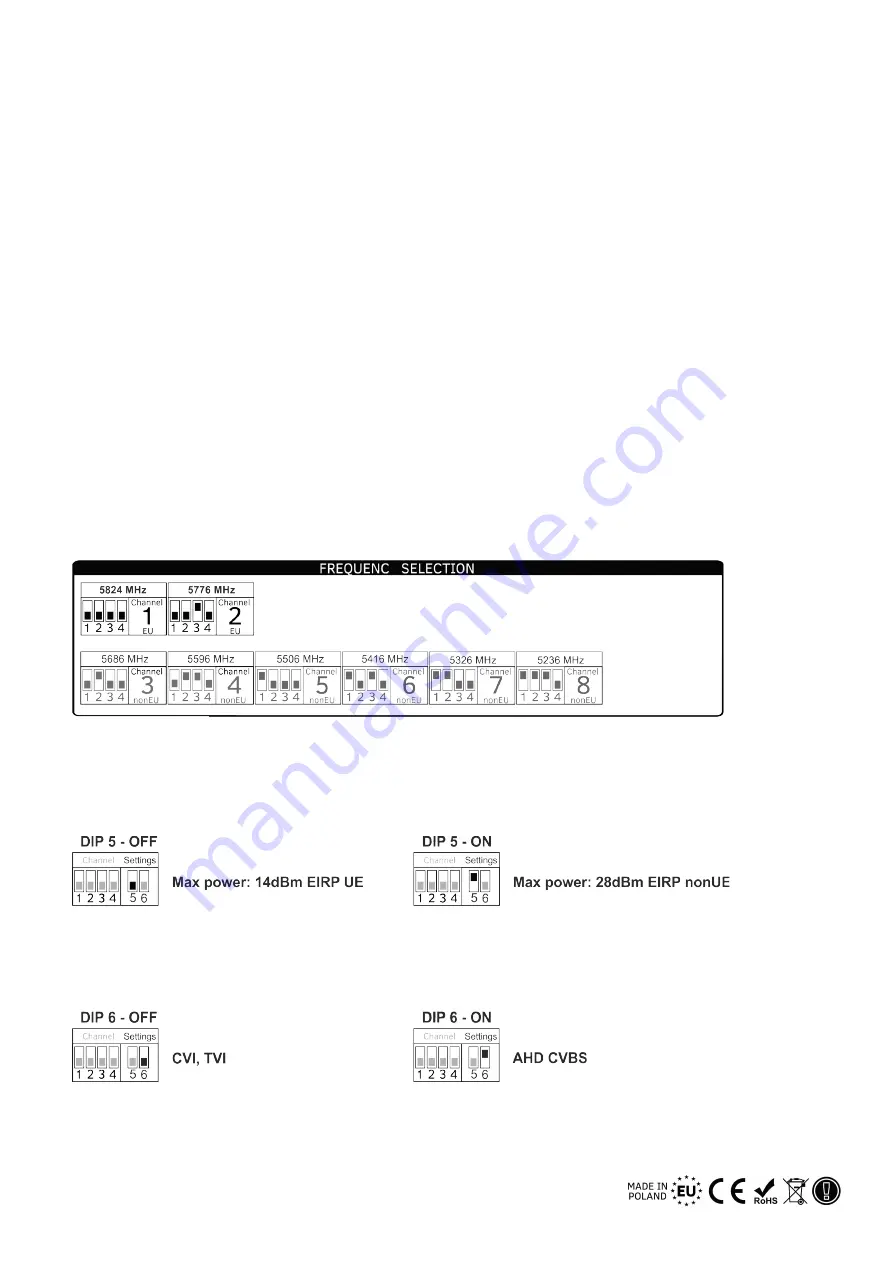
4. First start
a)
Before you begin
•
Before you proceed to install the unit on the mast you need to:
◦
check if the device has not been damaged during transport,
◦
select the right location for installation to ensure full line of sight of the antennas;
materials and obstructions such as glass, a tree or walls cause significant attenu-
ation of the signal and transmission interference,
◦
it is recommended to install the device 3 meters above the highest obstruction in
the transmission route;
◦
receiver and transmitter should be installed at long distance from other radio de-
vices; the recommended minimal distance is 6m,
◦
check the channel settings (dipswitch CHANNEL): transmitter and receiver must
be set to the same channel; if the settings are not the same, please select them as
specified in the table below.
b)
Working channel settings (dipswitch CHANNEL)
In the EU countries you should use channels 1 and 2. Other channels are intended to use
in some non-EU countries.
c)
Setting up the radio power (dipswitch SETTINGS – 5)
Configure the radio power referring to current laws in the installation region using switch
SETTINGS nr 5. For most UE countries 14dBm in 5.8GHz is the maximal signal strength.
d)
Setting up working mode (dipswitch SETTINGS - 6)
Configure the format of video signal using SETTINGS – 6 switch referring to camera stan-
dard.
CAM-Analog2.0 Instrukcja
7












