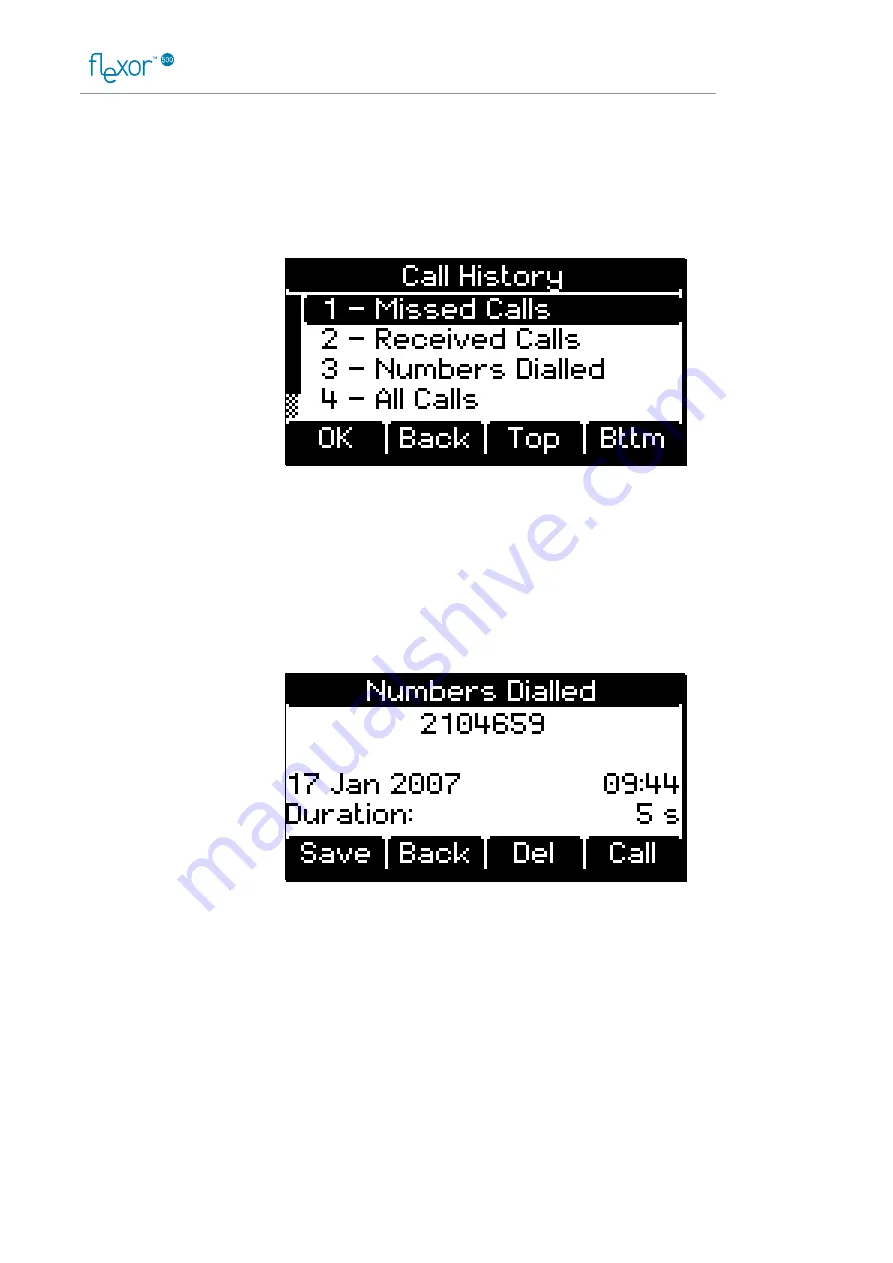
IP Telephone User Guide
25
Call history
The Flexor 500 holds lists of recent calls received and made. A maximum
of 60 calls can be stored. These are held in temporary memory and will be
lost if the device is reset.
The call lists are accessed through the
Call History
menu item on the
main menu. This leads to a screen with a list of different types of calls.
There are five options on this menu. The first three provide access to lists
of the missed, received and outgoing calls. There is also a list of all of the
calls and an option to clear the call lists.
The lists are presented with one entry on the screen. The up / down keys
are used to go to the previous and next entries in the list. Each entry
shows the number dialled and the name (if this was found in the address
book) plus the date and time of the call.
The soft keys provide options to add the number to the list of contacts (if it
has not been added), delete the call from the list, and to call the number.
This list is held in temporary memory and will be lost if the device is reset.
A number can be added to a name in the contacts list which is stored in
permanent memory.
If there are missed calls then these may also be reported on the display in
the idle state. In this case the up arrow can be used to access the list of
missed calls.






























