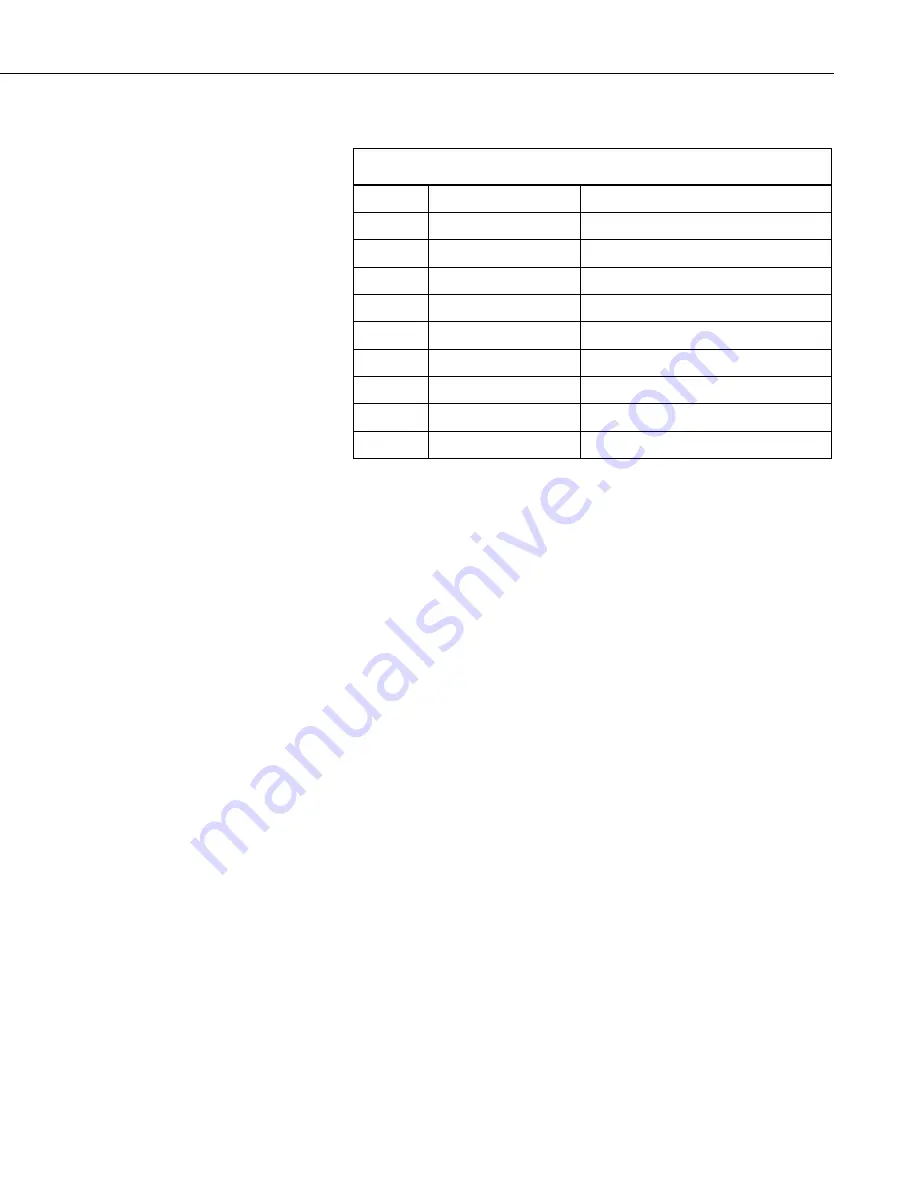
Appendix C. Monitoring Sampler Status via RS-485
C-3
C.2 Wiring for Status Monitoring via RS-485
TABLE C-1. Status Monitoring Connections (PVS5120CBL-L Cable)
Wire
Description
Connection
Green
SDI-12/Pulse Out
PLC or datalogger control port
Blue
Pulse Start
External device 0 to 5 V TTL
Purple
Ground
External device ground
Gr
e
y
Ground
Optional water detection probe
Yellow
Water Sensor
Optional water detection probe
White
RS-485 A-
MD485 RS-485 A port
Black
RS-485 B+
MD485 RS-485 B port
Red
Fault
Not used
Brown
RG
MD485 RG port
C.3 Configure the VSC100
Reconnect to the VSC100 to add/adjust either the PakBus® or Modbus®
address depending on how you want to monitor the sampler status.
C.
3.1 Connecting to the VSC100/Sampler via
DevConfig
1.
Connect the
#
17648 USB cable to the front of the sampler controller
(VSC100) and the other end to the computer’s USB port (FIGURE
Wait for Windows® to install the driver before opening
DevConfig
.
2.
Open
DevConfig
. Select
VSC100 Series
under the
Sampler
. Click
Communication Port
and select the correct
COM
port. Click
Connect
Содержание PVS5120 Series
Страница 2: ......
Страница 4: ......
Страница 6: ......
Страница 8: ......
Страница 70: ...Appendix A Sample Transport Velocity A 2...
Страница 78: ...Appendix B Example Programs B 8...
Страница 86: ...Appendix C Monitoring Sampler Status via RS 485 C 8...
Страница 96: ...Appendix G Generic Modbus Control G 4...
Страница 100: ...Appendix H ISO5667 Conformity H 4...
Страница 101: ......
































