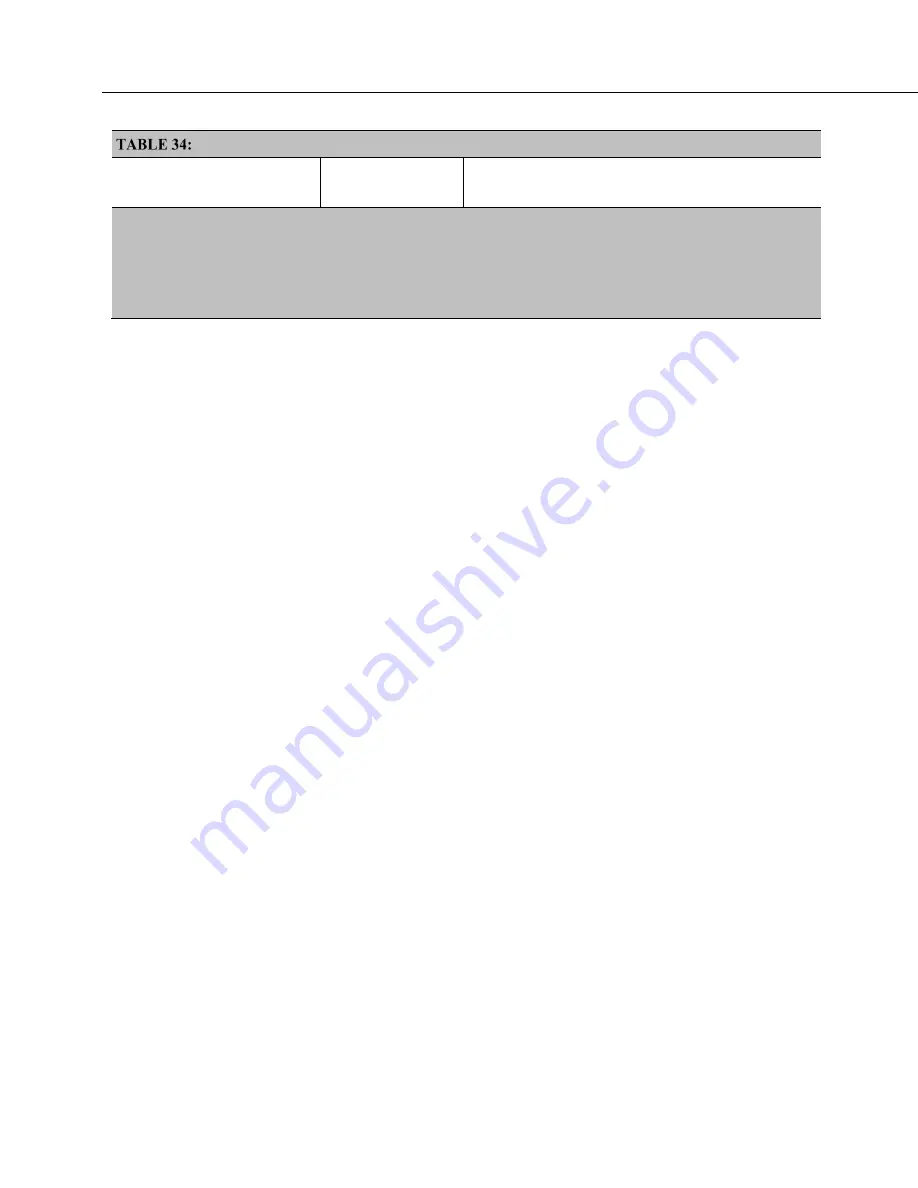
Section 7. Installation
258
SDI-12 Commands for Transparent Mode
Command Name
Command Syntax
1
Response
2
Notes
1
If the terminator '!' is not present, the command will not be issued. The CRBasic SDI12Recorder() instruction,
however, will still pick up data resulting from a previously issued C! command.
2
Complete response string can be obtained when using the SDI12Recorder() instruction by declaring the
Destination variable as String.
3
This command may result in a service request.
SDI-12 Address Commands
Address and identification commands request metadata about the sensor.
Connect only a single probe when using these commands.
?!
Requests the sensor address. Response is address, a.
Syntax:
?!
aAb!
Changes the sensor address. a is the current address and b is the new address.
Response is the new address.
Syntax:
aAb!
aI!
Requests the sensor identification. Response is defined by the sensor
manufacturer, but usually includes the sensor address, SDI-12 version,
manufacturer's name, and sensor model information. Serial number or other
sensor specific information may also be included.
Syntax:
aI!
An example of a response from the aI! command is:
013NRSYSINC1000001.2101 <CR><LF>
where:
0 is the SDI-12 address.
13 is the SDI-12 version (1.3).
NRSYSINC indicates the manufacturer.
Содержание CR3000 Micrologger
Страница 2: ......
Страница 3: ......
Страница 4: ......
Страница 6: ......
Страница 30: ......
Страница 34: ......
Страница 36: ......
Страница 96: ......
Страница 200: ...Section 7 Installation 200 FIGURE 42 Running Average Frequency Response FIGURE 43 Running Average Signal Attenuation ...
Страница 485: ...Section 8 Operation 485 8 11 2 Data Display FIGURE 110 Keyboard and Display Displaying Data ...
Страница 487: ...Section 8 Operation 487 FIGURE 112 CR1000KD Real Time Custom ...
Страница 488: ...Section 8 Operation 488 8 11 2 3 Final Storage Data FIGURE 113 Keyboard and Display Final Storage Data ...
Страница 489: ...Section 8 Operation 489 8 11 3 Run Stop Program FIGURE 114 Keyboard and Display Run Stop Program ...
Страница 491: ...Section 8 Operation 491 FIGURE 116 Keyboard and Display File Edit ...
Страница 495: ...Section 8 Operation 495 Low power standby whenever possible Low power bus sets bus and modules to low power ...
Страница 496: ......
Страница 502: ......
Страница 564: ...Section 11 Glossary 564 FIGURE 126 Relationships of Accuracy Precision and Resolution ...
Страница 566: ......
Страница 594: ......
Страница 598: ......
Страница 600: ......
Страница 602: ......
Страница 624: ......
Страница 642: ......
Страница 643: ......
















































