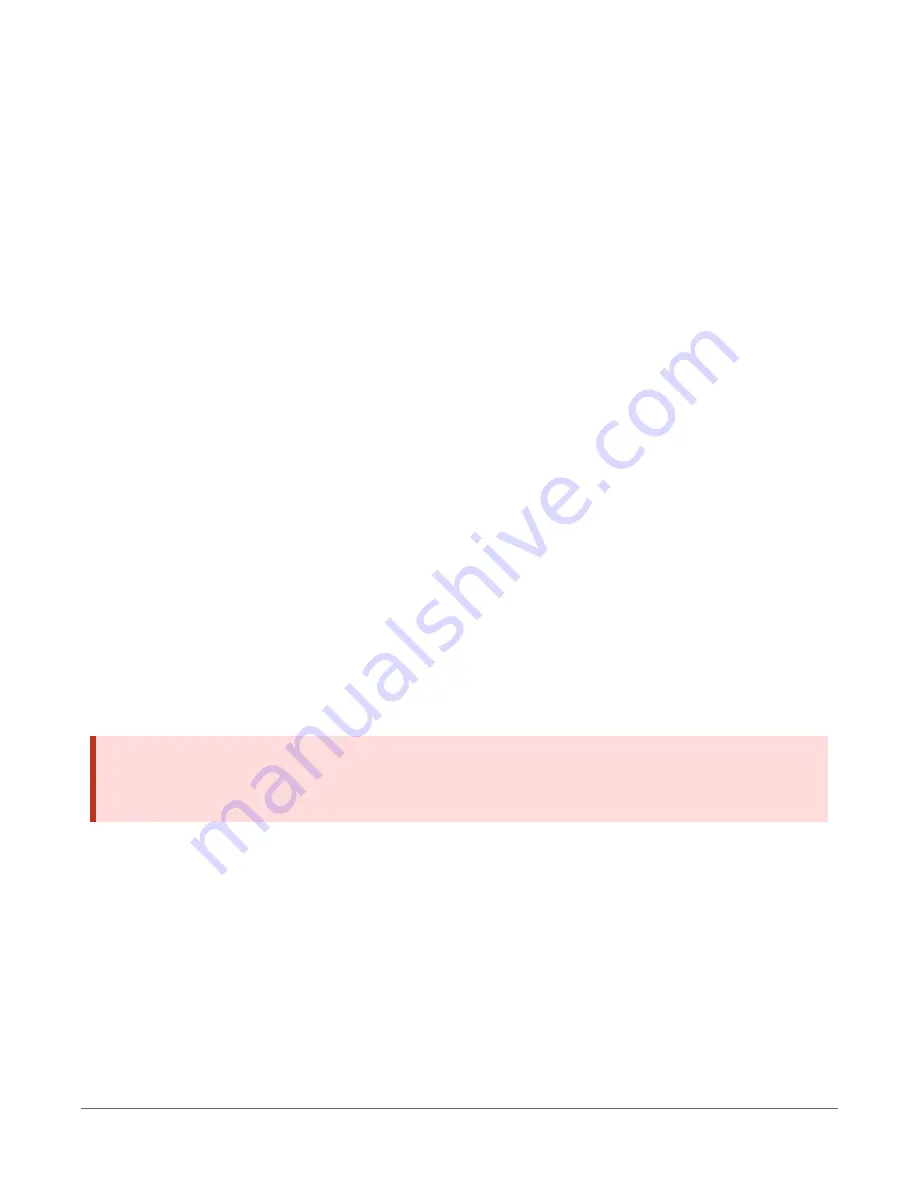
When access to the datalogger web server is attempted without the appropriate security level,
the datalogger will prompt the web client to display a username and password request dialog. If
an invalid username or password is entered, the datalogger web server will default to the level of
access assigned to “anonymous”. As noted previously, anonymous is assigned a user level of
read-only, though this can be changed using Device Configuration Utility.
If the numeric security code has been enabled, and no
.csipasswd
file is on the datalogger,
then that numeric security code must be entered to access the datalogger. If a
.csipasswd
file
is on the datalogger, the username and password employed by the basic access authentication
will eliminate the need for entering the numeric security code.
8.2.2.1 Command syntax
Syntax for the commands sent to the web server generally follows the form of:
URL?command=CommandName&uri=DataSource&arguments
Arguments are appended to the command string using an ampersand (&). Some commands have
optional arguments, where omitting the argument results in a default being used. When
applicable, optional arguments and their defaults are noted and examples are provided in the
CRBasic help (search Web Server/API Commands).
8.3 Datalogger enclosures
The datalogger and most of its peripherals must be protected from moisture and humidity.
Moisture in the electronics will seriously damage the datalogger. In most cases, protection from
moisture is easily accomplished by placing the datalogger in a weather-tight enclosure with
desiccant and elevating the enclosure above the ground. Desiccant in enclosures should be
changed periodically.
WARNING:
Do not completely seal the enclosure if lead-acid batteries are present; hydrogen gas
generated by the batteries may build to an explosive concentration.
The following details a typical installation using a Campbell Scientific enclosure. The datalogger
has mounting holes through which small screws are inserted into nylon anchors in the backplate.
1. Insert the included nylon anchors into the backplate. Position them to align with the
mounting holes on the base of the datalogger.
2. Holding the datalogger to the backplate, screw the screws into the nylon anchors.
8. Maintaining your datalogger
104
Содержание CR1000X
Страница 1: ...Revision 02 21 2019 Copyright 2000 2019 Campbell Scientific ...
Страница 2: ......
Страница 4: ......
Страница 6: ......
Страница 8: ......
Страница 16: ...Appendix A Glossary 176 Appendix B Index 214 Table of Contents viii ...
Страница 20: ...l Smart sensors o SDI 12 o RS 232 o Modbus o DNP3 o TCP IP o RS 485 1 Data acquisition system components 4 ...
Страница 192: ......
Страница 237: ...wiring panel 5 Appendix B Index 220 ...
















































