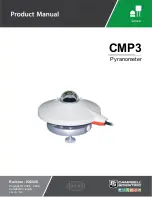CMP3 Pyranometer
2
Cross check this serial number against the serial number on your
pyranometer to ensure that the given sensitivity value corresponds
to your sensor.
4. QuickStart
A video that describes data logger programming using
Short Cut
is available
at:
www.campbellsci.
eu
/videos/cr1000x-datalogger-getting-started-program-
part-3
.
Short Cut
is an easy way to program your data logger to measure this
sensor and assign data logger wiring terminals.
Short Cut
is available as a
. It is included in installations of
LoggerNet
,
RTDAQ
,
PC400
, or
PC200W
.
The following procedure also describes programming with
Short Cut
.
1. Open
Short Cut
and click
Create
New Program
.
2. Double-click the data logger model.
3. In the
Available Sensors and Devices
box, type CMP3 or find the sensor
in the
Sensors
>
Meteorological
>
Solar Radiation
folder. Double-click
CMP3/CMP6/CMP11
Pyranometer
. Default units are kW/m
2
for flux
density units and kJ/m
2
for total flux. These can be changed by clicking
the
Flux Density
and
Total Flux
boxes and selecting different values. A
sensitivity value needs to be entered. This value is unique to each sensor
and is listed on the calibration sheet that is included with the sensor.
NOTE