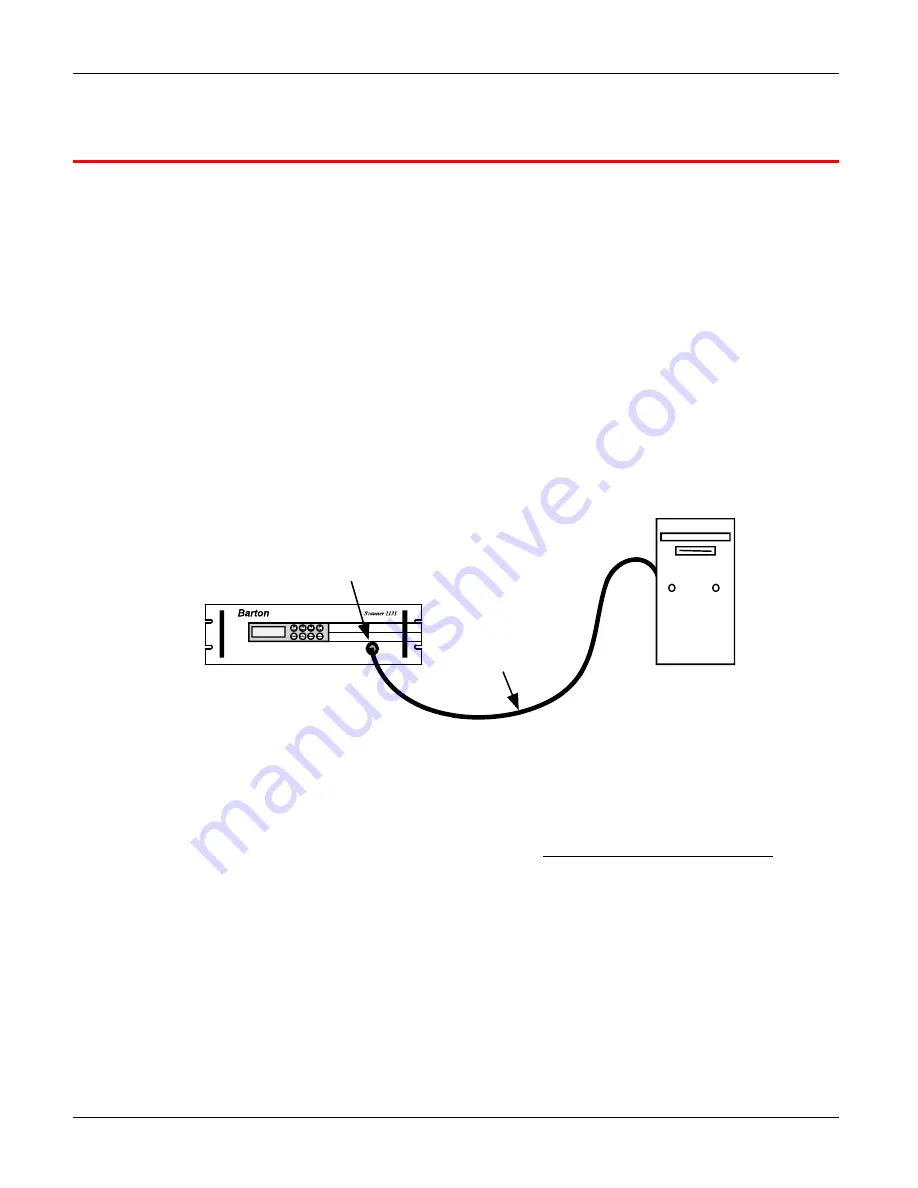
Appendix E: Flashing the Scanner
113
Appendix
E
: Flashing the Scanner
“
Flashing
” is the term used to describe the procedure that installs a different version of firmware other
than the one with which the Scanner was shipped
.
If changing the firmware is NOT necessary
, the
startup procedure may be initiated. See
, page
Reprogramming the flash memory of the Scanner 1141 with a new version of firmware requires the use
of a loading program. The
WinsLoad or ScanFLASH
program is utilized in a Windows 3.1, 95, 98, NT,
2000 or XP environment.
Preparing to Flash
To change the firmware installed in the Scanner’s Flash memory, a PC with the WinsLoad or
ScanFLASH program is required.
1.
Connect the PC to the Scanner 1141’s console port (Figure E.1).
PC
Scanner Cable
Console Port
Figure E.1—PC to console connection for flashing firmware
2.
Start ScanWin.
3.
Download all history, configuration and calibration data.
(HIGHLY RECOMMENDED)
4.
Exit ScanWin.
5.
With the
Power
switch (SW9) in the “ON” position, press and hold the Program Erase button (as
show in Figure E.2) on the main circuit board to erase the existing Scanner firmware.
6.
Move the
Power
switch (SW9) to the “OFF” position to “power down” the Scanner 1141.
7.
If the
Configuration Locking
switch (SW11) is installed, verify that it is UNLOCKED.
8.
Proceed to flash a new firmware version with WinsLoad or ScanFLASH.
Содержание NUFLO 1141C
Страница 1: ...Manual No 30165009 Rev 01 NUFLOTM Scanner 1141 RTU Hardware User Manual ...
Страница 19: ...Chapter 3 Main Circuit Board Wiring 19 Figure 2 5 Components of 1141C Figure 2 6 Components of 1141L ...
Страница 28: ...Scanner 1141 Hardware User Manual 28 Figure 3 1 Scanner 1141 main circuit board ...
Страница 39: ...Chapter 3 Main Circuit Board Wiring 39 Wiring Diagram Summary Figure 3 7 Main circuit board wiring summary ...
Страница 66: ...Scanner 1141 Hardware User Manual 66 ...
Страница 67: ...Chapter 6 Parts List and Order Code 67 Chapter 6 Parts List and Order Code Scanner 1141C ...
Страница 68: ...Scanner 1141 Hardware User Manual 68 Scanner 1141L ...
Страница 69: ...Chapter 6 Parts List and Order Code 69 Scanner 1141G ...
Страница 91: ...Appendix A Specifications 91 Outline Dimensions Scanner 1141C ...
Страница 92: ...Scanner 1141 Hardware User Manual 92 Scanner 1141L Front and Side Views ...
Страница 94: ...Scanner 1141 Hardware User Manual 94 Scanner 1141G ...
Страница 96: ...Scanner 1141 Hardware User Manual 96 Drawing 1 Installation ...
Страница 97: ...Appendix B Control Drawings 97 Drawing 2 Power Supply ...
Страница 98: ...Scanner 1141 Hardware User Manual 98 Drawing 3 Communications Serial Ports ...
Страница 99: ...Appendix B Control Drawings 99 Drawing 4 Status Pulse Inputs Outputs ...
Страница 100: ...Scanner 1141 Hardware User Manual 100 Drawing 5 RTD Inputs Analog Inputs Outputs ...
Страница 101: ...Appendix B Control Drawings 101 Drawing 6 Analog Outputs ...
Страница 102: ...Scanner 1141 Hardware User Manual 102 ...
Страница 117: ...117 ...
Страница 118: ...118 ...
Страница 119: ......
Страница 120: ......








































