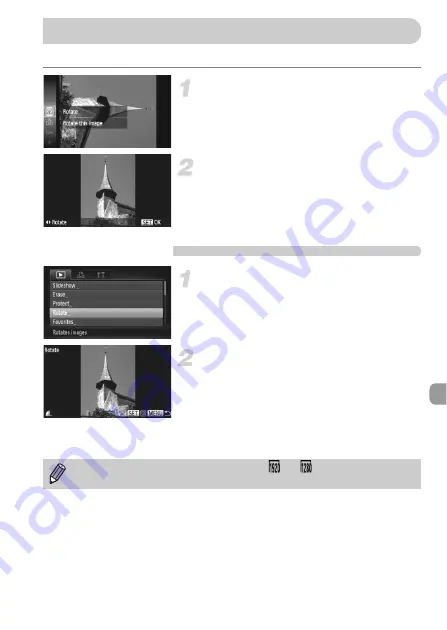
145
You can change the orientation of an image and save it.
Choose
\
.
z
After pressing the
m
button, press the
op
buttons or turn the
Â
dial to choose
\
, then press the
m
button again.
Rotate the image.
z
Press the
qr
buttons to rotate the image
90° in the chosen direction.
z
Press the
m
button to complete the
setting.
Using the Menu
Choose [Rotate].
z
Press the
n
button to choose [Rotate]
from the
1
tab, then press the
m
button.
Rotate the image.
z
Press the
qr
buttons or turn the
Â
dial to
choose an image.
z
The image will rotate 90° with each press
of the
m
button.
z
Press the
n
button to restore the
menu screen.
Rotating Images
•
Movies with an image quality setting of
or
cannot be rotated.
•
Images cannot be rotated if [Auto Rotate] is set to [Off] (p. 174).
Содержание Powershot SX230 HS
Страница 62: ...62...
Страница 112: ...112...
Страница 193: ...Menus 193 C K E w S O P t x v T Y E 5 On when the flash is set to Selectable or set automatically Not selectable...
Страница 195: ...Menus 195 C K E w S O P t x v T Y E Selectable or set automatically Not selectable...
Страница 206: ...206 MEMO...
Страница 207: ...207 MEMO...
Страница 208: ...208 MEMO...
Страница 209: ...209 MEMO...
Страница 210: ...210 MEMO...
Страница 211: ...211 MEMO...






























