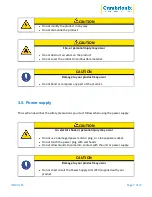OEM U16S
Page 10 of 37
4. Getting Started
This manual provides a reference for end-users installing for the first time and using their hub
after that. As well as a guide for product safety-related information.
The OEM U16S is intended to be used in an indoor static environment in which the
environment falls within the tested specifications to provide charge, sync and management
functionality. Please see the physical specifications section of this manual for information on
the environment specifications.
4.1. Opening your product
When you have received your product, please check the packing slip to ensure all contents and
quantities are correct before opening. This is to avoid retesting and repackaging any items that
are not required.
When opening the packaging, use a suitable method to open the box i.e, do not use a knife.
This is to ensure the product is not damaged.
CAUTION
Personal Injury and Damage to the product
l
There will be a sticker on the hub advising you to read the User manual before use. This
will need to be removed before use as it may be covering host ports, vents etc.
4.2. What's Included
l
OEM U16S Hub
4.3. Connecting to Host
Once the power is connected, connect the OEM U16S to your host system using a USB 2.0 Type-
B cable. Using an incorrect host cable may result in the hub and all subsequent ports not being
recognised by your host.
Please note that USB specifications require a minimum 100 mA charge current to be delivered
during data transfer. As indicated in above, if the attached device has a BC1.2 compliant CDP
port, the device can draw up to 2.1A while transferring data.