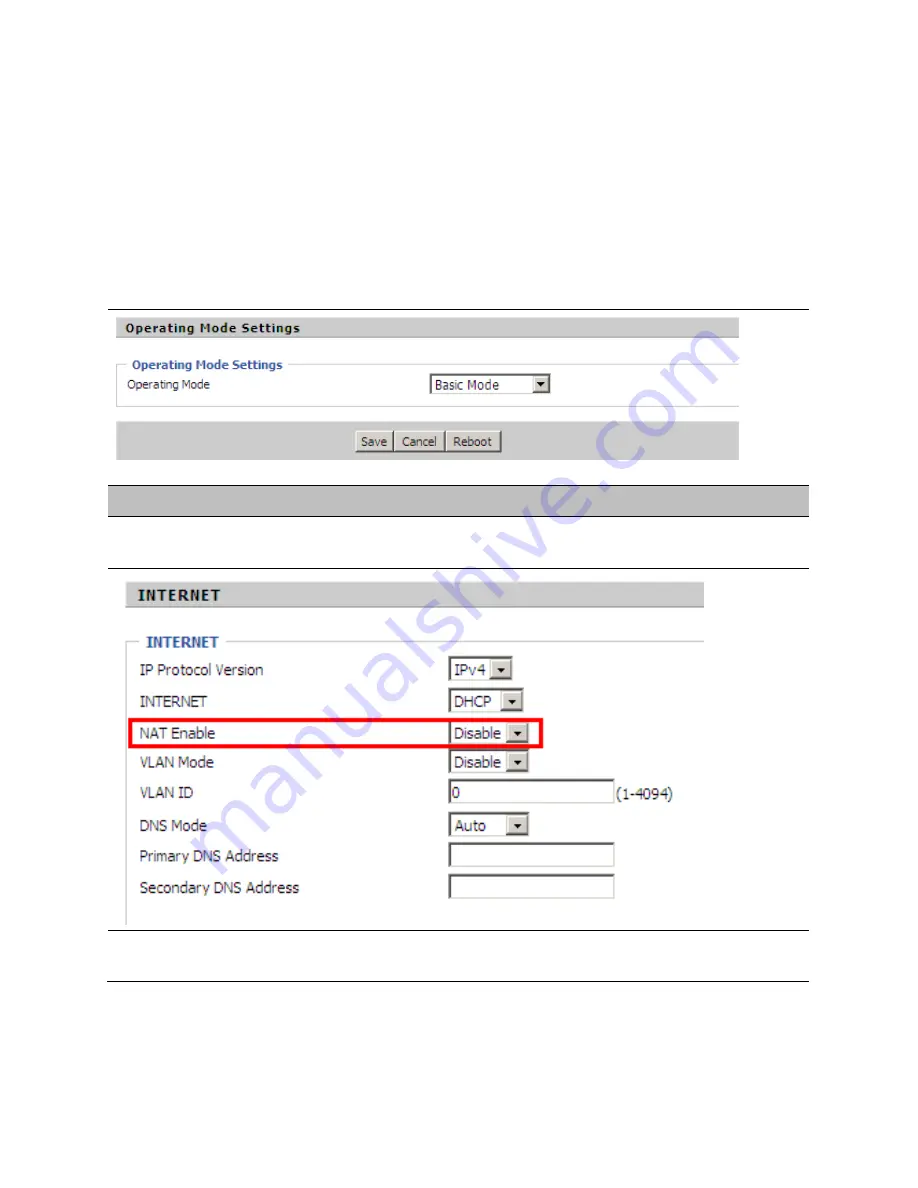
Chapter 5: Troubleshooting Guide
Configuring PC to get IP Address automatically
Page
5-3
Forgotten Password
If you have forgotten the management password, you cannot access the configuration web GUI.
Solution:
To factory default: press and hold reset button for 10 seconds.
Fast Bridge Setting
Description
Step 1: Login Web GUI of the device. Go to Administration-=> Operating Mode. Set Operating
mode to Basic Mode. Save.
Step 2: Open Network-> WAN, Change NAT Enable to Disable. Save and Reboot. Now the device
works in Bridge mode.
Содержание cnPilot Home R200
Страница 8: ...Tables Page vi Table 83 Operating mode 3 107 Table 84 System log 3 108 Table 85 Logout 3 108...
Страница 43: ...Chapter 3 System planning Status Page 3 3 Status Table 15 Status Page...
Страница 44: ...Chapter 3 System planning Status Page 3 4...
Страница 104: ...Chapter 3 System planning FXS1 Page 3 64 Answered Calls Missed Calls...
Страница 105: ...Chapter 3 System planning FXS2 Page 3 65 FXS2 The settings of FXS2 are the same as FXS1 See FXS1 on page 3 49...
Страница 107: ...Chapter 3 System planning Security Page 3 67 Content Filtering Table 63 Content filtering...
Страница 157: ...Chapter 4 Managing device via cnMaestro Configuring the Devices Page 4 9 Figure 8 Configure devices...
























