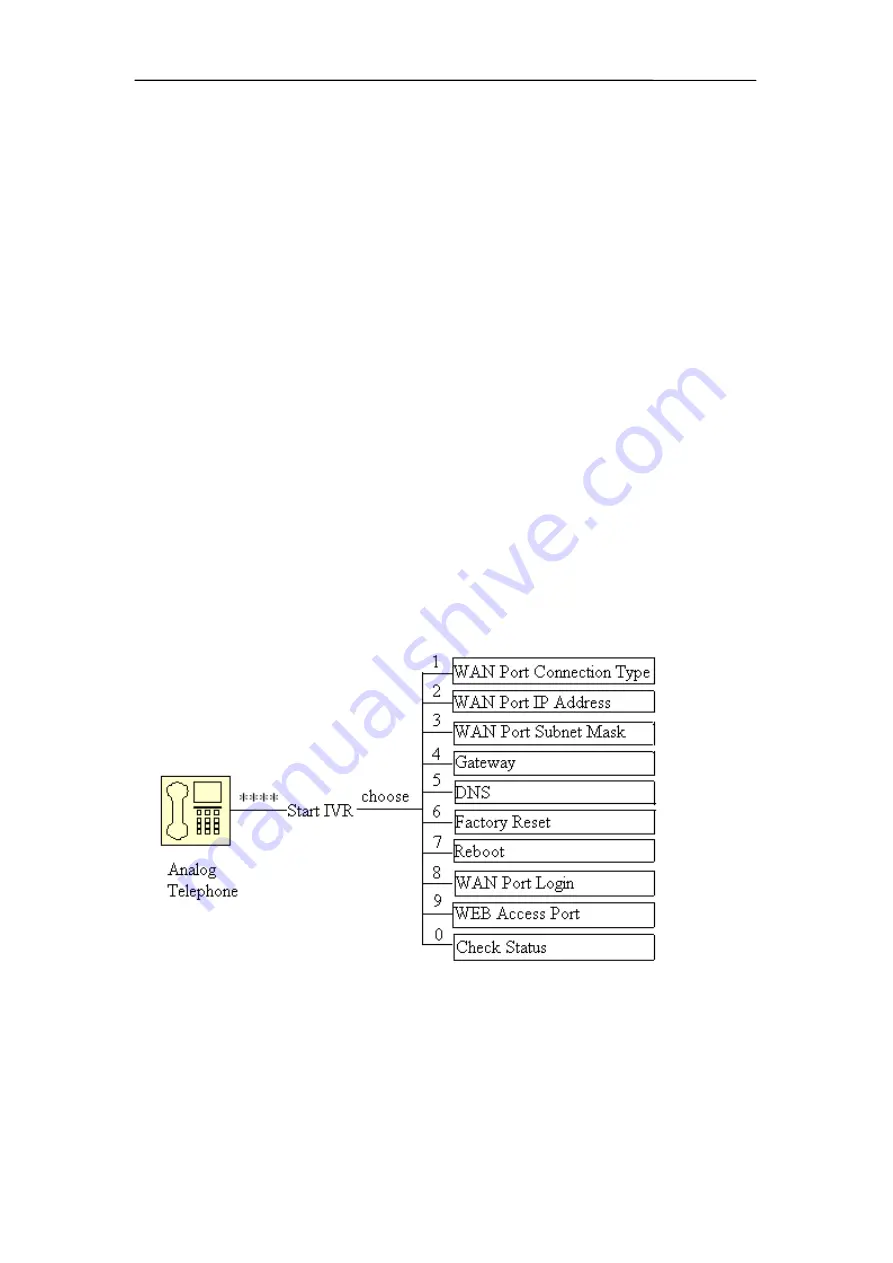
C3VoIP-150 Installation Manual
C3VoIP-150 Installation Manual
4.
IVR
4.1
Ways to Configure
C3VOIP-150 supports three modes of configuration that can be used:
Use the IVR method
Use the web browser method
(
recommended
)
Use the provisioning method
4.2
Start IVR
Customer can use the IVR function by referring to the following steps:
1.
Connect an analog phone to the C3VOIP-150’s phone port
2.
On the phone dial in
****
to start IVR, then the C3VOIP-150 prompts :
“Please enter your option, one WAN Port ……”
.
3.
Choose the operation code from 0 to 9, then C3VOIP-150 reports the contents. For details,
4.
After every successfully operation, C3VOIP-150 displays the message
“Please enter your
option, one WAN Port ……”
.
4.3
IVR Description
Below is the command description list:
























