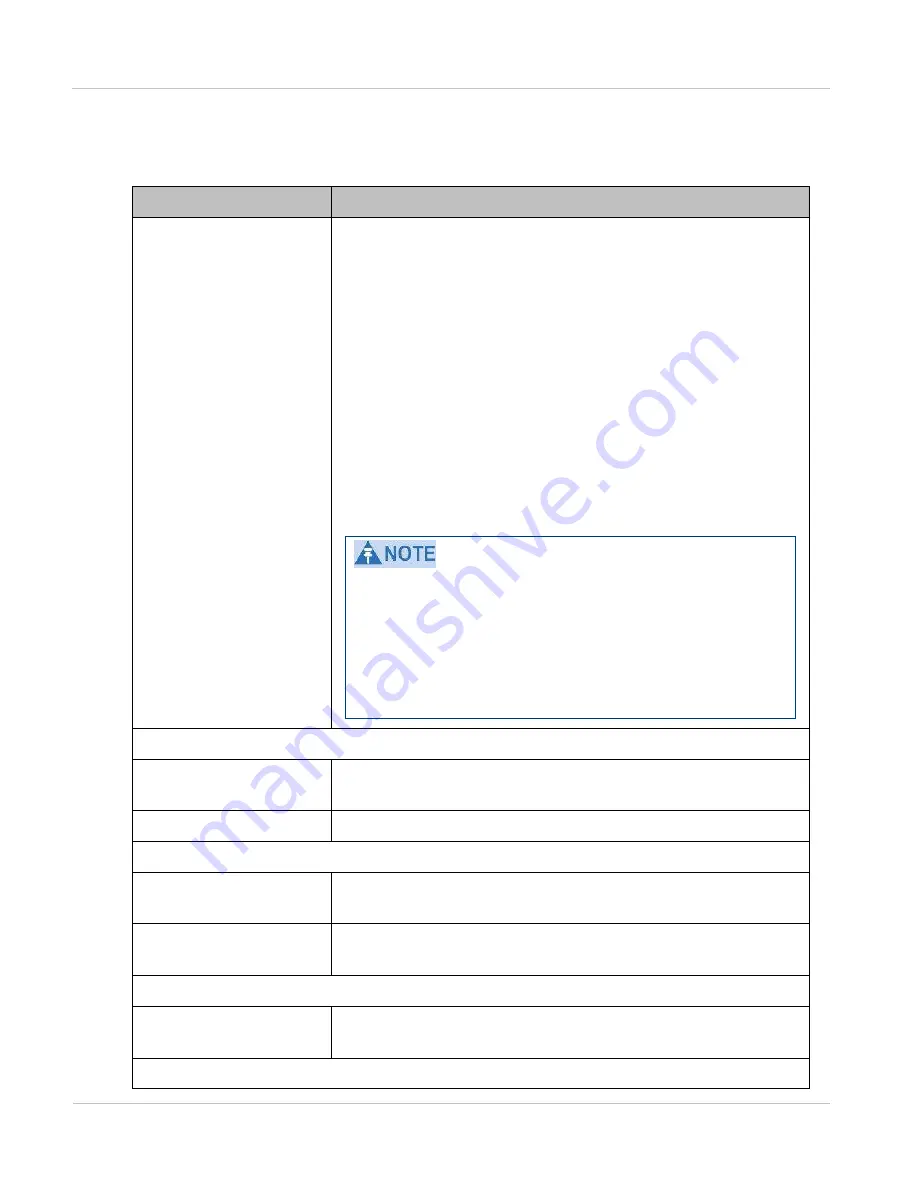
Task 13: Reviewing configurat ion and perform ance
Chapt er 6: Configurat ion and alignm ent
6- 108
phn- 2513_004v000 ( Oct 2012)
Ta ble 2 4 5
Syst em Configurat ion at t ribut es
At t r ibu t e
M e a n in g
Transmitter
‘Muted’ means that the RFU will not radiate and the CMU
will not forward Ethernet Frames between the wireless
interface and the Ethernet ports. This applies in all
conditions.
‘Enabled’ means that the RFU is allowed to radiate and the
CMU is allowed to forward Ethernet Frames between the
wireless interface and the Ethernet Ports. However, other
factors may still prevent this, for example if the unit is the
inactive unit at an end of a 1+1 Hot Standby link.
To change the state from ‘Muted’ to ‘Enabled’, select
Enable Transmitter
.
To change the state from ‘Enabled’ to ‘Muted’, select
Mute
Transmitter
.
This attribute does not indicate whether the unit is
actually radiating and forwarding Ethernet Frames but
is a configuration attribute allowing the unit to radiate
and forward traffic if other factors permit. To see if the
unit is actually radiating and forwarding traffic,
examine the Transmitter Status attribute, which is
available on the Status page.
Link
Link Name
Read only. This attribute is set in the Installation wizard
(
Site Name
The Site Name can be updated.
Antenna
Antenna Gain
Read only. This attribute is set in the Installation wizard
(
RF Feeder Loss
Read only. This attribute is set in the Installation wizard
(
IF Cable
IF Cable Length
Read only. This attribute is set in the Installation wizard
(
Modem
Содержание PTP 800 Series
Страница 1: ...Cambium PTP 800 Series User Guide System Release 800 05 02 ...
Страница 40: ...Licensing requirements About This User Guide 10 phn 2513_004v000 Oct 2012 ...
Страница 232: ...Limit of liability Chapter 3 Legal information 3 22 phn 2513_004v000 Oct 2012 ...
Страница 322: ...Radiation hazard assessm ent Chapter 4 Reference information 4 90 phn 2513_004v000 Oct 2012 ...
Страница 418: ...Replacing IRFU components Chapter 5 Installation 5 96 phn 2513_004v000 Oct 2012 Figure 1 1 0 IRFU components example ...
Страница 428: ...Replacing IRFU components Chapter 5 Installation 5 106 phn 2513_004v000 Oct 2012 ...
Страница 552: ...Configuring for FIPS 140 2 applications Chapter 6 Configuration and alignment 6 124 phn 2513_004v000 Oct 2012 ...
Страница 630: ...Using recovery mode Chapter 7 Operation 7 78 phn 2513_004v000 Oct 2012 ...
Страница 648: ...Glossary I V phn 2513_004v000 Oct 2012 ...
















































