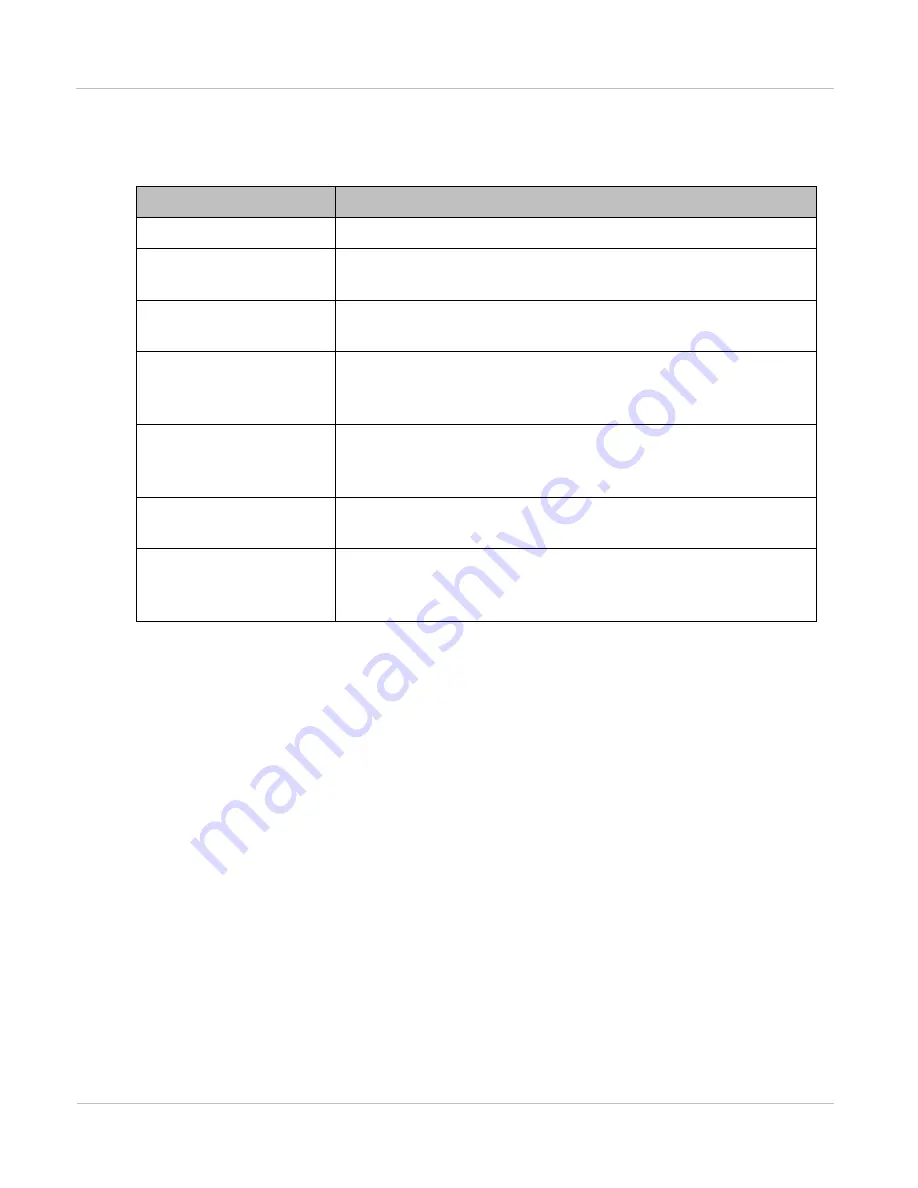
PTP 800 Series User Guide
Task 9: Configuring alarm s and m essages
phn- 2513_004v000 ( Oct 2012)
6- 93
Ta ble 2 4 2
Em ail Configurat ion at t ribut es
At t r ibu t e
M e a n in g
SMTP Email Alert
Controls the activation of the SMTP client.
SMTP Enabled
Messages
The SMTP Enabled Messages attribute controls which email
alerts the unit will send.
SMTP Server IP
Address
The IP address of the networked SMTP server.
SMTP Server Port
Number
The SMTP Port Number is the port number used by the
networked SMTP server. By convention the default value
for the port number is 25.
SMTP Source Email
Address
The email address used by the unit to log into the SMTP
server. This must be a valid email address that will be
accepted by your SMTP Server.
SMTP Destination
Email Address
The email address to which the unit will send the alert
messages.
Send SMTP Test Email
Generate and send an email in order to test the SMTP
settings. The tick box will self-clear when
Submit
is
selected.
Содержание PTP 800 Series
Страница 1: ...Cambium PTP 800 Series User Guide System Release 800 05 02 ...
Страница 40: ...Licensing requirements About This User Guide 10 phn 2513_004v000 Oct 2012 ...
Страница 232: ...Limit of liability Chapter 3 Legal information 3 22 phn 2513_004v000 Oct 2012 ...
Страница 322: ...Radiation hazard assessm ent Chapter 4 Reference information 4 90 phn 2513_004v000 Oct 2012 ...
Страница 418: ...Replacing IRFU components Chapter 5 Installation 5 96 phn 2513_004v000 Oct 2012 Figure 1 1 0 IRFU components example ...
Страница 428: ...Replacing IRFU components Chapter 5 Installation 5 106 phn 2513_004v000 Oct 2012 ...
Страница 552: ...Configuring for FIPS 140 2 applications Chapter 6 Configuration and alignment 6 124 phn 2513_004v000 Oct 2012 ...
Страница 630: ...Using recovery mode Chapter 7 Operation 7 78 phn 2513_004v000 Oct 2012 ...
Страница 648: ...Glossary I V phn 2513_004v000 Oct 2012 ...
















































