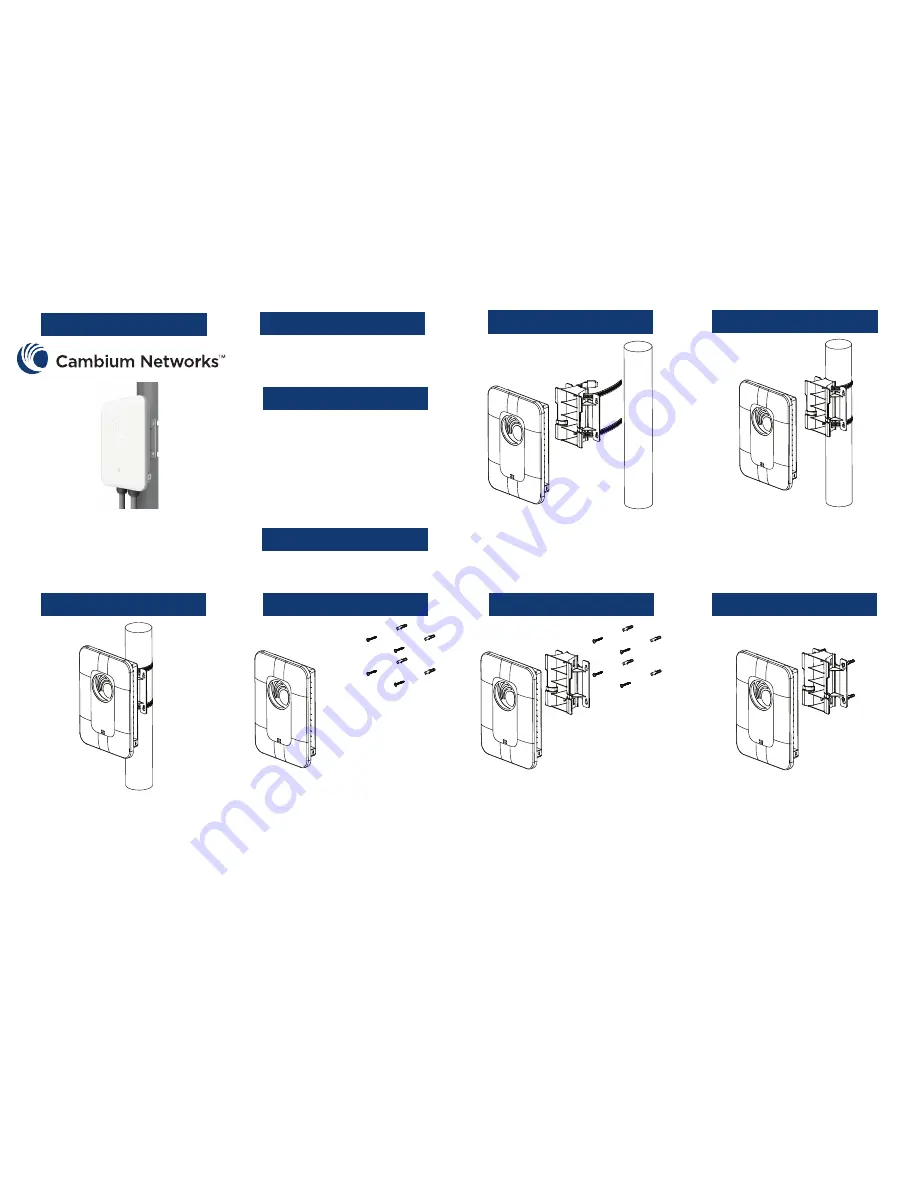
cn
Pilot™ E500
All E500 Models
Quick Start Guide
Introduction
This sheet details assembly and
installation of cnPilot E500.
Package Contents
Step 1
(Pole Mount)
Step 2
(Pole Mount)
Tools Required
- Phillips screwdriver (Wall mount)
- Flat-head screwdriver (Pole mount)
Step 3
(Pole Mount)
Wall Mount
(No Bracket)
Step 1
(Wall Mount w/bracket)
Step 2
(Wall Mount w/bracket)
Turn sheet over to continue.
Insert the mounting straps through the
mounting bracket.
Tighten the mounting straps around the
pole using a flat-head screwdriver.
Attach the cnPilot E500 to the mounting
bracket.
Attach the mounting bracket to the screws.
Insert the wall anchors into the wall using
the mounting bracket as a template and
insert the screws. Attach the cnPilot E500 to
the screws.
Insert the wall anchors into the wall using
the mounting bracket as a template and
insert the screws.
- E500 access point - x1
- E500 pole/wall mount bracket - x1
- 56V/30W gigabit passive PoE
power injector - x1
- Wall-mounting screw kit - x1
- RJ45 IP67 gland connectors - x2
- AC power cord (not for RoW SKU) - x1


