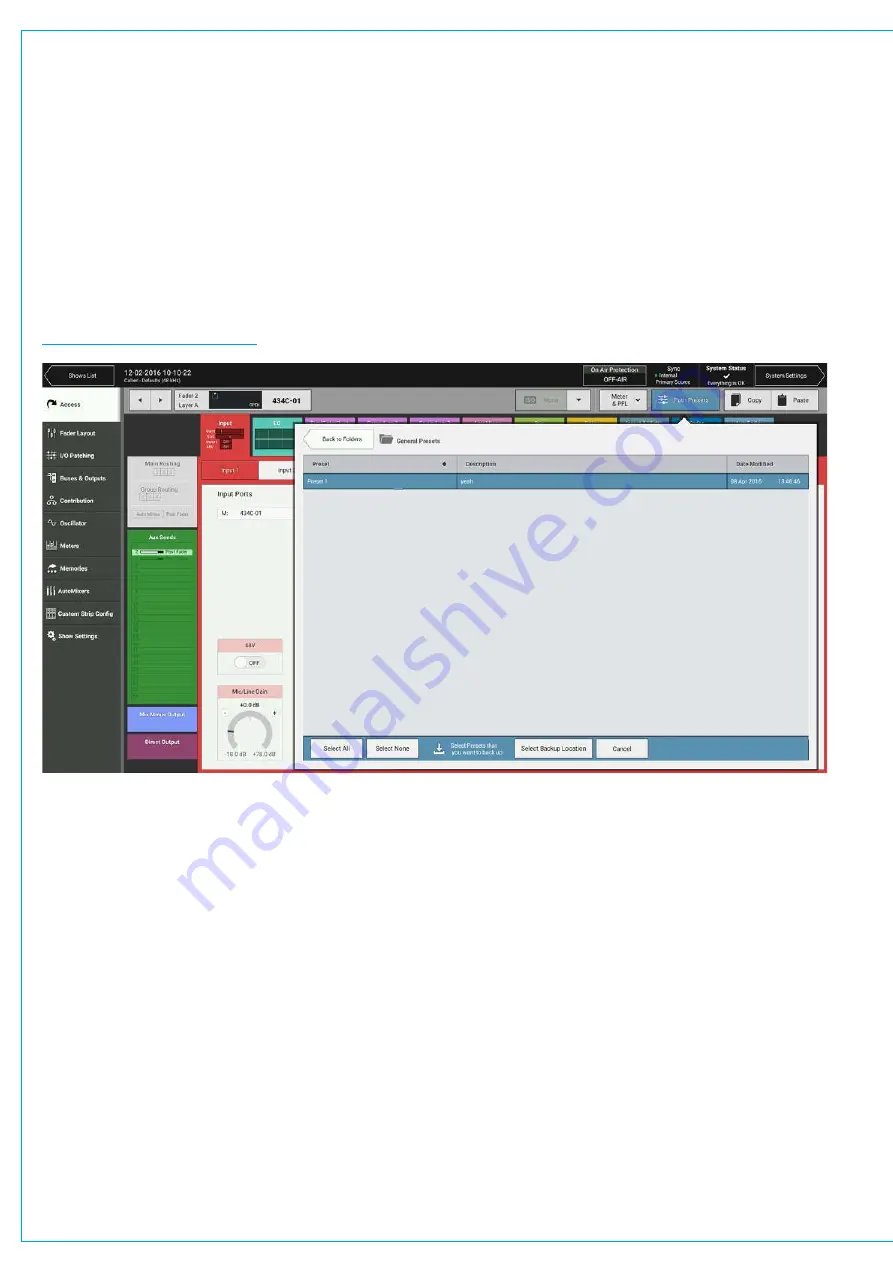
Audio Production System with Optional Networking
Backing Up and Restoring Presets
Presets can be backed up to a USB drive connected to one of Brio 36’s USB ports.
To back up a preset:
1. Tap
PRESETS
in the Access bar.
2. Navigate to and select the preset that you wish to backup from the list.
3. Tap
BACKUP
. The user can now select multiple Presets from the same location if required.
4. Tap
SELECT BACKUP LOCATION
and ensure a USB drive is connected to one of Brio 36’s USB ports.
5. Navigate to the desired backup location, creating a new folder if necessary
6. Press
BACKUP HERE
or
CANCEL
. If there is a previously saved a version of the same preset, a pop-up will appear
to ask the user if they to
OVERWRITE
or
CANCEL
the backup.
FIGURE 5 -
BACKUP PRESETS
To restore a Preset from an external drive:
1. Press
RESTORE
and navigate to select the Preset to restore to the internal memory.
2. Press
RESTORE
or
CANCEL
.
Editing a Preset
Once a preset has been created the user can edit its scope, label and description at any time by tapping
PRESETS
in
the Access bar, selecting the from the pop-up and tapping
EDIT
.
Pooled Resources
When presets are loaded for ‘pooled’ resources, such as input and output delay modules, they will be assigned up to the
point where the pool runs out. If not enough resources are available to complete the load, a dialogue appears to tell the
user that some resources have not been applied.
Содержание BRIO 36
Страница 1: ...calrec com Audio Production System with Optional Networking BRIO 36 USER MANUAL V1 1...
Страница 12: ...12 BRIO 36 Audio Production System with Optional Networking...
Страница 13: ...calrec com BRIO 36 PRODUCT INFORMATION...
Страница 20: ...20 BRIO 36 Audio Production System with Optional Networking...
Страница 21: ...calrec com BRIO 36 SYSTEM OVERVIEW...
Страница 29: ...29 FIGURE 1 BRIO 36 USER INTERFACE DISPLAY...
Страница 34: ...34 BRIO 36 Audio Production System with Optional Networking SYSTEM OVERVIEW FIGURE 4 BRIO 36 AUDIO SCHEMATIC...
Страница 43: ...calrec com BRIO 36 SETTING UP...
Страница 47: ...47 FIGURE 1 SYNCHRONISATION OPTIONS...
Страница 67: ...calrec com BRIO 36 GETTING SIGNALS IN AND OUT...
Страница 93: ...93 FIGURE 1 THE DIRECT OUTPUT SCREEN...
Страница 100: ...100 BRIO 36 Audio Production System with Optional Networking...
Страница 101: ...calrec com BRIO 36 PROCESSING...
Страница 146: ...146 BRIO 36 Audio Production System with Optional Networking...
Страница 147: ...calrec com BRIO 36 MONITORING...
Страница 149: ...149 FIGURE 3 EXAMPLE LOUDSPEAKERS SETUP...
Страница 155: ...calrec com BRIO 36 METERING...
Страница 163: ...calrec com BRIO 36 COMMUNICATIONS...
Страница 172: ...172 BRIO 36 Audio Production System with Optional Networking...
Страница 173: ...calrec com BRIO 36 ROUTING...
Страница 175: ...175 FIGURE 1 CONFIGURING BUSES AND OUTPUTS...
Страница 182: ...182 BRIO 36 Audio Production System with Optional Networking...
Страница 183: ...calrec com BRIO 36 EXTERNAL INTERFACING...
Страница 193: ...calrec com BRIO 36 CONSOLE FACILITIES...
Страница 198: ...198 BRIO 36 Audio Production System with Optional Networking...
Страница 199: ...calrec com BRIO 36 TERMINOLOGY...
Страница 207: ...calrec com BRIO 36 FEATURES BY SOFTWARE VERSION...






























