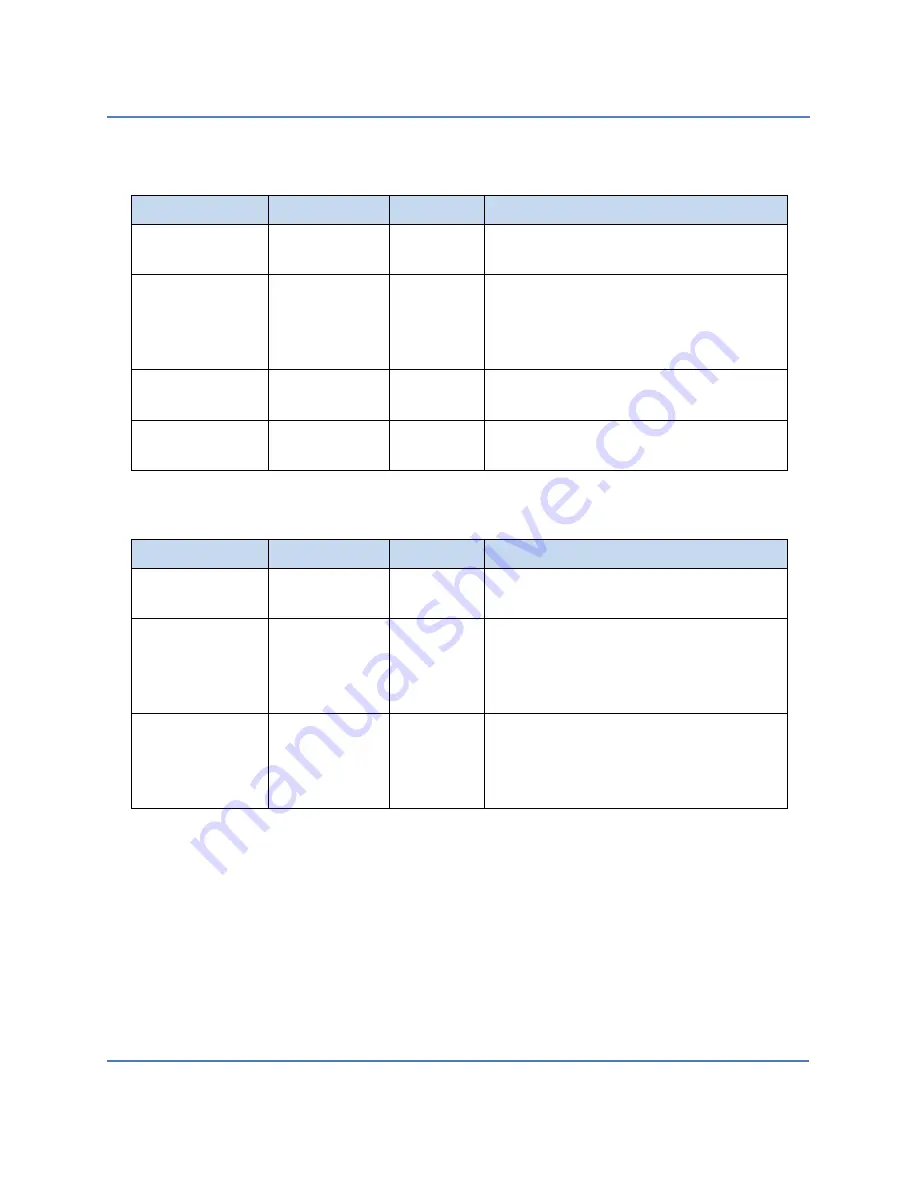
S320 OCS Hardware User Guide
Doc. Part No. 460167-00
May 27, 2015
Rev. B7
Page 26 of 46
Table 1 – S320 OCS (Version 1) LED Indicators
LED
Function
Color
Indication
CRIT, MAJ, MIN
Alarm status
Red
One or more alarms (critical, major or
minor) are occurring.
A-PWR, B-PWR
Power status
Green
The system is receiving power from
the indicated power source. Source A
is the primary power source; source B
is the backup power source.
MDB
Mirror Driver
status
Green
The mirror driver board is operational.
CP-A, CP-B
CP status
Green
The system has passed startup
diagnostics and is operating.
Table 2 – S320 OCS (Version 2) LED Indicators
LED
Function
Color
Indication
CRIT, MAJ, MIN
Alarm status
Red
One or more alarms (critical, major or
minor) are occurring.
A PWR, B PWR
Power status
Green
The system is receiving power from
the indicated power source. Source A
is the primary power source; source B
is the backup power source.
CP A/B
CP status
Green (A)
Amber (B)
If the LED is green, Control Processor A
(active CP) is controlling the system; if
the LED is amber, Control Processor B
(standby CP) is controlling the system.
Please refer to the CALIENT
S320 OCS Troubleshooting and Alarm Reference Guid
e for detailed
information on S320 OCS alarm behavior.
3.3.3
External Alarm Interface
The S320 OCS external alarm interface is a DB9 connector located immediately to the right
of the LED status indicators on version 1 systems. On version 2 systems, the external alarm
interface is located to the left of the LED status indicators, between the Serial Port interface
and the LAN A/LAN B interfaces.
















































