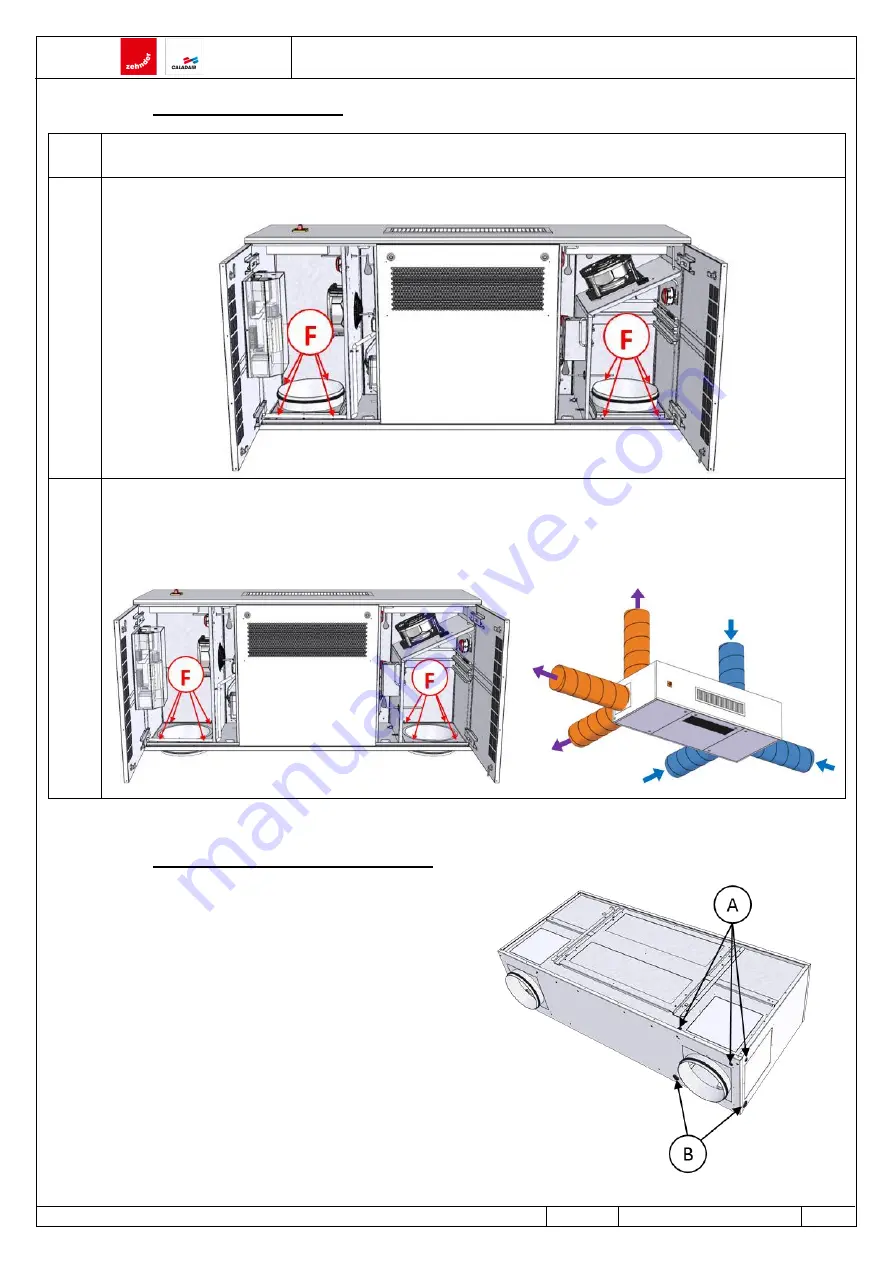
EVERSKY
™
MS-CDF-019
–
Manufacturing Nr: 22
0001→
Version B
Update: 2022/06/14
18/70
VIII.7.
Aeraulic connection
Step
Description
1
Loosen the screws (F) and remove the port panels.
2
Flip the port panels and connect them to the ducts.
Tighten the screws (F).
The modularity of the port panels makes it possible to position them on any side according to the diagram below:
VIII.8.
Connecting the power supply
Provide electrical protection devices (circuit breaker, differential)
upstream the of the power supply cable of the unit. Electrical
characteristics needed for the selection and the sizing of power
supply (cable section, guards…) are available in chapter
Electrical characteristics).
Drill the rubber wire pass (A) or (B) positioned on one of the
faces and run the power cable through it.
One of the wire passes (B) is reserved for the draining of
condensate by gravity.
Содержание EVERSKY 500
Страница 43: ...EVERSKY MS CDF 019 Manufacturing Nr 220001 Version B Update 2022 06 14 43 70 Supply fan Extract fan...
Страница 48: ...EVERSKY MS CDF 019 Manufacturing Nr 220001 Version B Update 2022 06 14 48 70 XVII GENERAL WIRING DIAGRAM...
Страница 49: ...EVERSKY MS CDF 019 Manufacturing Nr 220001 Version B Update 2022 06 14 49 70...
Страница 69: ...EVERSKY MS CDF 019 Manufacturing Nr 220001 Version B Update 2022 06 14 69 70 NOTES Date Stakeholder Comments...
Страница 70: ...EVERSKY MS CDF 019 Manufacturing Nr 220001 Version B Update 2022 06 14 70 70 Date Stakeholder Comments...






























