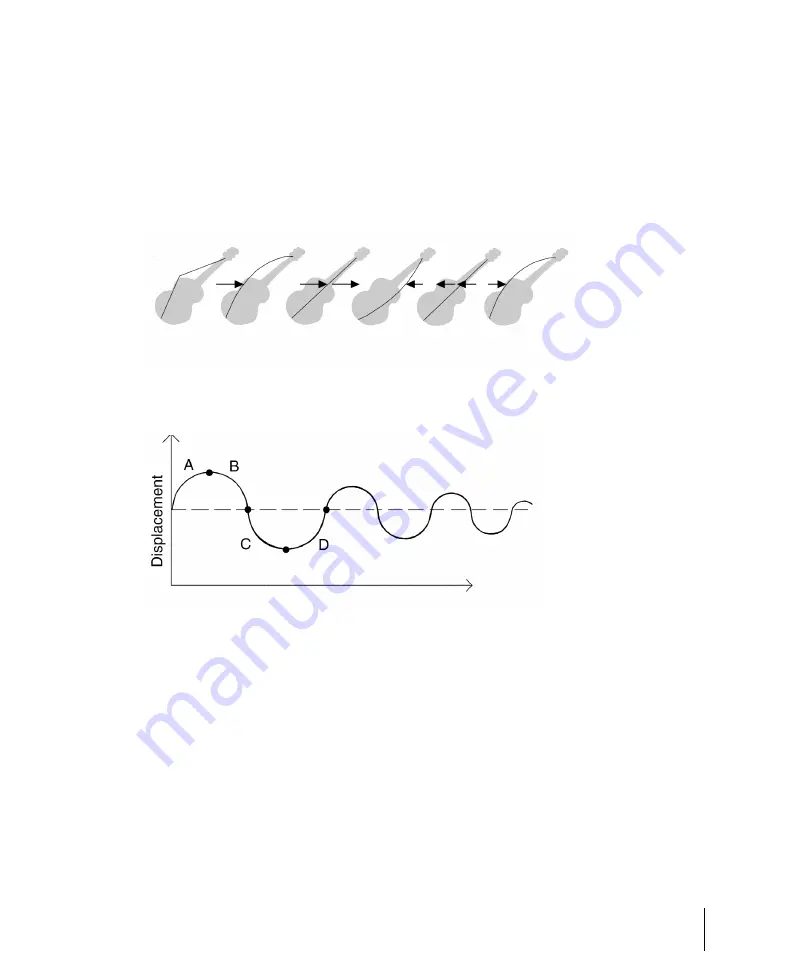
823
Digital audio fundamentals
Editing audio
Example—a guitar string
To understand the process better, let's take a closer look at a guitar string.
When a finger picks a guitar string, the entire string starts to move back and forth at a certain rate.
This rate is called the
frequency
of the vibration. Because a single back and forth motion is called a
cycle
, we use a measure of frequency called
cycles per second
, or
cps
. This measure is also
known as
Hertz
, abbreviated
Hz
. Often the frequency of vibration of an object is very fast, so we can
also express the frequency in thousands of cycles per second, or
kilohertz
(abbreviated
kHz
)
The actual distance the string moves is called its
displacement
. This is proportional to how hard the
string is plucked. A greater displacement results in a louder sound.
The displacement of the string changes as the string vibrates, as shown here:
The segment marked “A” represents the string as it is pulled back by the pick; “B” shows it moving
back towards its resting point, “C” represents the string moving through the resting point and onward
to its outer limit; then “D” has it moving back towards the point of rest. This pattern repeats
continuously until the friction of the molecules in the air gradually slows the string to a stop. As the
string vibrates, it causes the molecules of air around it to vibrate as well. The vibrations are passed
along through the air as
sound waves
. When the vibrations enter your ear, they make your eardrum
vibrate, and you hear a sound. Likewise, if the vibrating air hits a microphone, it causes the
microphone to vibrate and send out electrical signals.
In order for us humans to hear the sound, the frequency of the vibration must be at least 20 Hz. The
highest frequency sound we can hear is theoretically 20 kHz, but, in reality, it's probably closer to 15
or 17 kHz. Other animals, and microphones, have different hearing ranges.
If the simple back-and-forth motion of the string was the only phenomenon involved in creating a
sound, then all stringed instruments would probably sound much the same. We know this is not true,
Содержание sonar x3
Страница 1: ...SONAR X3 Reference Guide...
Страница 4: ...4 Getting started...
Страница 112: ...112 Tutorial 1 Creating playing and saving projects Saving project files...
Страница 124: ...124 Tutorial 3 Recording vocals and musical instruments...
Страница 132: ...132 Tutorial 4 Playing and recording software instruments...
Страница 142: ...142 Tutorial 5 Working with music notation...
Страница 150: ...150 Tutorial 6 Editing your music...
Страница 160: ...160 Tutorial 7 Mixing and adding effects...
Страница 170: ...170 Tutorial 8 Working with video Exporting your video...
Страница 570: ...570 Control Bar overview...
Страница 696: ...696 AudioSnap Producer and Studio only Algorithms and rendering...
Страница 720: ...720 Working with loops and Groove Clips Importing Project5 patterns...
Страница 820: ...820 Drum maps and the Drum Grid pane The Drum Grid pane...
Страница 848: ...848 Editing audio Audio effects audio plug ins...
Страница 878: ...878 Software instruments Stand alone synths...
Страница 1042: ...1042 ProChannel Producer and Studio only...
Страница 1088: ...1088 Sharing your songs on SoundCloud Troubleshooting...
Страница 1140: ...1140 Automation Recording automation data from an external controller...
Страница 1178: ...1178 Multi touch...
Страница 1228: ...1228 Notation and lyrics Working with lyrics...
Страница 1282: ...1282 Synchronizing your gear MIDI Machine Control MMC...
Страница 1358: ...1358 External devices Working with StudioWare...
Страница 1362: ...1362 Using CAL Sample CAL files...
Страница 1386: ...1386 Troubleshooting Known issues...
Страница 1394: ...1394 Hardware setup Set up to record digital audio...
Страница 1400: ...1400 MIDI files...
Страница 1422: ...1422 Initialization files Initialization file format...
Страница 1463: ...1463 Misc enhancements New features in SONAR X3...
Страница 1470: ...1470 Comparison...
Страница 1518: ...1518 Included plug ins Instruments...
Страница 1532: ...1532 Cyclone Using Cyclone...
Страница 1694: ...1694 Beginner s guide to Cakewalk software Audio hardware sound cards and drivers...
Страница 1854: ...1854 Preferences dialog Customization Nudge Figure 518 The Nudge section...
Страница 1856: ...1856 Preferences dialog Customization Snap to Grid Figure 519 The Snap to Grid section...
Страница 1920: ...1920 Snap Scale Settings dialog...
Страница 2042: ...2042 View reference Surround panner...






























