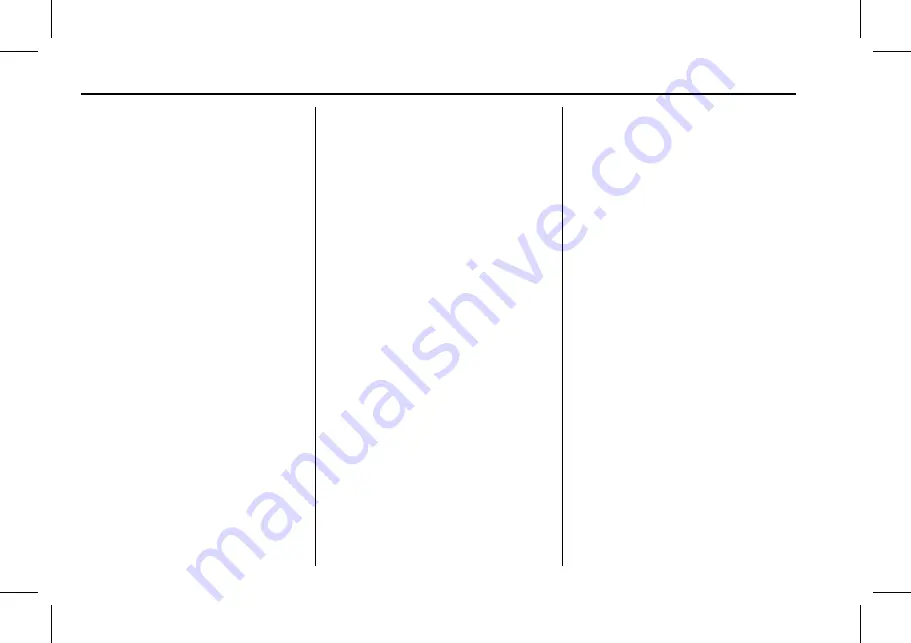
Cadillac CUE Infotainment System (GMNA-Localizing-MidEast-10260791) -
2017 - crc - 1/13/16
50
Rear Seat Infotainment
To reset the system back to the
factory default settings:
1. Press SETUP on the remote
control.
2. Use the left/right and down
navigation arrows on the
remote control to select the
Default sub-menu under the
Preference Page and press
ENTER to reset the settings.
The Parental Setting will not be
affected.
Vehicle Speakers
Audio from the DVD player or an
auxiliary device can be heard
through the vehicle speakers or the
wireless/wired headphones, while
the radio is tuned to one of the
many frequencies selected on the
Sound Around portion of the
system
’
s remote control. See
“
Remote Control
”
later in this
section.
Only one audio source can be heard
through the vehicle
’
s speakers at a
time. The audio source being used
is specified by the A/V (audio/video)
source selected on the driver side
head restraint video display screen.
To turn the RSI system audio output
to the vehicle
’
s speakers, press
SOUND AROUND ON, on the
remote control. The audio from the
RSI system can be heard through
the wireless/wired headphones and
the vehicle
’
s speakers at the same
time. The volume on the radio can
vary when switching between the
radio, CD, DVD, MP3, or an
auxiliary device.
Wired Headphones
VOL :
Use to adjust the volume on
the headphones.
100 Channel FM-Modulation
Control
For Monitor
“
A
”
Only:
To activate the FM modulation
feature, press
“
SOUND AROUND
ON/OFF
”
on the remote until the
text
“
FM CH XX.XMH2
”
is dislpayed
on the monitor.
Press
“
SOUND AROUND SELECT
”
on the remote to cycle through a
pre-established list of six channels
(88.3MHz, 88.7MHz, 89.1MHz,
89.5MHz, 89.9MHz, 90.3MHz.)
If none of these stations are suitable
for FM Modulation, use the
“
Fine
Tune
”
Option. To
“
Fine Tune
”
the
modulator to a specific target station
while the display is active, press the
up or down navigation arrows on the
remote to change the channel by
0.2MHz. Hold the up or down
navigation arrows to cycle quickly
through the stations. When the end
(107.9MHz) or beginning (87.5MHz)
of the FM band is reached, the
channels will continue from the
beginning (87.5MHz) or end
(107.9MHz), respectively.
To deactivate the FM modulation
feature, press SOUND AROUND
ON/OFF on the remote until the text
“
FM OFF
”
is displayed on the
monitor.






























