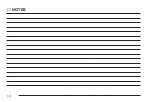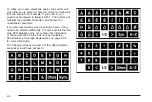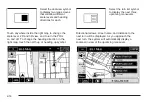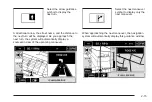e
(Audio): Press the audio key to access the Audio
Adjust screen, where you can adjust your base,
mid, fade, balance and DSP settings. See Navigation
Audio System on page 3-2.
ROUTE: Press the ROUTE key to access the
Destination Entry screen or the search area and begin
planning a destination. See Destination on page 2-37.
CONFIG (Configure): Press the CONFIG key to access
the desired SET UP Function screen. See Configure
Menu on page 2-55.
)
(Map): Press the map key to access the map screen.
k
(Navigation Repeat): Press the navigation repeat
key to repeat the last voice guidance prompt, while
you are on a route.
y©¨z
(Seek/Scan): Press the seek/scan arrows
to go to the next or previous radio station and stay
there, or press and hold to scan stations. See Navigation
Audio System on page 3-2.
Tune Knob: Turn the tune knob to go to the next or
previous radio station and stay there. See Navigation
Audio System on page 3-2.
Alpha-Numeric Keypad
Letters of the alphabet, symbols, punctuation, and
numbers, when available to you, will be displayed on
the navigation screen as an alpha or numeric keypad.
The alpha keypad will be displayed when the system
needs you to input a city or street name. You can also
touch the symbol button (Sym.) at the bottom of the
alpha keypad to access the numeric keypad when
inputting a house address, punctuation mark, or other
character. There are three pages of different symbols
available. Touch A - Z to return to the alpha keypad.
Touch Others to get to a alpha keypad with special
characters. There are two pages of characters available
under the Others selection. On either the Symbol or
Others screens, using the arrows at the bottom next to
the page numbers will navigate you through the rest
of the screens available.
All characters are touch-sensitive screen buttons.
Touch a character to select it.
U
: Select the space symbol on the A - Z screen
to enter a space between characters or the words
of a name.
V
: Select the backspace symbol if you have selected
an incorrect character.
2-3
Содержание 2005 STS
Страница 3: ...Overview 1 2 Navigation System Overview 1 2 Getting Started 1 4 Section 1 Overview 1 1...
Страница 4: ...Overview Navigation System Overview 1 2...
Страница 8: ...NOTES 1 6...
Страница 99: ...Voice Recognition 4 2 Section 4 Voice Recognition 4 1...
Страница 114: ...NOTES 4 16...
Страница 115: ...Vehicle Customization 5 2 Personalization 5 2 Section 5 Vehicle Customization 5 1...
Страница 130: ...NOTES 5 16...
Страница 131: ...Phone 6 2 Bluetooth Phone 6 2 Section 6 Phone 6 1...