TROUBLE SHOOTING GUIDE
12
SYMPTOM
1. No power.
2. “Motorboating”: the unit power indica-
tor going off repeatedly when the audio
system is on.
3. The unit heats up quickly even when the
audio system is at moderate volume.
4. When the engine is running the audio system
has a whining noise that remains unchanged
or disappears with the increase of audio
volume.
5. When the engine is running, the audio system
has a whining noise that increases or decreases
with the volume of all sources (radio, CD, or MP3).
6. When the engine is running, the audio system has
has a whining noise that increases or decreases
with the CD/MP3 mode ONLY.
7. Obvious distortion at low volume.
8. Over all sound effect good, but bass is abnormal
(more bass at the two extreme settings of the
balance control that at the center setting).
PROBABLE CAUSE
• Check all the ground, B+ and remote terminals for tight connection.
• Check all fuses.
• Use a volt/ohm meter to check all power wire connected to see if the system
is rec12V.
• Check if the unit B+ power input is connected to directly
to a +12V power source.
• Check the battery voltage. If low, recharge or replace it.
• Check if the unit has a good ground connection.
• Check all ground connections.
• Check for speaker short.
• Check all power wires and ensure that they are connected to a +12V power source.
• Check all ground connections.
• Check if the source unit and the mobile electronic crossover are grounded at the same reference point.
• Install a 10 amp in-line filter on the red power wire of the unit.
• If whining persists, check the alternator diodes and the voltage regulator.
• This is commonly known as “radiated” noise. It is not caused by the unit and thus is beyond the scope of
this manual. Please contact your local retailer/installer for assistance.
• Output level of various channels not compatible, refer to FINAL SYSTEM CHECK on the previous page.
• The subwoofers are “out-of-phase” with each other thus cancelling the bass when the balance control is
at the center position. Check the wiring from the amplifier to the subwoofers (positive [+] and negative [-]
to negative [-]).
Содержание CXR-7
Страница 1: ...3 WAY ELECTRONIC CROSSOVER OWNERS MANUAL CXR 7 ...
Страница 2: ......
Страница 6: ...CONTROLS INDICATORS and TERMINALS 5 CXR 7 ...
Страница 11: ...ELECTRICAL WIRING DIAGRAM 10 Electrical wiring diagram CXR 7 ...