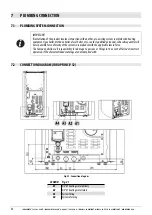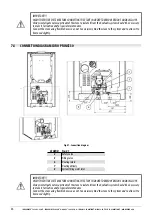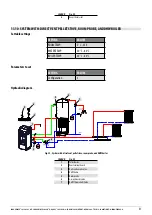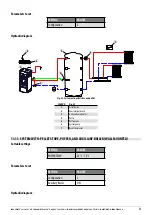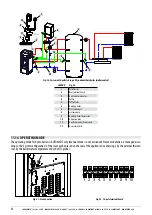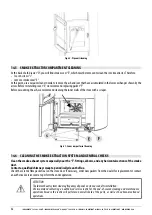IDRO PRINCE
3
12-16-23-23 H
2
O - IDRO PRINCE 30-30 H
2
O - AQUOS
3
16-23-23 H
2
O - IDRON 16-22 AIRTIGHT - MIRA 16-22 - TESIS 16-23 AIRTIGHT - HIDROFIRE 22.8
48
• Scroll to “Settings” using the arrows
• Press “menu” to confirm.
• Scroll to the “Chimney sweep” function using the arrows.
• Press “menu” to confirm.
• Select “On” with the + - keys (Off by default)
• Press “menu” to confirm and “esc” to exit
o - System configuration
To change the system configuration act as follows:
• Press the “menu” button.
• Scroll to “Settings” using the arrows
• Press “menu” to confirm.
• Scroll to “System configuration” using the arrows.
• Press “menu” to confirm.
• Change the configuration from 01 to 05 with the + - keys
• Press “menu” to confirm and “esc” to exit.
p - Season
In configurations 2 and 3, by enabling the “summer” function, the deviation of the 3-way valve to the heating system is inhibited
in order to prevent the radiators from heating up, therefore the flow is always directed towards the domestic hot water (DHW) - if
envisaged.
By activating the “summer” option one automatically enables the auto-eco function (it cannot be deactivated). The room probe/
external thermostat are not taken into account.
To change the function act as follows:
• Press the “menu” button.
• Scroll to “Settings” using the arrows
• Press “menu” to confirm.
• Scroll to “Season” using the arrows.
• Press “menu” to confirm.
• Select “Summer” or “Winter” with the + - keys.
• Press “menu” to confirm and “esc” to exit.
q - Technical menu
To access the technical menu one must contact an assistance centre as one needs a password to enter.
To intervene on the “technical menu” act as follows:
• Press the “menu” button.
• Scroll to “Settings” using the arrows
• Press “menu” to confirm.
• Scroll to “Technical menu” using the arrows.
• Press “menu” to confirm.
• Select “Product Type”, “Service”, “Parameters”, “DHW Parameters”, “Meters memories”, “Enable fan” and “Puffer data” with the
+ - keys.
• Press “menu” to confirm and “esc” to exit
11.6 AUTO ECO MODE (SEE SECTION F-G)
To activate the “Auto Eco” mode and adjust the time refer see section f-g.
The possibility to adjust the “ECO shutdown t” comes from the need to ensure proper operation in the various rooms the boiler can
be installed in and prevent continuous shutdowns and start-ups in the event the temperature is subject to sudden changes (air
currents, poorly insulated rooms, etc.).
The ECO shutdown procedure is activated automatically when all the power demand devices involved in the “system configuration”
are satisfied: room probe/external thermostat, flow switch, puffer thermostat/ntc (10 kΩ ß3435) or boiler thermostat/ntc (10 kΩ
ß3435). If all devices present are satisfied the “ECO shutdown t” time decrease starts (by default 10 minutes, it can be changed
within the “Settings menu”). During this stage the panel displays ON with a small flame and alternately Chrono (of active) - Eco
active. The minutes indicating the countdown for the Eco Stop are shown at the top of the display. The flame goes into P1 and stays
there until the programmed “Eco shutdown t” time has elapsed and if the conditions are still satisfied, it goes into the shutdown
stage. The ECO switch off countdown resets if one of the devices boosts power again.