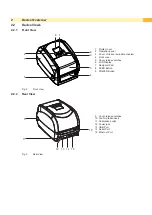11
Connecting and Switching on the Device
3.1.2
Connecting to a Computer
!
Attention!
Loss of material!
The RS-232 interface is unsuitable for fast transmission of changing data.
Use USB or Ethernet interface for print operation.
Use the RS-232 interface only for setting up the printer.
BP700i
3
4
2
1
Fig. 8
Connect the printer to the computer via USB or Ethernet.
Plug the USB cable (1) into the USB interface (2) on the printer.
or
Plug the Ethernet cable into the Ethernet interface (3) on the printer.
Connect the cable to the corresponding interface on the computer (4).
3.2
Switching on the Printer
When all connections have been made correctly:
2
1
Fig. 9
Switching on the Printer
Switch the printer on at the POWER button (1).
The printer performs a system test, and then the system status is shown in the LCD display (2).