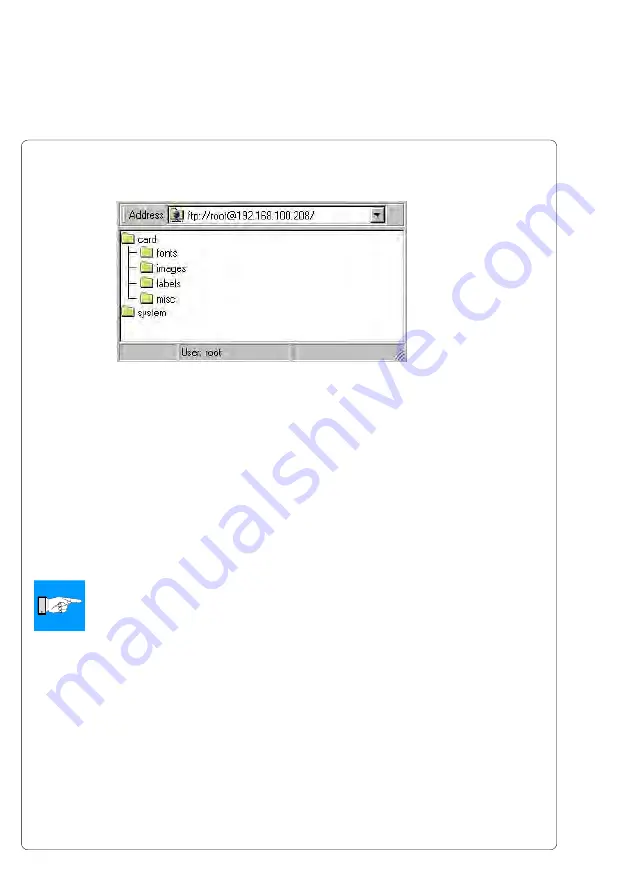
98
cab Produkttechnik GmbH & Co KG
M4
Structure of the FTP Server
Administration of the Memory Card
NOTICE !
Make sure before accessing the memory card that the printer is in the
Online mode. You can check the status of the printer by using the
"Status" tab on the printer's web-page.
Download
A download of the files stored on the memory card can take place using both
the "anonymous" log-in and the "root" log-in. The screen will display the
different file types and structure of the card files.
Upload
For uploading to the card, it is necessary to log-in as "root. In order to upload
label files, they must have the extension of
.LBL
. When copying the files onto
the memory card, the files will be automatically sorted after the file upload
takes place.
Fig. 10g Structure of the FTP Server
The files accessible over the FTP are divided into two separate directories.
The "card directory contains the files that are stored on the memory card
installed in the printer.
The "system directory contains the firmware of the printer as a file.
10. Network Printer Functions
Содержание M4
Страница 1: ...Edition 5 04 Thermal Transfer Printer Operator s Manual ...
Страница 53: ...53 cab Produkttechnik GmbH Co KG M4 7 Media Loading This page is intentionally left blank ...
Страница 82: ...82 cab Produkttechnik GmbH Co KG M4 9 Test Options Fig 9a Status Print Status Print A B D C E F ...
Страница 104: ...104 cab Produkttechnik GmbH Co KG M4 10 Memory Cards This page is intentionally left blank ...
Страница 108: ...A 4 cab Produkttechnik GmbH Co KG M4 Appendix A Operation in Peel off Mode This page is intentionally left blank ...
Страница 120: ...D 4 cab Produkttechnik GmbH Co KG M4 Appendix D Maintenance Cleaning This page is intentionally left blank ...
Страница 126: ...E 6 cab Produkttechnik GmbH Co KG M4 Appendix E Replacing Assembly Units This page is intentionally left blank ...
















































