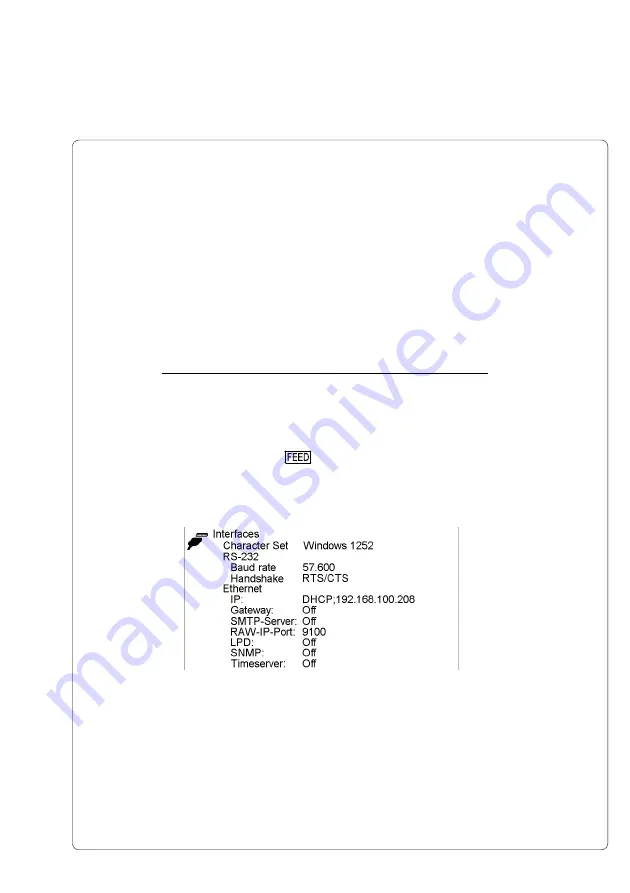
61
cab Produkttechnik GmbH & Co KG
M4
8. Printer Configuration
Printer Configuration Using the Printer Webpage
The firmware of the printer contains an internal webserver which can be
accessed via Ethernet interface using a Java enabled Browser (I.E. Microsoft
Internet Explorer 4.X, Netscape Navigator 4.X or higher).
You will find details and instructions on how to use the whole webserver in the
chapter "Printer Webpage".
Recognition / Assignment of the IP Address
In order to use the printer on a network, the printer must be assigned an IP
Address.
Recognition of the IP Adress in a network with DHCP server :
When the printer is delivered, the Ethernet interface is set to "DHCP" (Dynamic
Host Configuration Protocol) . If DHCP Servers are available, the assignment
of the IP Address can be automatic.
In order to recognize the IP Address start a self test printout. To initiate a self
test printout, press the
key when switching on the printer and keep it
pressed down for 1 second.
At the "Interfaces" part of the status printout the IP Address can be found.
Fig. 8g Status Print - Part "Interfaces"
Содержание M4
Страница 1: ...Edition 5 04 Thermal Transfer Printer Operator s Manual ...
Страница 53: ...53 cab Produkttechnik GmbH Co KG M4 7 Media Loading This page is intentionally left blank ...
Страница 82: ...82 cab Produkttechnik GmbH Co KG M4 9 Test Options Fig 9a Status Print Status Print A B D C E F ...
Страница 104: ...104 cab Produkttechnik GmbH Co KG M4 10 Memory Cards This page is intentionally left blank ...
Страница 108: ...A 4 cab Produkttechnik GmbH Co KG M4 Appendix A Operation in Peel off Mode This page is intentionally left blank ...
Страница 120: ...D 4 cab Produkttechnik GmbH Co KG M4 Appendix D Maintenance Cleaning This page is intentionally left blank ...
Страница 126: ...E 6 cab Produkttechnik GmbH Co KG M4 Appendix E Replacing Assembly Units This page is intentionally left blank ...
















































