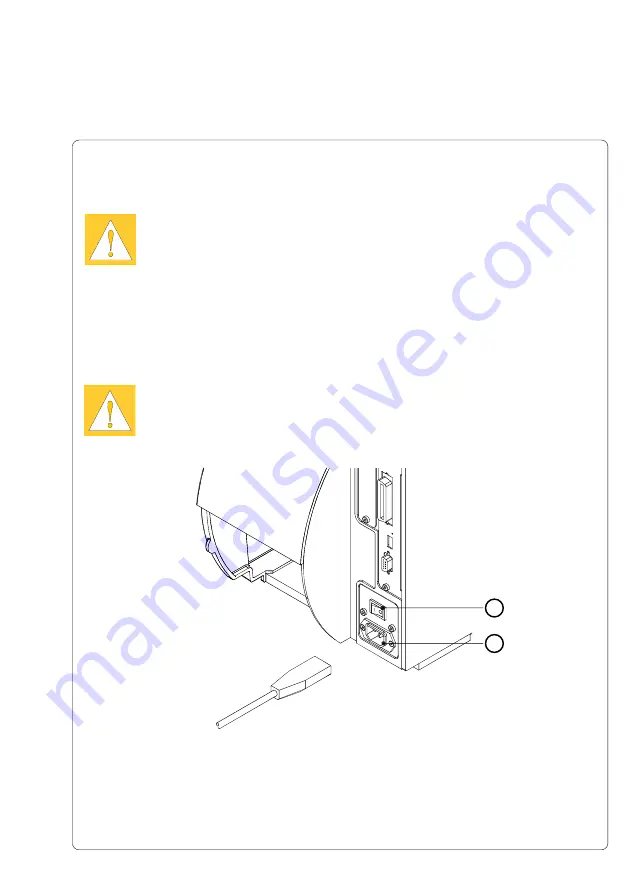
31
cab Produkttechnik GmbH & Co KG
A3-2 / A3 / A4 / A6
1
2
5. Connecting the Printer
5. Connecting the Printer
CAUTION !
Make sure the printer is located where the unit or the operator cannot
come in contact with water. Otherwise it could cause damage to the
printer.
Connection to Power Supply
The printer is equipped with a wide range power unit (100-240V~), so it is
possible to use the printer both with a voltage of 230V~/50 Hz and with a
voltage of 115V~/60 Hz without making changes to the printer.
CAUTION !
Make sure the power switch (1) is in position "O" (OFF) before
connecting the printer to a power supply !
Fig. 5a Power supply
Insert the power cable supplied in the accessories carton into the power supply
connector (
2
) and contact the cable to a grounded outlet.
Содержание a3-2
Страница 1: ...Edition 10 04 Thermal direct Printer Transfer Printer Operator s Manual...
Страница 55: ...55 cab Produkttechnik GmbH Co KG A3 2 A3 A4 A6 This page is intentionally left blank 7 Media Loading...
Страница 71: ...71 cab Produkttechnik GmbH Co KG A3 2 A3 A4 A6 This page is intentionally left blank 8 Printer Configuration...
Страница 77: ...77 cab Produkttechnik GmbH Co KG A3 2 A3 A4 A6 A B D C E F 9 Test Options Fig 9l Status Print...
Страница 83: ...83 cab Produkttechnik GmbH Co KG A3 2 A3 A4 A6 9 Test Options Fig 9o Printhead Profile...
Страница 87: ...87 cab Produkttechnik GmbH Co KG A3 2 A3 A4 A6 9 Test Options Fig 9s Test Grid...
Страница 104: ...104 cab Produkttechnik GmbH Co KG A3 2 A3 A4 A6 This page is intentionally left blank 11 External Keyboard...
Страница 122: ...D 4 cab Produkttechnik GmbH Co KG A3 2 A3 A4 A6 This page is intentionally left blank Appendix D Maintenance Cleaning...
Страница 134: ...F 4 cab Produkttechnik GmbH Co KG A3 2 A3 A4 A6 This page is intentionally left blank Appendix F Firmware Updates...
















































